Android Notifier is android app and desktop application built using Java that let you to receive notifications like Phone calls, SMS, MSM etc right on your PC, Mac or Linux Desktop.
Android Notifier is something like a backwards Chrome to Phone, as your phone pushes notifications to your computer. While Chrome to Phone for Android 2.2 Froyo smartphones can push websites or Map directions from your computer to your phone, Android Notifier is only meant to push voice call and SMS text message notifications to your phone from your computer.
In order to pull notifications to desktop you need to install Android Notifier app on your Android application and Android Notifier desktop application on your PC/Mac. Setting up your Android Phone for desktop notification is pretty easy and requires Wifi or Bluetooth based connections to computer or network.
You can also customize your notification. If you don’t want your computer to tell you what your battery percentage is, it’s only a check box away in the settings to be removed. You can also use the service through Bluetooth if you so choose. So for what Android Notifier does, it’s rather flexible, and many people will enjoy it’s functionality.
However for Bluetooth based connection you need to have Android 2.0 or above on your phone. If you are a fan of growl notification system then Android notifier also allows you to configure to have growl notification.
Features of Android Notifier
1. Receive notifications via Wifi
2. Receive notifications via Bluetooth
3. Show notifications using system default balloons
4. Show notifications using Growl or any other program compatible with the GNTP protocol
5. Device pairing
6. Windows “run at login” support
7. Copy notification descriptions to clipboard
8. Execute custom commands when notifications arrive
Download Android Notifier Desktop Application.
Thanks
Click On Adds To Buy

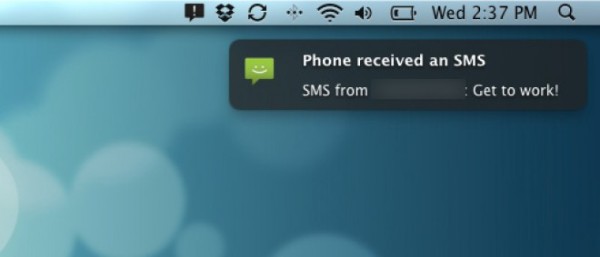
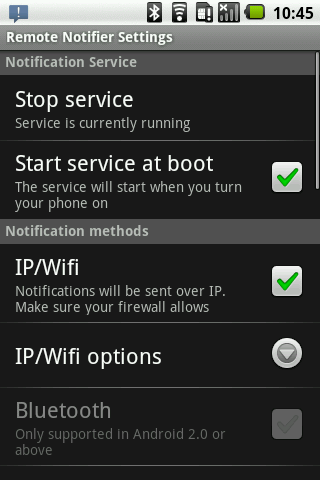
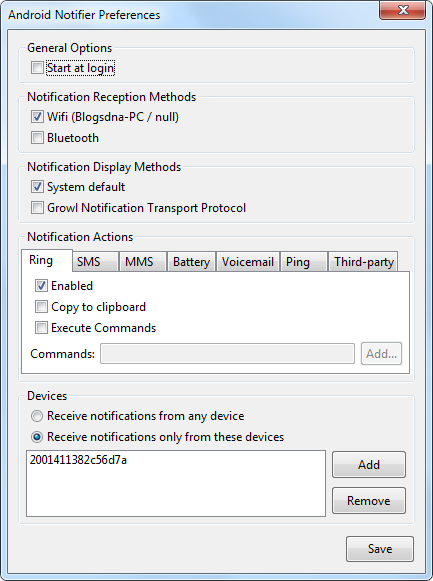
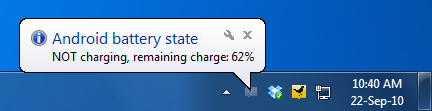
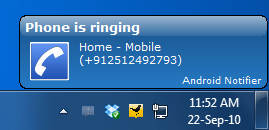
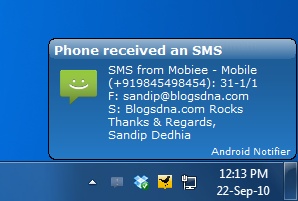
![Read more about the article Install Android 2.3.1 Gingerbread On HTC Tattoo, Click[How To]](https://thetechjournal.com/wp-content/uploads/2011/01/gingerbread_htc_tatoo_click-225x300.jpg)

ok jealous iphone user here…. wow.. never though i would say that :S
Great pair of apps – thanks a lot!
If you are looking for an SMS Alert app – http://bit.ly/mhODRQ
I like this but I need to have it to be able to play any sound file when my pc is notified. If it is just a pop up icon or like without sound capability I am not interested, at this point. Looking for one that can be configured to play any sound file. If so, I can record the sound of a phone ringing over and over and then go answer the cell phone, … that is the goal. I don’t want to miss the call and rely on customers if they just want to leave a voice message or not. I want to be notified it is ringing and then walk over to the phone and answer it to talk to who ever is calling in.
And if you want missed call and SMS forwarding to your email account (maybe your phone is too far away for WiFi or BT to work), try PhoneLeash (free, Android Market).
This available for iPhone?
No … the iPhone iOS API does not provide the hooks necessary to create as app such as PhoneLeash … I’ve been asked so often!