Custom ROM of Android 2.3.1 Gingerbread for HTC Tattoo/Click device is now available.Currently custom ROM of Android 2.3.1 Gingerbread is under development just like most of the custom ROM.Hence lot of android features just like FM, Camera, G-Sensor, GPS, Compass and other stuff will not work.But some features like Bluetooth, WiFi, USB mass storage, Lights, Sound, and Vibrate are working.
If you want to play with Android 2.3 Gingerbread on your HTC Tattoo then you can follow the step by step instructions posted below in order to install Android 2.3.1 Gingerbread on your HTC Tattoo.
Warning: Proceed at your own risk. We are not responsible if you damage or brick your phone during the process.
The procedures are as follows.
1. Download Custom ROM of Android 2.3.1 for HTC Tattoo, HTC Click (68.74 MB)
2. Copy this intoyour phone’s SD card.
3. Power Off and reboot your HTC Tattoo/HTC Click into Recovery mode.
4. Select “Wipe data & cache” option in Recvery Mode
5. Apply “nFinityGB-0.1.zip”.
6. Reboot your device.
That’s it. Now you should have the Custom ROM “nFinityGB” installed on your HTC Tatoo or Click. In this way you can install Android 2.3.1 Gingerbread on your HTC Tattoo.


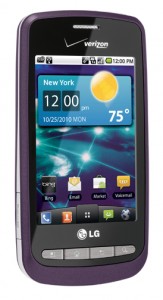
there is a method to get 2.3.3 on htc tattoo: http://translate.google.com/translate?hl=de&langpair=de|en&u=http://go-seven.de/%3Fpage_id%3D2280 (sorry for its just translated by google, but the (well working)source is in german…)
can you explain the recovery mode again..
i dit forget (A):P