Few days ago, Google officially announced Gingerbread Android 2.3.3 OTA update for Nexus S and Nexus One. The update is aimed to bring more NFC related features along with random reboot fixe for Nexus S and several other bug fixes and other software performance update & stability enhancements.
If you haven’t got the OTA update notification yet, you can install it manually by following the instructions given below.
Step 1: Download the official Android 2.3.3 update for Nexus S.
Step 2: Copy it to the root of your micro-sd card.
Step 3: Now power off your phone, hold down the “Volume Up” button, followed by the “Power” button to turn it back on.
Step 4: Boot your device in recovery mode by holding the trackball and pressing once on the power button
Step 5: Now when you see an exclamation mark –like image on the screen, hold down the “Power” button followed by “Volume Up” button.
Step 6: At this stage you should be presented with Android’s Recovery menu. Now select the option to apply the update from SD card, followed by selecting the actual update “.zip” file using the “Power” button.
Step 7: That’s it. Wait for the phone to complete the update process. Once its done, select “reboot system now” option to reboot your phone into Android 2.3.3 Gingerbread.
Enjoy your Nexus S with Android 2.3.3 gingerbread. You may have to soft reset a couple of times after this.
Thanks
Click On Ads To Buy Android Devices


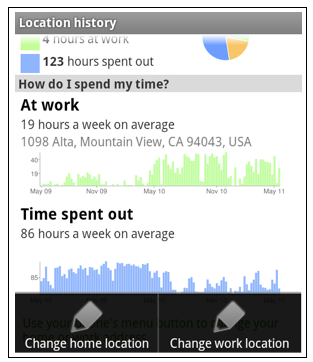
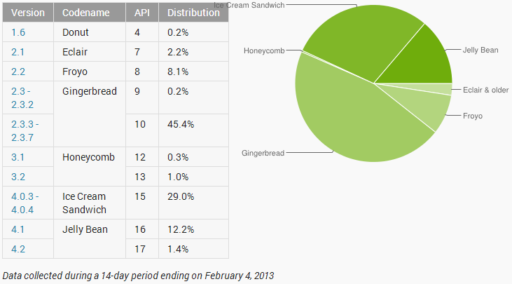

Pingback: Download and Install Android 2.3.3 Gingerbread on Nexus One[How To] | TheTechJournal.com
Pingback: Download and Install Android 2.3.3 Gingerbread on Nexus One[How To] | TheTechJournal.com
ขอบคุณ