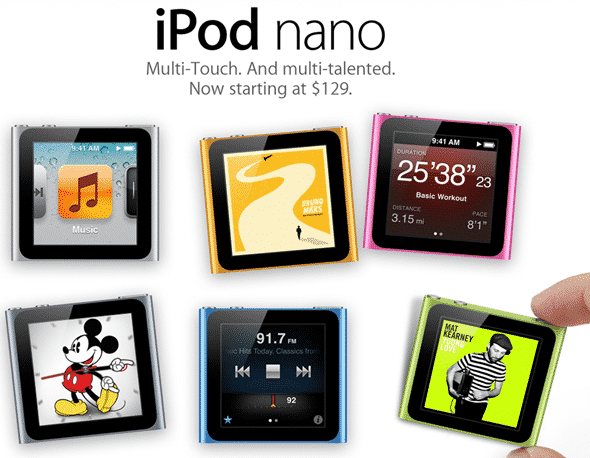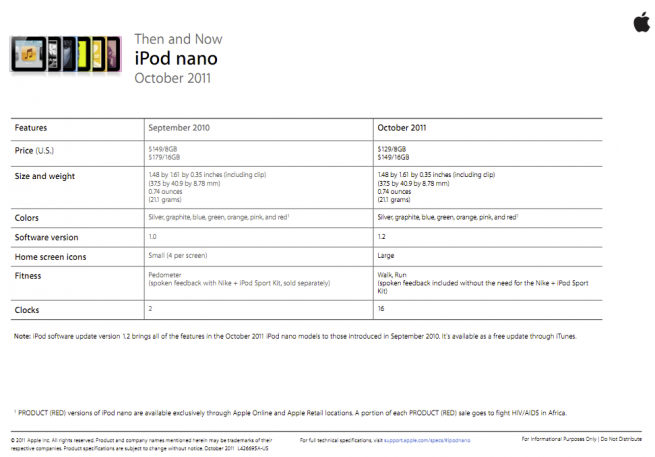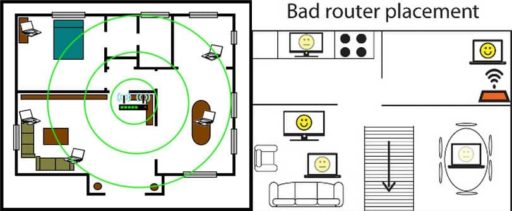Apple has released a software update for the existing 6th generation iPod nano that brings a new icon size, fitness features, and additional clock faces and after the release of the latest iPod nano, people liked the way you make watches with it so Apple has updated the iPod with 16 new clock faces. Apple just made it a little bit easier for people to use an iPod nano to track their walks and runs with Nike+ and now Mickey will be joined by Minnie Mouse as well as other Disney characters including the Muppets’ Kermit the Frog and Animal as some of the eighteen choices for a digital clock face on the new 7th generation iPod nano……………..
Apple announced great new features and more affordable pricing for iPod nano. The new iPod nano is available starting at just $129 and features a redesigned user interface, 16 new digital clock faces and improved built-in fitness features. iPod nano now features larger icons for even easier navigation of its intuitive Multi-Touch user interface and you can choose from 16 new digital clock faces, ranging from classic analog looks to your favorite Disney characters including Mickey Mouse and Minnie Mouse. iPod nano now tracks your runs and walks right out of the box with no accessory required, making it even easier to get your fitness program up and running. iPod nano can track the time, pace and distance of your run, the calories you burn, and the number of steps you walk. iPod nano encourages you with motivational real-time voice feedback during your run, available in seven languages, while listening to your favorite music or FM radio station. You can also easily upload workouts to the Nike+ website to set goals, track your progress and challenge friends. The ultra portable iPod nano is available in seven colors including silver, graphite, blue, green, orange, pink and (PRODUCT) RED. iPod is the world’s most popular family of music players. Apple‘s holiday lineup includes iPod shuffle for just $49; iPod nano with Multi-Touch starting at just $129 and iPod classic in a 160GB model for $249.
Apple has released a software update for the existing 6th generation iPod nano that brings a new icon size, fitness features and additional clock faces and these are the same updates introduced for the iPod nano announced by Apple. The update contains changes and bug fixes, including the following:
- Easier navigation with two icon sizes: new large icons and optional small icons
- Fitness feature with built-in accelerometer is easier to set for either walking
or running (works out of the box or with the optional Nike + iPod Sport Kit) - Additional Clock faces
Design of Apple’s new 7G iPod Nano are given below via Apple:
Meet your musical icons:
Getting where you want to go is simple on iPod nano. The large icons make scrolling and tapping to get to your favorite music, workout, radio station, or clock face easy. View icons one at a time, or display four icons on each screen. And you can change the order of the icons to find your stuff fast.
Turn up the color:
In sleek anodized aluminum and an array of bright colors, iPod nano makes a huge statement: You are, most definitely, ready to rock.
Pixels that pop:
Show off your album art, photos, and the color-coordinated wallpaper on the 1.5-inch color display with 240-by-240-pixel resolution. It’s tiny yet stunning.
Clip on and cut loose:
The built-in clip makes it easy to move to the music. Just clip iPod nano to your sleeve, jacket, or bag. And wherever you go, your favorite tunes are right where you need them.
Plug into the groove:
With the built-in 30-pin connector, you can easily plug iPod nano into your car stereo system, your speakers at home, and many other products made for iPod.
It fits your fingers:
iPod nano is small, light, and made for music. It’s the perfect size for a tap or a swipe, so fingertips feel right at home.
Multi-Touch basics:
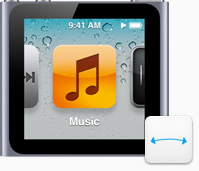
Home screen:
Swipe left to see additional icons. To return Home from other screens, swipe right, or touch and hold anywhere.

Multi-Touch:
Tap to select items. Swipe up or down to browse lists. Rotate the screen using two fingers. Double-tap to zoom photos.
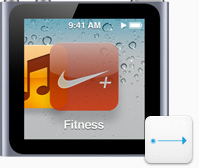
Custom Home screens:
Touch and hold an icon until it jiggles, then drag it to a new location. Press Sleep/Wake when finished.
Song controls:
Tap an album cover to show song controls. Swipe left to see Repeat, Genius, and Shuffle controls. Shake iPod nano to shuffle songs.
Genius:
Tap Genius Mixes to hear songs that go great together. Or create a Genius playlist by playing a song you like and tapping the control.
FM radio:
Tap to show radio controls. Flick the radio dial to change stations, or tap to set favorites. Swipe left to show Live Pause controls.
[ttjad keyword=”ipod-touch”]