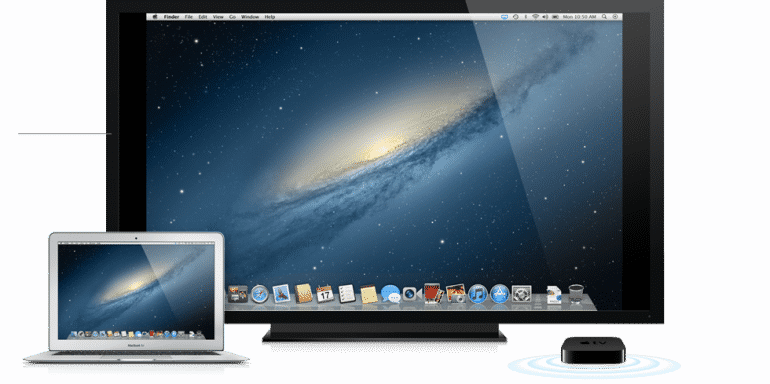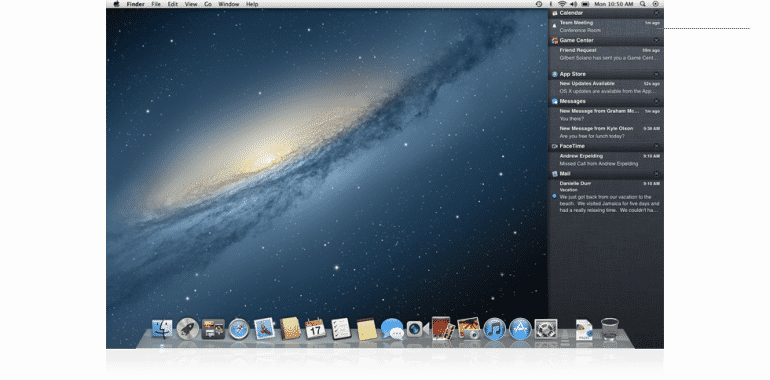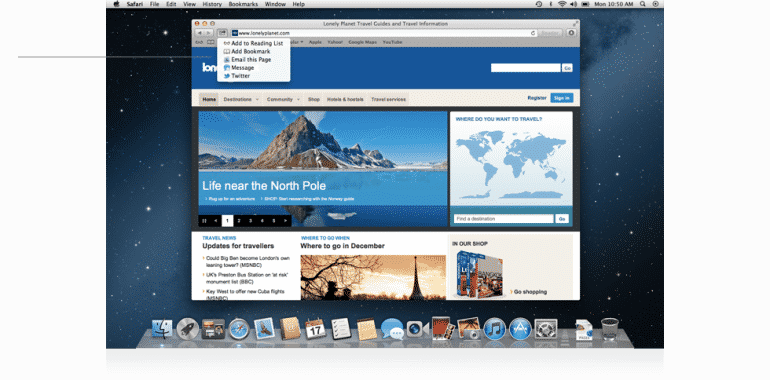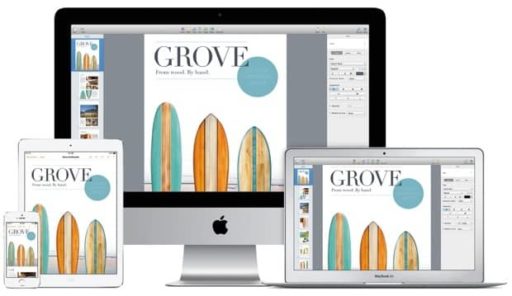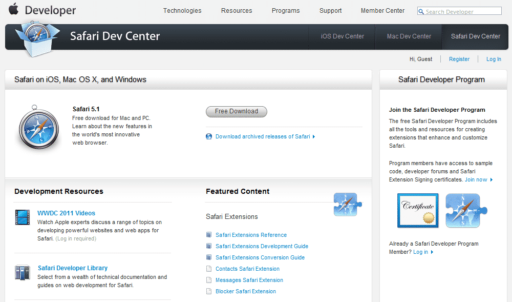Apple has been hitting the developers with new iteration of it’s OS pretty quickly. This is essentially a part of Apple’s intentions to bring together iOS mobile operating system and OS X so that the features of one are supported by the other. The result of this quick-release strategy is that now just 7 months after Apple releases Mac OS X Lion, Apple has now released OS X Mountain Lion for the developers. Primarily, this OS contains 100 new features while the main focus is on 10 chief features which are listed below.
One of the major focuses of Apple has been to bring iCloud even closer to OS X and integrate it with the operating system so that OS X would support iCloud applications. Moreover, the build released also supports Twitter integration and a number of new features. The ten main features that are a part of OS X Mountain Lion are listed below:
iCloud:
Currently, about 100 million users have accounts on iCloud. The beauty of this service by Apple is that as soon as you log in with your Apple ID and password, your local files are automatically saved on the cloud. iCloud also allows you to sync data so that it is organized in the best possible way.
The tight integration between OS X and iCloud can be seen manifest in this example: suppose you create a file in the iWork suite. You can immediately store the new information into the iCloud and then can access it right away from your other Apple devices. The services that have been tightly integrated with iCloud in OS X Mountain Lion include Reminders, Calendars, Messages and Notes and support for many third-party applications is also enabled.
This is a perfect solution to all your notifications! From friend requests to new message to new emails to new tweets, you can find it all in here, packed and organized as per your wish. The notifications appear for five seconds on your screen and then disappear. You can then swipe the TrackPad and Notification Center will appear on the screen, letting you view all the notifications. The best part about this feature is that it is highly customizable, so you can organize and select the data that you want to be displayed, in exactly the way you want to see it.
Messages:
iChat has been a useful app but its popularity has greatly diminished with time so much so that it ceased to be an important enough part of Apple’s OS. Now, Apple has solved this problem by replacing iChat with iMessage. With the help of iMessage, you can keep talking through messages even when you move from Mac to iPhone and from iPhone to iPad. It makes the switching appear absolutely seamless. Moreover, Messages also support FaceTime calls.
Notes:
Notes have been one of the must-have features of operating system. Apple has now introduced the Notes app, borrowed directly from the iPad Notes app. It is a nifty, little and very useful app which can be synced with the iCloud and with other web services which are compatible, such as Gmail, Yahoo etc. Rather than being a very simplistic app, Notes allows you to add images as well as and links and is quite handy.
Reminders:
This is a brand new app which comes with OS X Mountain Lion. Although it appears like the iOS 5 app, it is different. You can record your reminders on it and populate different lists of importance. Moreover, you can set dates as well as priorities for these reminders. You can also tweak the lists the way you want them. The reminders from this app sync easily with calendars across other iOS devices and web services.
AirPlay Mirroring:
AirPlay enables the content being played on an advanced display to be rendered accordingly even when it is being played through a device with much less specifications. For instance, if played through Apple TV, although with 720p limit, if the content is being played on a huge display, it is rendered according to the display. The same functionality has now been introduced in OS X Mountain Lion.
If you wish to share any information or data from your desktop with ease and quickly, Share Sheets lets you do just that. You can share content through email, messages, Twitter and many other services just by the click of a button – all this, through Share Sheets. So it’s a pretty handy and useful feature.
Game Center:
With OS X Mountain Lion, MacBook users will now be able to access the more than 20,000 games that are available in Apple’s Game Center. Through this, the users can then challenges friends who are on Mac, iPhone, iPad or iPod Touch.
Gatekeeper:
Gatekeeper is Apple’s way of ensuring the highest security for Mountain Lion. It comes with three levels of security which primarily deals with keeping the system from downloading unwanted or inauthentic apps. The first level allows access only to Mac App Store apps. The next level allows apps from both Mac App Store and verified developers to be downloaded to the system. The third level is the weakest security level which allows users to accept apps from everywhere.
That’s more or less a brief preview of the main features that are coming with OS X Mountain Lion. However, there’s a lot more to the new OS. For instance, Mountain Lion also has a search bar for internet searches, quite like that found in Google Chrome. It also brings a ‘Re-open’ settings for Shutdown and Restart commands.
Essentially, Mountain Lion is just an advanced iteration of Mac OS X Lion and it is being hoped that Apple will let the Lion users upgrade to Mountain Lion for just $30 or so.
If you are a registered developer, you can access Mountain Lion right away here.
[ttjad keyword=”mac”]