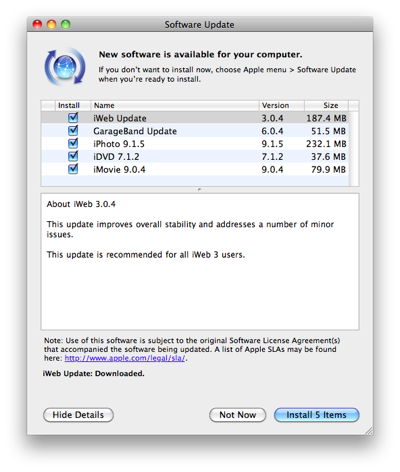Apple released a few updates for its iLife suite of media creation and management applications are already available through the Mac App Store as well as by conventional means. All three updates promise fixes for assorted problems that have cropped up in the respective apps. In iMovie 9.0.4, for instance, Apple improves support for opening projects imported from iMovie for iOS.
Because of the way Mac App Store applications are coded, the version of iLife distributed through it will require updates issued through the store instead of via Software Update. Therefore, if you have installed iLife via the Mac App Store, you will need to use the Store to update your applications, and if you have iLife installed by conventional means then you can download updates either via Software Update or through standalone installers.
My Friend Topher Kessler has shared all the updates on Reviews.cnet. Let’s Checkout the updates contain the following fixes, according to Apple bellow.
iMovie 9.0.4 (76,20MB)
- [Adds] support for opening projects imported from iMovie for iOS.
- Fixes an issue where some audio adjustments were not preserved.
- Addresses a performance issue when using large quantities of video clips with keywords.
- Resolves [an] issue with slow application launch when working with large iPhoto libraries.
iPhoto 9.1.5 (220.83MB)
- The date range of each event now updates correctly to reflect changes made to photos using the Adjust Time and Date command.
- Addresses an issue that could cause the Photos view to scroll incorrectly when Event Titles are displayed.
- Fixes a problem that could prevent Ken Burns animations from being applied correctly on photos in a saved Classic slideshow.
- Deleting photos from a Web album using the contextual menu now removes them from the album without deleting them from the library.
- Addresses an issue that could prevent a crop adjustment from being removed from a photo when using the Revert to Original command.
GarageBand 6.0.4 (53.72MB)
- Corrects issues with some tempo-based effects falling out of sync with main song tempo.
- Resolves problems with Magic GarageBand project files not opening up correctly in the GarageBand tracks view.
c (178.57MB)
- This update improves overall stability and addresses a number of minor issues.
iDVD 7.1.2 (36.12MB)
- Improves reliability of imported iPhoto ’11 slideshows.
- Fixes a problem that could prevent files from relinking.
- Addresses an issue that could cause iDVD to use all available CPU capacity when searching for missing files.
Source
[ttjad keyword=”mac”]