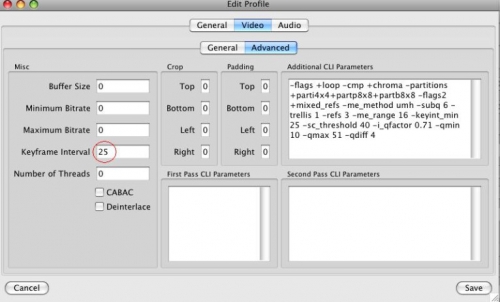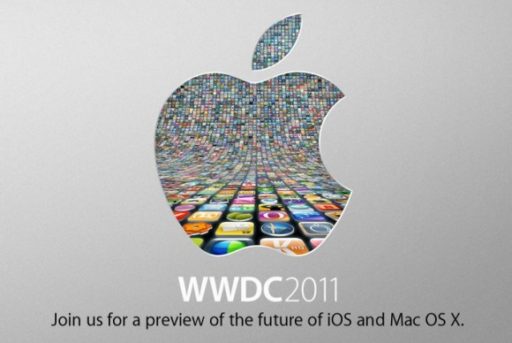Mirage Labs has just announced of Video also Photos Email 1.0.0 for iPad. The first app that truly extends Email Sharing capability of the default Photos app. iPad users would be able to send the message “Video Is Too Long” when trying to attach video larger than 54 seconds, because of the native Photos app’s own limitations.
iTunes Link
Features:
✓ Compress and Attach Videos & Photos to Email,
✓ Attach Video in HD using ‘Good’ or ‘Best’ Profiles,
✓ Compress Video to 568×320 or even 480×270 resolution using the ‘Average’ or ‘Low’ profile,
✓ Attach up to 10 minutes of video (using max compression) to an email,
✓ Choose a Maximum Target Attachment Size (2 MB, 5 MB, 10 MB, 15 MB) according to recipient and sender email provider imposed limit,
✓ Manual trimming of video length,
✓ Auto trimming of very long videos to fit the max attachment size,
✓ Select multiple photos at a time,
✓ Attach Photos in Full Resolution,
✓ Compress Photos to 1180×960, 960×720, 720×480, 480×360 resolutions to reduce attachment size,
✓ Organize previously sent emails in Projects, so as to be able edit and resend them to anyone else in future.
In the Settings, you can specify the Video and Photo Quality and the app uses appropriate compression level. You can also specify maximum attachment size so that attachment sizes do not cross limits imposed by sender/receiver’s email service provider.
The app uses iOS in app email feature, so you do not have to enter email credentials in the app. The email gets queued to the Mail app Outbox just after you attach and hit the Send button. The email gets sent in the background.
Tips:
Tip 1: Under Default Settings, you can attach Video upto ~2.5 minutes long, or around 50 photos in 1180×960 resolution
Tip 2: To attach a longer Video, in the Settings choose Video Quality to “Low”. This should allow you to send Video upto ~4.5 minutes in length,
Tip 3: To attach Video upto 10 min long, in the Settings choose Video Quality to “Lowest”,
Tip 4: To attach a video in original (HD) resolution, in the Settings choose “Good” Video Quality, this allows you to send upto 30 sec of video in HD resolution,
Tip 5: To send photos in full resolution, in the Settings choose Photo Quality to “Full Resolution”. This allows you to send upto 7 photos in full resolution,
A iPad user allows to attach over 50 photos in a single email while the native Photos app limits them to send 5 photos at a time. There was thus a keenly felt need to share longer videos and more than 5 photos privately through email in response to which this app was developed.
Requirements: Compatible with iPad. Requires iOS 4.2 or later.
Pricing and Availability:
Video (&Photos) Email 1.0.0 is $2.99 USD (or equivalent amount in other currencies) and available worldwide exclusively through the App Store in the Photography category.
Source
[ttjad keyword=”ipad”]