Microsoft normally ships out Windows machines with labels or stickers attached to them which come with the product key of the copy of Windows installed. However, in Windows 8 machines, this is no longer the case. Rather, these machines come with their product keys automatically stored in the BIOS.
The move is a good one in that you don’t fear losing the sticker or having the writing rubbed off it, and thus your product key is secure if you are using a Windows 8 machine. Also, when you install a fresh copy of Windows 8 on the machine, you wouldn’t have to manually enter the product key.
The BIOS will automatically apply the key to the activation process. The move is obviously meant to keep the key safe and at the same time, secure, so that it is not applied by other users.
However, even within the scope of legitimate use of a product key, this new mechanism has some disadvantages for a user. For instance, if you own a Windows 8 PC but the PC dies a few days later for whatever reason, you will be unable to extract the key and use it elsewhere.
Also, if you have one version of Windows 8 installed on your PC and you want to have it replaced with another version which is equally legal and authentic, how would you do that? The installation process will automatically extract the key from the BIOS and you wouldn’t be able to upgrade your version.
Microsoft hasn’t yet elaborated on the details of the new mechanism and we do hope that the company addresses the above-mentioned concerns when it does.
Source: Microsoft
Courtesy: CNET
[ttjad keyword=”windows-tablet”]


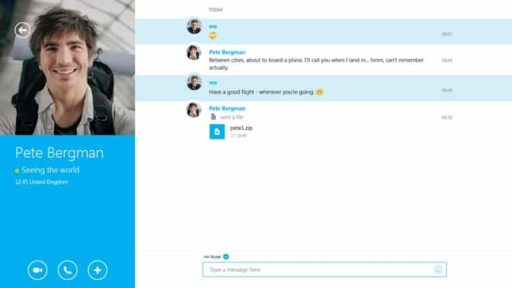


Informative post.Any updates coming soon?