A few days ago, Sony has released PlayStation 3 firmware 3.56 which blocks all kinds of jailbreak / homebrew available till now. All those who have Jailbroken their PS3 on Firmware 3.55 can’t access their PS3 Network (PSN). However, there seems to be a way to bypass this recent firmware update and access PlayStation Network as well as play online games without actually updating to 3.56 firmware. This way, you get to keep the jailbreak as well as have all the PSN fun.
This method is known as the “DNS trick” which is probably going to get patched soon. The steps are as follows.
Step 1: On your PlayStation 3, go to Settings > Network Settings.
Step 2: Select Internet Connection Settings and press OK.
Step 3: Choose Custom option. Then pick your connection method (wireless or wired) and follow onscreen instructions.
Step 4: Once you reach DNS setting, select Manual and enter the following:
Primary: 67.202.81.137
Secondary: 67.202.81.137
Step 5: Proceed further and save settings at the end
Step 6: Now test your connection. it may take time to sign in so be patient. You’ll see Succeeded in front of PlayStation Network during the test. Thats it! Sign-in and access all the PSN functions as well as play your favorite games online.
That’s it.
(*NOTE: It is advised to stay off PSN if you are running a jailbroken firmware 3.55 since Sony can easily detect it and ban you from PSN if they want!)

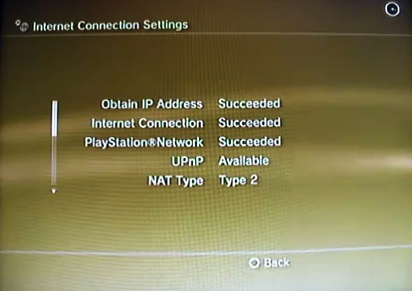


Patched now
any other DNS tricks ? for 3.55 cause this one worked until last thursday 🙁
just to let everyone know this still works for the psp