UltraSn0w 1.0-1 has released to unlock for iPhone 4.If you don’t know how to unlock iPhone 4 iOS 4.0.1 with ultrasnow 1.0-1 i’ll give you a complete how to guide.
Keynote:
* Your iPhone 4 must already be jailbroken.
* UltraSn0w can unlock iPhone 4 baseband 01.59.00.
Disclaimer: Please do it with your own risk.
Steps to Unlock iPhone 4 with UltraSn0w
***T-Mobile USA users please disable 3G network first.*** Settings >General >Network and turn the “Enable 3G” switch to OFF.
Assuming that your iPhone 4 is already jailbroken:
* Open the Cydia.
* Go to manage Tab at bottom.
* Hit the big Sources button.
* Hit the Edit button on Top-Right
* Then Hit the Add button on Top-Left
* Then Enter the following URL: http://repo666.ultrasn0w.com and hit the Add Source button.
* Once the Source is added to the Cydia, hit the big return to Cydia button at bottom of the screen and then Done button.
* Go to Search tab and search for ultrasn0w and install it.
Installing UltraSn0w will unlock iPhone 4 iOS 4.0.1, 4.0 with baseband 01.59.00. Once the installation is completed, reboot your iPhone 4.
You have unlocked iPhone 4 baseband 01.59.00 with UltraSn0w 1.0-1 and can use SIM from any carrier now.
You could always get support from UnlockAlliPhone.com about any Unlock & JailBreak issue of any model of iPhone including iPhone 2G,3G & 3GS and also upcoming iPhone 4. They provide Premium Members Support for life time. Means just pay one time a small fee and you will receive support(real human support – avg response time 2 hour) for all present & future version of iPhone.





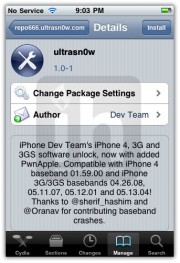


Pingback: UltraSn0w 1.2 Released By Dev Team To Unlock iPhone & iPad on iOS 4.2.1 With Baseband 06.15 | TheTechJournal.com
How to download UltraSn0w to PC for NO Wi-Fi, please?!
when i select ultrasn0w, it has a blank screen with dev team on top and a back button labled sources