Apple has released iOS 4.0.2 and is available for download.You can jailbreak iPhone 3G iOS 4.0.2 with RedSn0w 0.9.5b5-5.Here is the complete step by step guideline for those who want to jailbreak iPhone 3G.
Disclaimer: This guide for educational purposes only. So, try it at your own risk. We can NOT be held responsible if anything goes wrong.
The steps are given below.
Step 1:
Download both the firmware 4.0 and 4.0.2.
Step 2:
Restore iOS 4.0.2 on your iPhone 3G.iTunes 9.2.1 is required to do that.
Step 3:
1. Run the downloaded redsn0w 0.9.5 beta.
2. Hit the Browser button. Select the iOS 4.0 IPSW file. (Yes iOS 4.0 NOT 4.0.1, that’s the tricky part)
3. Check mark Cydia and hit next button.
4. Check mark Enable Multitasking and Wallpaper.
5. You’ll be instructed to put your iPhone into DFU Mode to install jailbreak.
6. When your iPhone 3G comes back up, you’ll notice Cydia has a blank white icon. Allow Cydia to reorganize, then accept the update it offers. When Cydia restarts, you should see its real logo now.
That’s all.
You could always get support from UnlockAlliPhone.com about any Unlock & JailBreak issue of any model of iPhone including iPhone 2G,3G & 3GS and also upcoming iPhone 4. They provide Premium Members Support for life time. Means just pay one time a small fee and you will receive support(real human support – avg response time 2 hour) for all present & future version of iPhone.

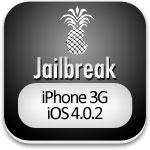
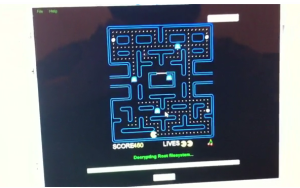

Pingback: Steps to Jailbreak iPod Touch 2G iOS 4.0.2 with RedSn0w 0.9.5b5-5 | TheTechJournal.com
now its time to get updated with iOS 4.3.1 coz now its bug free jailbreak is available ………