iH8sn0w has released an updated version of iFaith tool Windows only tool and Mac version is arriving soon according to the developer. iFaith is a SHSH Dumper tool for iPhone, iPad and iPod Touch device. iFaith helps you dump the SHSH on your iDevice even the current firmware even if Apple has stopped signing it………….
iH8sn0w has just released it’s own project which called iFaith v.1.1 for iOS devices and this is a SHSH dumping tool which allow you to restore your device to any previous iOS firmwares. This tool will help you to restore without needing to use TinyUmbrella or @notcom but the most important thing that iFaith v1.1 will extract SHSH blobs from the device and the developer and hacker iH8sn0w confirmed on his twitter account that Mac will be compatibility with the tool soon.
Download iFaith v1.1: Here
How to Dump the SHSH Blobs of Your Current Firmware Using iFaith :
Step Two
Extract the downloaded zip file, and double click the iFaith.exe file.

Step Three
A disclaimer will appear. Read the notice and click ok to proceed.
Step Four
Click the Dump SHSH Blobs button
Step Five
Read the information and click Proceed when you are ready.
Finally, click the Let’s Go! button to start the dumping process.
Step Six
If you are dumping an Apple TV 2, indicate it when iFaith asks you
Step Seven
Follow the DFU Instructions to place your device in DFU Mode. You can find more on entering DFU mode here.
Press Power and home for 10 Seconds
Release the power button, but keep holding the Home
Once Successful, iFaith will dump the SHSH of your current firmware. It will go through each step which could take a few minutes.
Step Eight
When completed, iFaith will ask you where to locally save the SHSH.
Indicate where you want to save the SHSH file.
Step Nine
iFaith will notify you that the process was successful
[ttjad keyword=”ipad”]

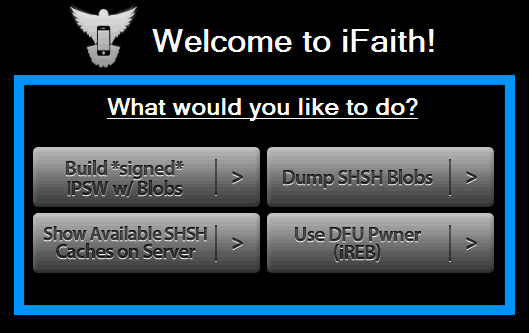



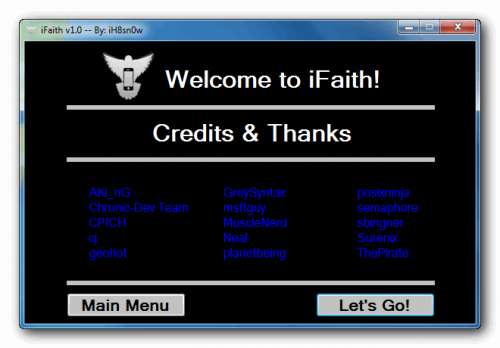
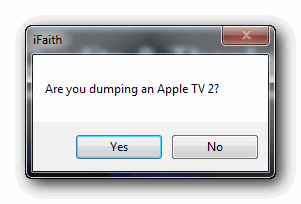
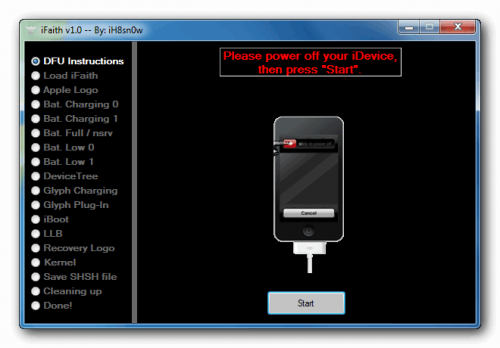

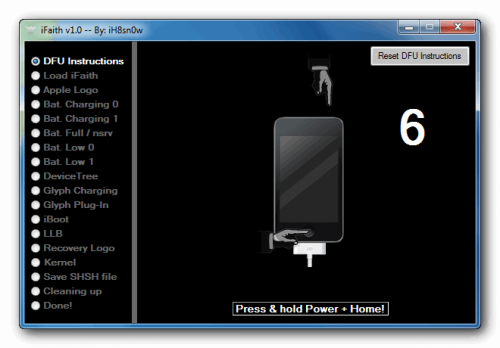
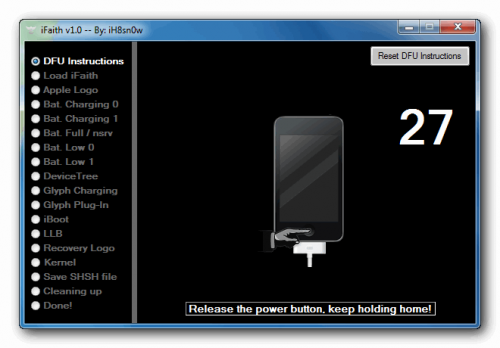
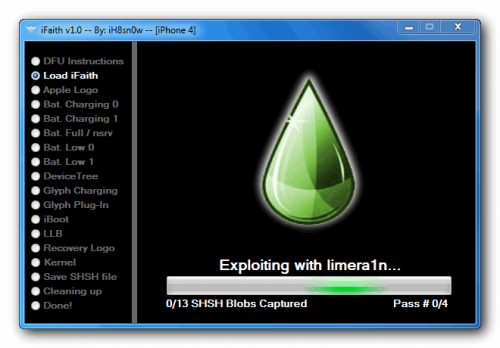
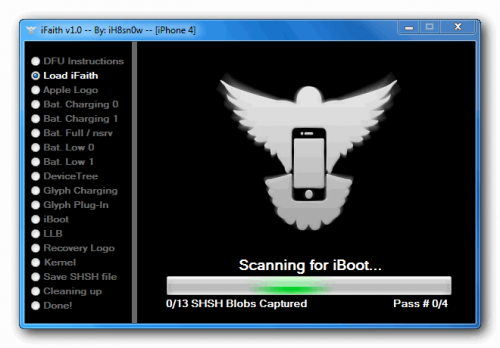
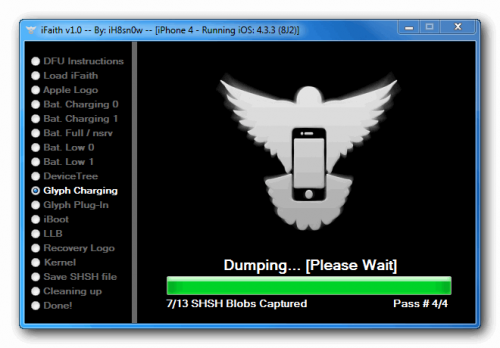
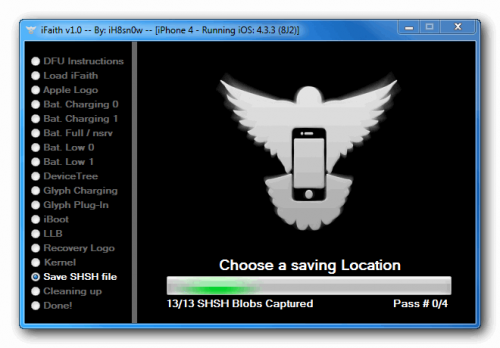
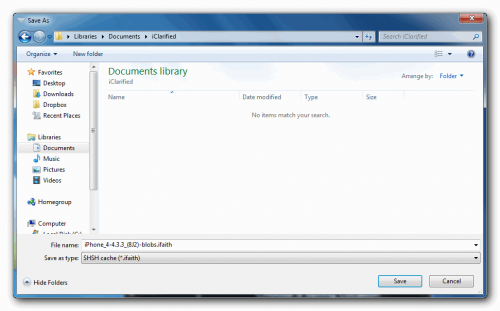
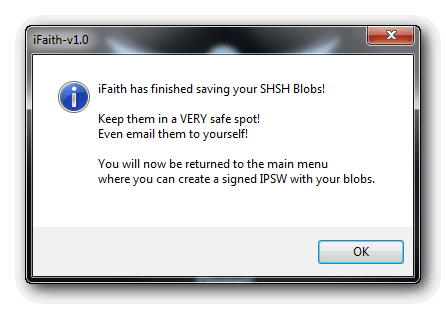


ifaith sais: unknown ios detected on this device aborting
Please help. Thank you.