Multi-touch gestures provides the ability to exit an application and return to the home screen by pressing with four or five fingers. Also, if the slide to the left or right to switch between open applications and slide up to open multiple taskbar. When Apple released iOS 4.3.1 the presence of multi-gesture touch was hidden.
I’ve earlier given the guideline to activate multi-touch gestures on iPad & iPad 2 without Jailbreak using XCode. Now this guideline will help you to activate multi touch gestures on iPhone and iPad 4.3.1 without Xcode.
Instruction:
For iPhone 4 : Navigate to System >> Library >> CoreServices >> SpringBoard.app >> N90AP.plist
For iPhone 3GS : Navigate to System >> Library >> CoreServices >> SpringBoard.app >> N88AP.plist
and add following string
Navigate to var >> mobile >> Library >> Preferences and open com.apple.springboard.plist and add following string
Now reboot your phone and that’s it.
[ttjad keyword=”iphone”]

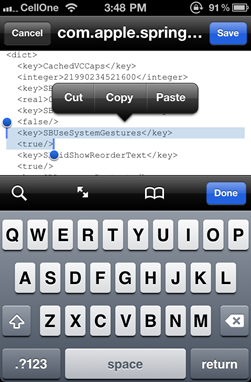


Enable it on Windows computer, works for iPad & iPad 2:
http://www.youtube.com/watch?v=hVtwwPu6fvw