If you want to update your iPhone 4 to iOS 4.1 your baseband will likely be updated from 1.59.00 to 02.10.04 losing carrier unlock.Here is a complete step by step guideline on how to upgrade your iPhone 4 to 4.1 without upgrading its baseband using TinyUmbrella.
The steps are given below.
Step 1: Download TinyUmbrella and the iPhone 4 iOS 4.1 Firmware.
Step 2: Right Click the TinyUmbrella exe (umbrella-4.1.6.exe) and select “Run as administrator” as shown in screenshot.
Step 3: Make sure your iPhone 4 is connected, so that TinyUmbrella can detect the type of device and its firmware.
Step 4: Make sure Cydia or TinyUmbrella has an SHSH of the latest firmware. You can do this by simply clicking “Save my SHSH”.
Step 5: Hit Start TSS Server. Once The TSS Server is “running” successfully, umbrella will kill iTunes. Leave TinyUmbrella Open.
If you receive an error, DO NOT continue. Your restore will not work if the TSS server cannot be started.
Step 6: Open iTunes and Hit Shift+ Restore. Browse to and select the iPhone 4.1 Firmware File.
Hit ok to Restore iPhone.
Step 7: iTunes should give you error 1004. This is what we were looking for. Notably, the baseband has not updated.
Step 8: Go back to the TinyUmbrella window and Click Kick Device Out of Recovery. If you have issues here, try closing and re-opening TinyUmbrella.
That’s all.Your iPhone will now be on 4.1 with the 1.59.00 baseband!
You could always get support from UnlockAlliPhone.com about any Unlock & JailBreak issue of any model of iPhone including iPhone 2G,3G & 3GS and also upcoming iPhone 4. They provide Premium Members Support for life time. Means just pay one time a small fee and you will receive support(real human support – avg response time 2 hour) for all present & future version of iPhone.


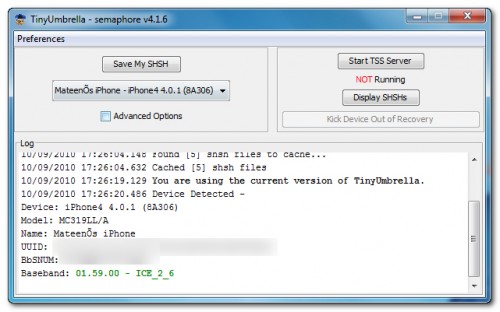
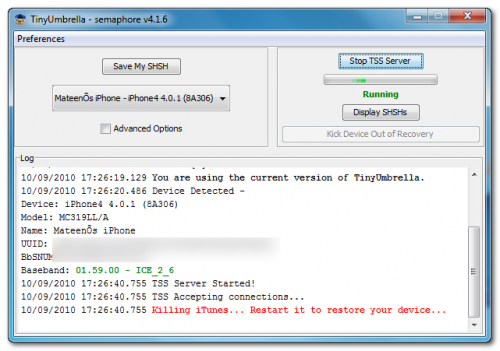
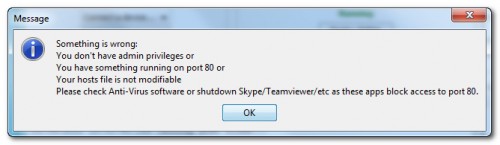
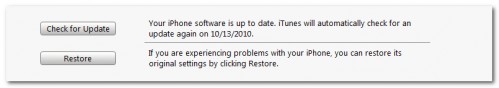
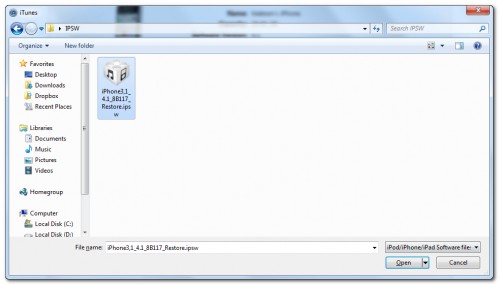
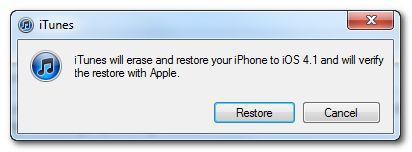
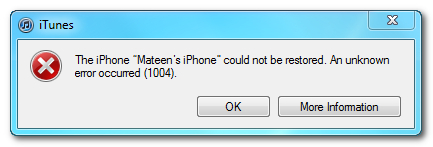
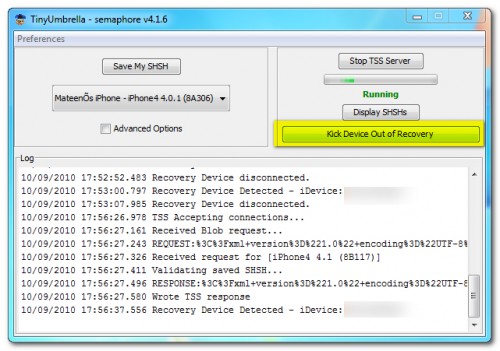
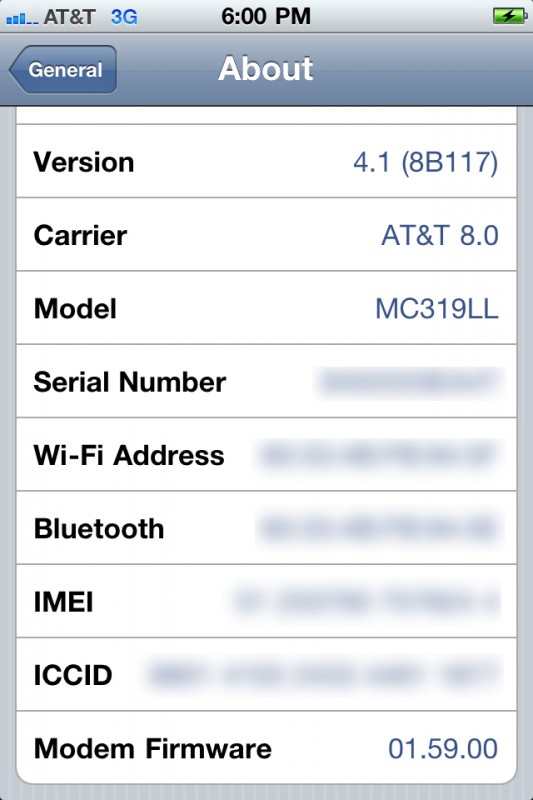

Pingback: Before Jailbreaking and Unlocking iDevices Some Important Things You Should Know | TheTechJournal.com
Nice Post!!! been looking for something like this. Got my iphone 4 about a month ago and I stupidly upgraded to ios4.1……I am sure you know the rest of the story!
Kindly give the steps to revert back to a lower firmware (please state version and download links), and unlock my expensive piece of now unusable toy. Regards
I have Iphone 4G and i am looking for an app which enables me to have a blincking light if i have missed call or received an SMS on my Iphone, the same as if you were having Nokia phones i.e. E66.
Thanks guys,
i have iphone 3g jailbreaked and runnin on ios4.1 with base band 05.14.02
so u know as of now i cannot unlock it for a carrier free usage.
Can the above detailed steps u mentions will solve my problem??
this messed my iphone unlock i had the baseband 15.13 and with the program tinyumbrella working it didnt do anything and it just updated my baseband to 15.14 so dont use this if you really rely on the iphone to be unlocked
i know where to unlockiphone4-now.com
get unlock at unlockiphone4-now.com
This service does not work
This service is similar to unlock-the-iphone.com and does not work
thetechjournal.com are fucking assholes! trying to boolshit google. i dont know why they are @ first place. not a fucking word about unlock 02.10.04
fucking idiots!
This article is for Buy Windows 7 users, it detailed introduce how should we view the wireless network in buy office 2007. I hope the following article can give you a help after you read it.The following is the methods to view the purchase windows 7 system’s wireless network password:1. In the Office 2007 Ultimate taskbar notification area, click on the wireless network icon and Windows 7 Professional will slide the current wireless connection in the Office 2007 Enterprise.2. Choose a link which you want to see the password (you need not see if Office 2007 Key is not your own wireless connection and you can’t see your neighbors unless you illegal break), then click the office 2007 professional plus and select “Properties’ to finish office professional 2007 plus operations. 3. Click the Microsoft Office 2007 Enterprise display character entry and microsoft office professional 2010 plus will alreadyshows the wireless network password.And What is garbled? buy microsoft office 2007 is not garbled, is ASCII code, you need to push against to know the ms windows 7 .