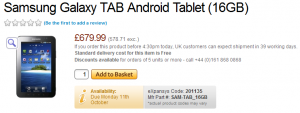TinyTERM ITX 3270 an App for iPad developed by Century Software, Inc. This is a premium app cost $39.99 but now it’s totally FREE to download from iTunes Store under Business category. TinyTERM ITX 3270 for iPad provides very exact secure SSL and Telnet wireless access to IBM hosts via TN3270 terminal emulation. Very easy to use for data entry in CICS and TSO environments, with support for auto-connect/login, macros, custom keyboards and 132 columns. Users have complete control of displayed keyboard and application view in all orientations.
iTunes Link: http://itunes.apple.com/app/tinyterm-itx-3270-for-ipad/id493620414?mt=8
Overview:
This is a small sized premium app and very costly can runs in iPad device. Very useful as so much costly everybody cannot afford it! But good news is it’s totally free so everyone can use it now. So simple to use, and nice graphics user interface. The first commercial-grade desktop 3270 terminal emulator ported to iPad! TinyTERM is the only terminal emulator with a fully programmable custom keyboard.
Features include:
* Secure SSL and Telnet IBM access over WIFI, cellular and VPN networks
* Support for all standard and extended 3278 and 3279 terminals models 2-5
* Very complete emulation including APL line draw characters
* Model 2 (80×24), Model 3 (80×32), Model 4 (80×43) and Model 5 (132×27/80×24)
* All 3278 keyboard function and data entry keys supported
* Macros allow multi-screen login and Enter/Fn key support
* Auto connection, login and mainframe application startup when starting emulator
* PIN to secure application from unauthorized access
* Support for background terminal sessions
* Color settings for background, cursor, highlight, protected and unprotected fields
* Very simple and easy-to-use user interface supports multiple connection profiles
* Ability to change emulator settings without disconnecting
* “Default” configuration allows easily adding new connections with preset defaults
* Dropbox and iTunes syncing with desktop for connection, code page and keyboard settings
* Terminal screen can be made fully visible when typing using scaleable fonts, or pinch/zoom to view with larger characters. Larger display when keyboard dismissed if desired.
* Single tap positions cursor
* Double tap to minimize and maximize view
* Pinch/Zoom enabled in landscape mode to fully use available screen real estate
* Scroll gesture when maximized in landscape mode with keyboard up
* Custom programmable keyboards in IBM and PC layouts
* Transparent keyboard option for continuous full screen visibility
* Keyboard button allows quick switch between custom, transparent and no keyboard
* Separate settings for portrait, landscape custom keyboard layouts
* Bluetooth keyboard supported
* Onscreen mini keyboard when using Bluetooth and dock keyboards with missing/broken keys
* Fonts rendered internally for crystal-clear type in all situations
* Telephone and email technical support
Requirements: Compatible with iPad.Requires iOS 4.0 or later. Requires iOS 4.0 or later. This app is totally free to download from iTunes.
Current Version: 1.0.0
Size: 4.2 MB
[ttjad keyword=”ipad”]


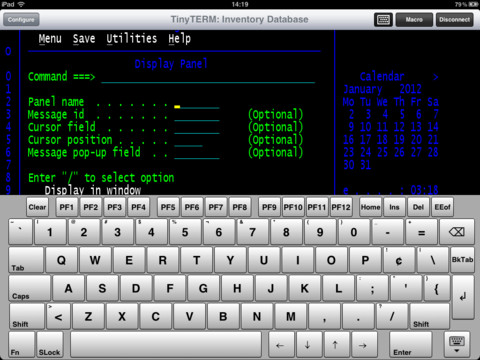
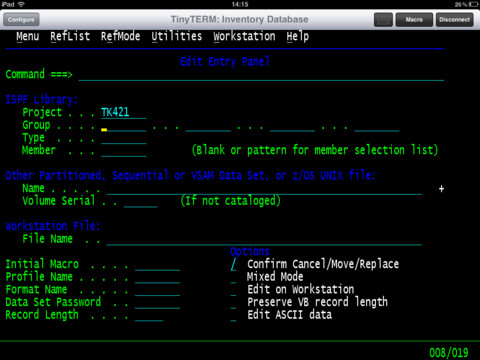
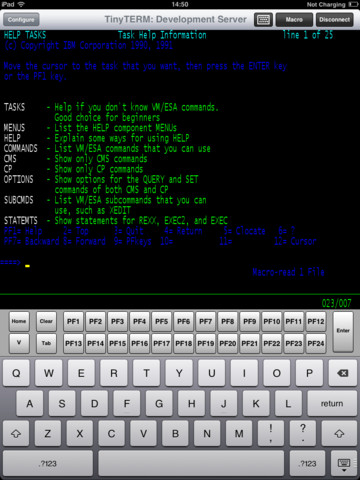
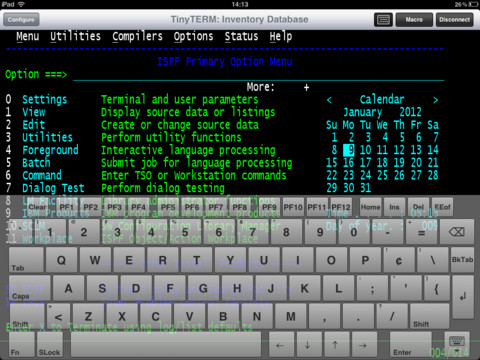
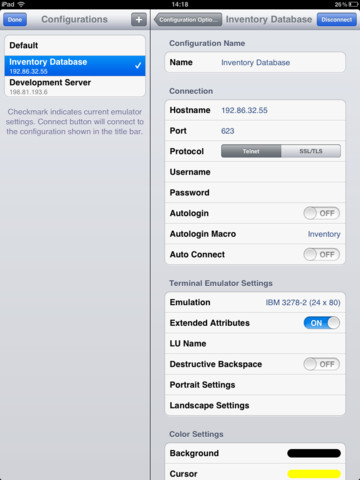
![Read more about the article [Deal] Huge Price Cut – Up To $329 Off For iPads, 16GB iPad Mini Costs $239 Only](https://thetechjournal.com/wp-content/uploads/2014/03/iPad-Mini-512x294.jpg)