VLC for iPad has approved by Apple and is now available in the appstore.You can play video file formats like .AVI and .MKV on your iPad.It works on all firmwares 2.x and 3.x. It has been developed by Zodttd who ported all VLC functionality into a simple app.
“VLC is a free and open source cross-platform multimedia player and framework, that plays most multimedias files and various streaming protocols,” according to the app’s description. “It is simple to use, yet very powerful and extendable.
“VLC has all codecs built-in. It comes with support for nearly all codec there is. And what is more it can even play back the file or media if it is damaged! Missing or broken pieces are no stop to VLC, it plays all the video and audio information that’s still intact.”
VLC existed on the PC in an alpha or beta for years; in February, it crossed the 1.0.5 threshold as a full release. (VLC was also available for the Macintosh operating system.)
Follow the steps to install it on your iPhone for free:
Step 1: First launch Cydia Store, hit Search, type VLC, and select vlc4iphone from the list.
Step 2: Now don’t rush and hit Install. Wait for the page to load, scroll down, click the amount 2.50 as shown in the screenshot below.
Step 3: From here you will find various money options for donations, keep scrolling and you will find FREE at the end.
Step 4: Select FREE and then click Done. Once you are back to the main page click ‘Donate and Download’ button.
Step 5: It will load a small white page whose content can be hardly read. Actually it is written Success, which means that not you can head back to the main page and click Install.
Step 6: It is almost 13.3 MB big file, so make sure you are connected to some Wifi, otherwise you will have to pay hefty amount of money to your tele service provider.
Download VLC for iPad
You can download VLC for iPad from the Appstore for Free!


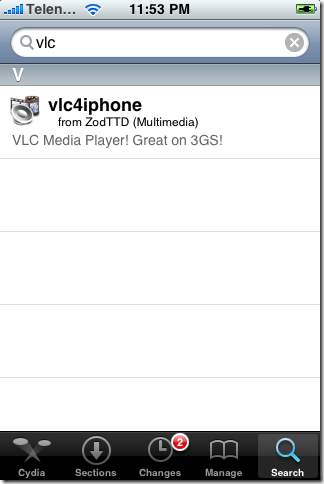
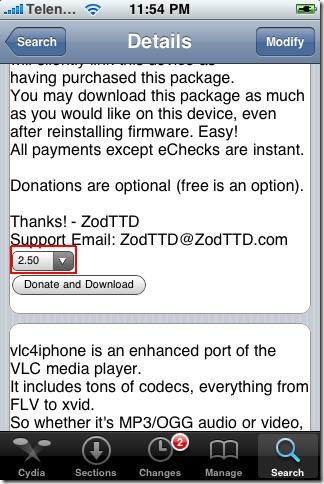
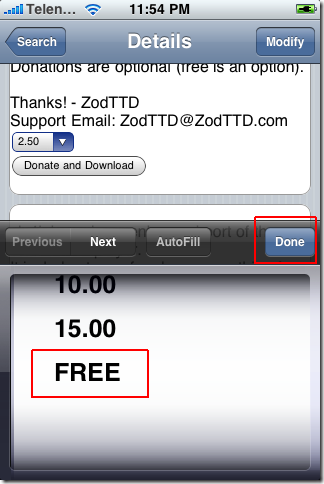
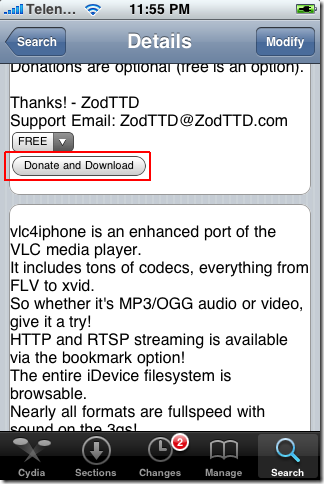
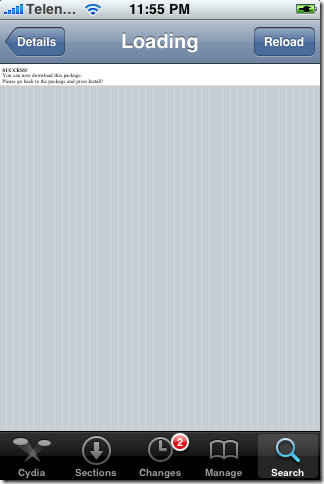


Pingback: refd
Hey – In this video, what is that movie you’re playing in which the guy gets shot from behind? Asking ‘cos I want to watch it too but have no idea how to find this movie! 🙁
What about non-jailbroken iPhones?