Apple released iOS 4.3 for the Apple TV 2G with build number 8F455 and the noteable features in iOS 4.3 for Apple TV 2G includes iCloud support for purchased TV shows, Vimeo support and YouTube playlists. Now the good news is Firecore, the team behind Seasonpass has updated their tool to jailbreak Apple TV 2G on iOS 4.3 and its an untethered jailbreak solution for second generation Apple TV on the latest iOS 4.3 firmware (8F455). If you choose to update you will lose your current installation of aTV Flash (black) and any related settings, aTV Flash (black) Beta6 is compatible with the new 4.3 software. For be be updated to the latest and greatest version, you have simply re-run the aTV Flash (black) installer after jailbreaking………….
Although jailbreaking is most known for the enhancements it adds to portable iOS devices, namely the iPod touch, the iPhone and the iPad, it’s also possible to jailbreak the Apple TV and add several interesting new features using an application known as Seas0nPass, which has now been updated to support the newly-released iOS 4.3 for the Apple TV 2G. Previously, only content rented from within the set-top box were playable, but that barrier has now been taken down. iOS 4.3 also added support for the video site Vimeo to the Apple TV, to the joy of many low-budget independent film producers who rely on this service. If you’re familiar with jailbreaking other iOS devices, you’ll feel right at home with Seas0npass, since the process is largely the same. You’ll simply have to create a customized IPSW file using the provided tool, set your Apple TV into DFU mode by holding both the Menu and Down buttons for 6 to 7 seconds and finally load the customized firmware onto your Apple TV through iTunes. In order to proceed, you must first have the latest version of iTunes, the last version of Seas0nPass and the micro-USB cable that came with your device.
Download Seas0npass for Apple TV 2G 4.3 Untethered Jailbreak:
How To Jailbreak Apple TV 2G Untethered On iOS 4.3:
Before you proceed with the jailbreak, you will need the following:
- A Micro-USB cable
- iTunes 10.2.1
- iOS 4.2.1 (Based on iOS 4.3) for Apple TV
- Seas0nPass
Step 1: Download and launch Seas0nPass.
Step 2: Now select “Create IPSW” option to build your own custom jailbroken 4.3.1 firmware for Apple TV.
Step 3: Now wait for Seas0nPass to download all the files required for creating custom firmware.
Step 4: When prompted by Seas0nPass, connect your Apple TV using a micro-USB cable (leave power disconnected), and hold-down both the ‘MENU’ and ‘PLAY/PAUSE’ buttons for 7 seven seconds.
Step 5: iTunes should now open automatically to start the restore process.
Step 6: iTunes will confirm the restore when complete. Once done, your Apple TV will be fully jailbroken, untethered on iOS 4.3.1.
Once complete, remove the USB cable and connect the HDMI cable.
[ttjad keyword=”apple-tv”]

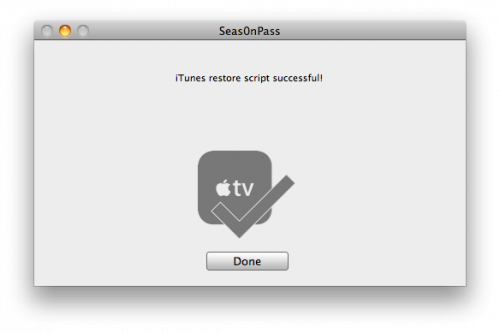


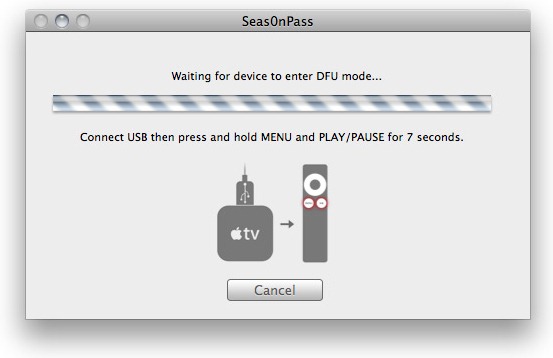
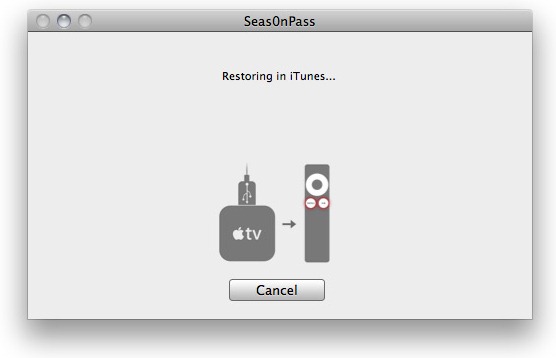
![Read more about the article [Tutorial] How To Make Mozilla Firefox Address Bar Transparent](https://thetechjournal.com/wp-content/uploads/2012/05/first-folder-ff-512x133.jpg)
![Read more about the article [Tutorial] How To Change Font On Android](https://thetechjournal.com/wp-content/uploads/2015/02/HCF_1-432x768.png)
![Read more about the article [Tutorial] How To Recover Deleted Photos From Memory Card](https://thetechjournal.com/wp-content/uploads/2012/11/enable-deep-scan-recuva-as5d48e9w7r98we-512x213.jpg)
Valuable information and excellent design you got here! I would like to thank you for sharing your thoughts and time into the stuff you post!!