If you are keeping your iPad everywhere with you even when you are at work to keep notes or college as your book having your sounds on during classes or meetings is not a good idea. In this tutorial I will show you how to completely silence your iPad without worrying that you may interrupt your co-workers, disturb your professor, or maybe children who are sleeping near you.
To get started follow steps below
Step 1: On your iPad go to Settings and then from left navigation choose General
Step 2: Under General section choose Sounds
Step 3: Now you will get a list of all alerts on your iPad and set the tone to None.
Step 4: Once you are done with Step 3, make sure that you have toggled the options Lock Sounds and Keyboard Click to Off
Step 5: Another thing you should do is silence all your application. For certain applications you may need to go into the settings of the actual app, but for most of them e.g. Facebook you can do that from iOS Settings menu. To do that choose Settings and then scroll down to Apps section where you will find the list of apps available on your iPad.
Step 6: Go through each app and switch any sound option you see in their settings to Off
Step 7: Now go back to Settings again where at the top of left navigation you should see Airplane Mode. Switch this mode to Off too which will turn off web browsing, texts and Wi-Fi.
[ttjad keyword=”ipad”]




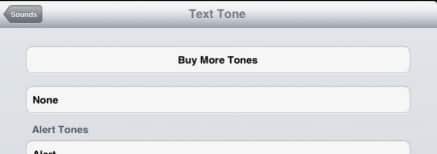
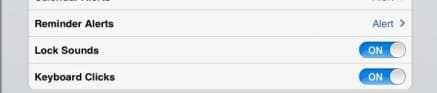

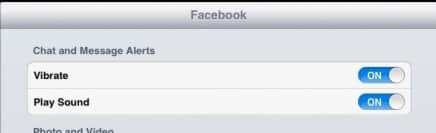
![Read more about the article [Tutorial] How To Find Correct Type of RAM Memory for Your PC Or Mac](https://thetechjournal.com/wp-content/uploads/2012/03/mac-ram-determine-512x405.jpg)
![Read more about the article [Tutorial] How To Find (Fix) USB Drive Letter In Windows](https://thetechjournal.com/wp-content/uploads/2012/10/manage-asd77779a87sd65d4h654op.jpg)
![Read more about the article [Tutorial] How To Delete Web History In All Browser](https://thetechjournal.com/wp-content/uploads/2012/02/browsers-history-512x194.jpg)
Its good to know about this method. I know that many iPad users still didn’t know how to mute their iPad specially when their is an important event like conference which require silent mode of any bring gadgets. Thanks for the good tips, I consider this as one good stuff of information that help me well.