If you are one among millions of users that don’t really like Facebook changes like designs, chat, timeline, news ticker, etc… this tutorial will help you to return old Facebook back. Thanks to Google Chrome and Firefox extensions this process is quite easy and with just few mouse clicks you can enjoy using old Facebook. However since these extensions do not exist for Internet Explorer, Safari and Opera, and if you using one of those browser, the only thing you can do is change your browser.
Procedure of changing Facebook from new to old look requires many different addons.
Replacing News Ticker
Step 1: For Google Chrome download and install Facebook Classic addon
Step 2: For Mozilla Firefox download and install Facebook Ticker Removal addon.
Step 3: Once you installed your addon simply visit your Facebook history page and you will notice changes.
Getting rid of Facebook Questions
Facebook introduced its “Questions” service as a way to supply answers to important questions. The new feature lets you ask questions of your friends, set up a poll with a limited number of responses, and follow interesting questions asked by others. However, not matter how much this service can be useful some of you may not like it and here is how you can disable it with simple addon
Step 1: For Google Chrome download and install Kill Facebook Questions addon;
Step 2: For Mozilla Firefox download and install F.B. Purity addon
Step 3: Once you downloaded and installed addon changes are applied automatically without any additional changes. Simply visit Facebook page and you won’t see any Questions in your news ticker.
View photos the Old way
If you want to get rid of fancy photos display with a new “theater” style, which makes each image a pop-up:
Step 1: For Google Chrome download and install Revert FB Photo Viewer addon;
Step 2: For Mozilla Firefox download and install Facebook Photo Theater Killer addon
Step 2: If you are using Mozilla Firefox before installing Facebook Photo Theater Killer make sure you have installed Greasemonkey
Return old chat box
I believe that every Facebook user agrees, there is nothing wrong with old chat box, so we don’t see the reason why they decided to change which certainly can confuse some of you. Here is how to return good old chat box:
Step 1: This Google Chrome addon will disable the ticker and restore your Facebook chat to the little window on the bottom right of your screen.
Step 2: If you use Mozilla Firefox you won’t be able to return to old version of chat but with Tidy Facebook Chat addon you will be able to hide all your offline friends, showing only those available.
Get the Comment Button Back
It happened to me so many times to hit enter in comment box and submit unfinished question only because I wanted to start a new row. That’s why I decided to return a Submit button in comment box and here is how you can do it too:
Step 1: For Google Chrome download and install Facebook Comment Fixer. This extension restores the “Comment” button, and maps “Enter” to add a new line.
Step 2: For Mozilla Firefox download and install the addon we already mentioned F.B. Purity.
There you go. Although you won’t be able to make you Facebook look 100% same as before at least you return some of its most interesting features.
[ttjad]


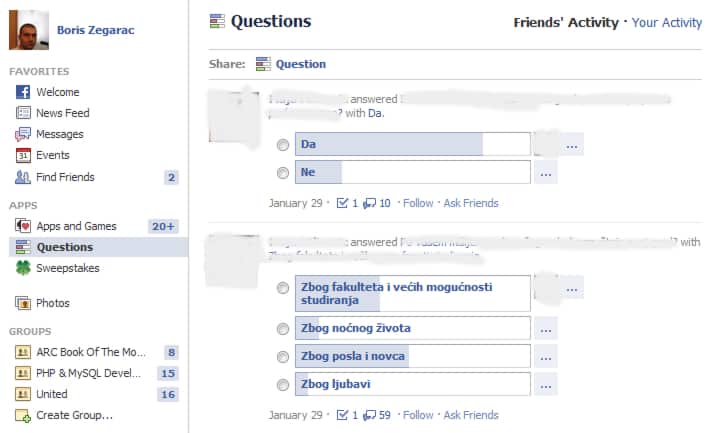
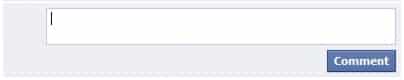
![Read more about the article [Tutorial] How To Block A Website In All Web Browsers – Windows](https://thetechjournal.com/wp-content/uploads/2012/05/website-block-logo.jpg)
![Read more about the article [Tutorial] How to Save Gmail Attachments To Dropbox?](https://thetechjournal.com/wp-content/uploads/2012/11/sign-in-google-attach-as8d4e89w7r9w8e.jpg)
![Read more about the article [Tutorial] How To Perform Secure Format On Your Hard Drive](https://thetechjournal.com/wp-content/uploads/2012/09/disc-512x320.jpg)
https://www.facebook.com/profile.php?id=1428723385
explorer
go!!
If you are one among millions of users that don’t really like Facebook
changes like designs, chat, timeline, news ticker, etc… this tutorial
will help you to return old