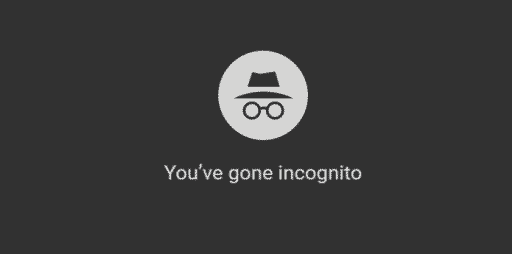Jelly Bean has brought us many new features to our Android devices, but some of them can become a little crazy. In my case I took one of the most basic elements: the keyboard. It has a slight change from previous versions of Android, after entering a word, instead of the punctuation marks at the top of the keyboard, it shows a prediction system. It suggests words based on your typing to save time. It is a very useful, and the more you use the more efficient it becomes, but the problem is that it slows down the introduction of punctuation marks and in this tutorial I will show you how to replace it.
There is an easy way back to the old keyboard system, i.e. replacing predictions by punctuation marks; continue following few steps below to find out how:
Step 1: On your Android device go to Settings.
Step 2: Now scroll all the way down and choose Language and input.
Step 3: Under Android keyboard (Settings) choose Advanced settings.
Step 4: In the configuration screen you should uncheck the option Next word prediction. It’s that simple.
Some prefer predictions, others prefer punctuation marks. The advantage of Android is that it allows us to choose one system or another. The decision is in your hands and the instructions are above. What is your favorite keyboard, the one in Ice Cream Sandwich or Jelly Bean?


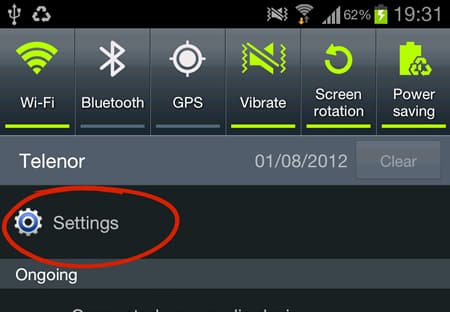
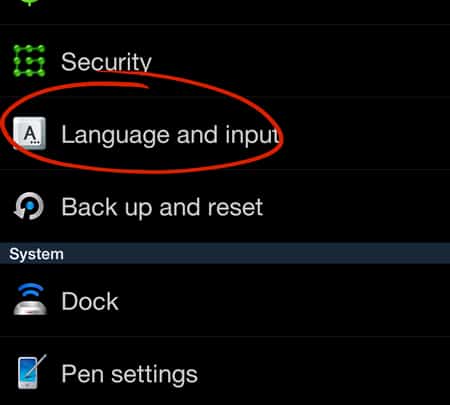
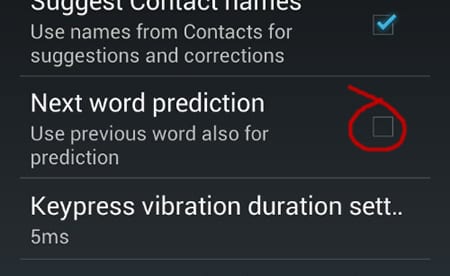
![Read more about the article [Tutorial] How To Enable/Disable Error Messages In Windows 7](https://thetechjournal.com/wp-content/uploads/2012/03/add-programs-512x225.jpg)
![Read more about the article [Tutorial] How To Use Gmail – A Helpful Guideline For Beginners](https://thetechjournal.com/wp-content/uploads/2014/03/gmail-512x333.jpg)