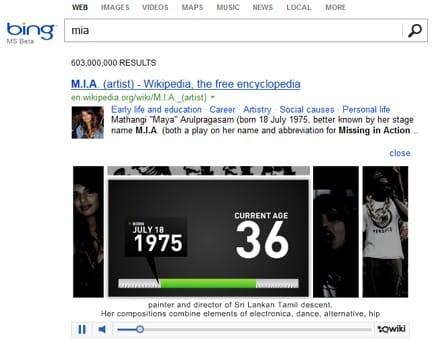In August of this year, Google launched a beta build of 64-bit Chrome for Mac, following the public release of 64-bit Chrome for Windows. And now after several months of testing, lately Google has launched Chrome 39, its first 64-bit browser for Apple’s OS X operating system.
Chrome 39, specifically designated as Chrome 39.0.2171.65, is the first stable build for OS X to support 64-bit processes, promising faster startup times and better memory management features. With Chrome 39, Google is dropping 32-bit support altogether, meaning owners of older Intel-based Macs will be stuck with Chrome 38. OS X aside, Chrome 39 has brought a slew of new developer features. Here is what Google highlighted in the beta release:
- JavaScript Generators: ES6 Generators allow developers to create iterators that pause their execution after yielding a value, and resume again when later invoked. The goal is to simplify the process of developing asynchronous code and reduce dependence on callback functions.
- Web Animation Playback Control: Web Animations, a new API that shipped in Chrome 36 with basic support, now has playback control, including the methods play(), pause(), and reverse(), as well as the ability to jump to a specific point in an animation’s timeline.
- Web Application Manifests: Starting in Chrome 39, Manifests let developers wrap metadata about a Web application into a single file, reducing duplication and saving a bit of bandwidth. Adding apps to the homescreen is as easy as defining a title, landing page, default orientation, and multiple icons depending on size and screen density.
- The Beacon API lets developers queue asynchronous network requests that will be sent regardless of whether the user navigates to a new page.
- Scroll offsets (scrollTop, scrollLeft) now return high-precision fractional values in preparation for high-DPI support.
- XMLHttpRequest progress event properties position and totalSize are now deprecated in favor of the loaded and total properties.
Chrome 39 also includes 42 fixes (not as many as Chrome 38, but that was primarily a security release). Of these, Google chose to highlight the following:
- [$500][389734] High CVE-2014-7899: Address bar spoofing. Credit to Eli Grey.
- [$1500][406868] High CVE-2014-7900: Use-after-free in pdfium. Credit to Atte Kettunen from OUSPG.
- [$1000][413375] High CVE-2014-7901: Integer overflow in pdfium. Credit to cloudfuzzer.
- [$1000][414504] High CVE-2014-7902: Use-after-free in pdfium. Credit to cloudfuzzer.
- [$3000][414525] High CVE-2014-7903: Buffer overflow in pdfium. Credit to cloudfuzzer.
- [$2000][418161] High CVE-2014-7904: Buffer overflow in Skia. Credit to Atte Kettunen from OUSPG.
- [$2000][421817] High CVE-2014-7905: Flaw allowing navigation to intents that do not have the BROWSABLE category. Credit to WangTao(neobyte) of Baidu X-Team.
- [$500][423030] High CVE-2014-7906: Use-after-free in pepper plugins. Credit to Chen Zhang (demi6od) of the NSFOCUS Security Team.
- [$7500][423703] High CVE-2014-0574: Double-free in Flash. Credit to biloulehibou.
- [$5000][424453] High CVE-2014-7907: Use-after-free in blink. Credit to Chen Zhang (demi6od) of the NSFOCUS Security Team.
- [$500][425980] High CVE-2014-7908: Integer overflow in media. Credit to Christoph Diehl.
- [$500][391001] Medium CVE-2014-7909: Uninitialized memory read in Skia. Credit to miaubiz.
Chrome 39 for Mac OS X 10.6 or higher can be downloaded via Google’s website or installed using the Chrome browser’s built-in update functionality.
Source: Google Chrome
Thanks To: Venture Beat
[ttjad keyword=”ultrabook”]