The recent events surrounding Facebook might give you a strong reason for getting off the platform. Or maybe you are finally bored with all the meaningless scrolling. Whatever the reason, here is your guide on How to Delete Facebook Account.

If you have made the decision of deleting Facebook, follow the 6 steps below. However, if you are a bit confused, you might want to learn the difference between Deleting and Deactivating first.
Delete or Deactivate, What is The Difference?
There are two ways you can get off Facebook- by deactivating or deleting your account.
What happens when you Deactivate your Account?
- You can reactivate it anytime.
- People cannot see your timeline or search for you.
- Some information may remain visible to others. (example: messages you sent)
What happens when you Delete your Account?
- You cannot regain access once it’s deleted.
- Some information like messaging is not stored on your account. Which means your friends can access your messages even after you have deleted your account.
- Copies of some materials remain on the Facebook Database. (Example-log records)
Don’t you think the last point is very suspicious? However, know that Facebook delays deletion of accounts. There is a 14 days grace period. If you log in during that period deletion of your account is canceled.
How to Delete Facebook Account
- Open a Web browser and go to this address- https://www.facebook.com/help/delete account. If you are not logged into your account, enter your login ID and password to log in.
- Click the Delete My Account button in the footer panel of the box.
- A new pop-up will come up. Enter your password to confirm your account.
- Similarly, enter the Captcha code. If you cannot read the code, Click on Try another text or the Audio Captcha alternative.
- After you have entered your password and the Captcha code Click OK. If the Captcha code doesn’t match, you will be asked to try again.
- Click Ok to complete deleting your account.
Was this blog helpful? Please let us know in the comments section. In the meantime, have you read Facebook Admits It Disclosed User Information Of 87 Million People.


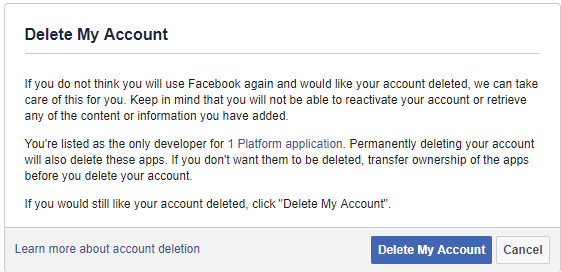
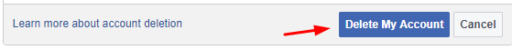
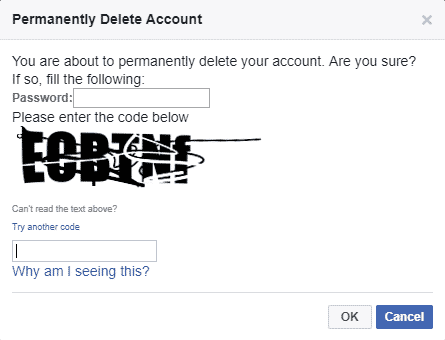
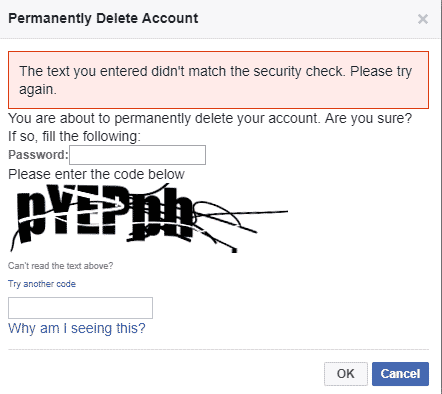
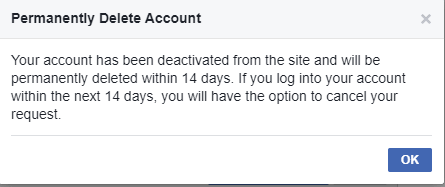
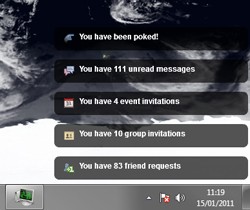

laser eye surgery age [url=https://otvetnow.ru]https://otvetnow.ru[/url] community colleges in lincoln ne