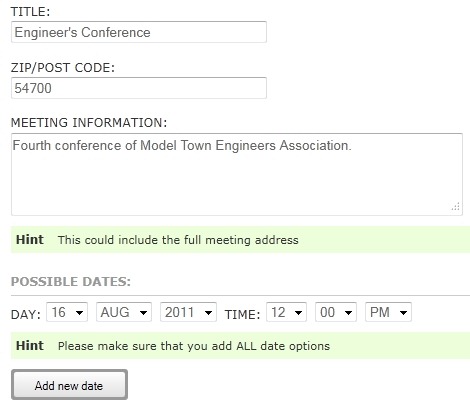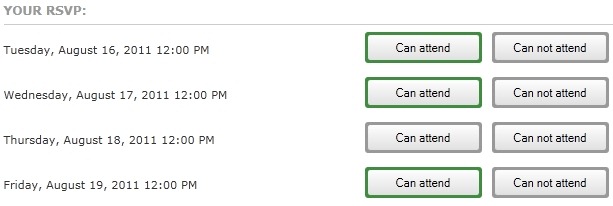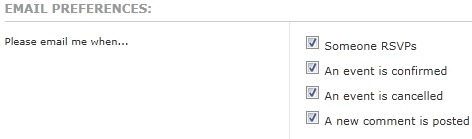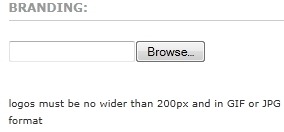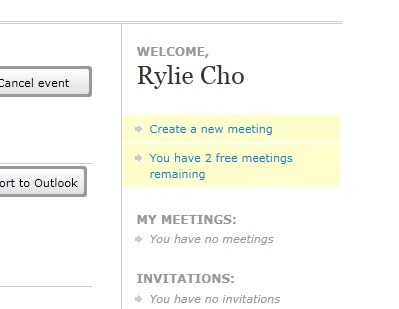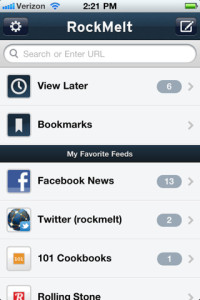Scheduling meetings is easy when it is only a bunch of friends involved. But imagine organizing a meeting with professionals who have to fly into the city. Considering that, you have to design the meeting such that the date and time is convenient for all parties involved. A logical way to do this would be to let the participants select the date most convenient for them. But doing so over the phone or email can be very inconvenient.
Here to offer you an effective way for multiple parties to select a meeting date is a web app called “Meet with Approval.”
Meet with Approval is a free to use web service that helps you schedule events. The site asks you to provide it with your email address and then specify the zip code for your event’s location. You can then enter a description and other details for the meeting. Next you enter possible dates for the event along with times for each day.
Invitations to the meeting are sent via email. When the recipient views the event page he can view all the available dates and marks the ones that are convenient for him.
You can access your settings page and select which type of email notifications you would like to receive. You can be notified every time somebody RSVPs to the event, or an event is confirmed or cancelled. Since people can post comments to the event, you can be notified of this as well.
If you are working for a company you can add the company’s logo to your events.
The site lets you create 3 events for free. A reminder of this is displayed in the right pane of Meet with Approval.
Overall, Meet with Approval offers you a convenient and secure interface to select the most convenient time for future meetings. Meetings planners for business events are surely to benefit from this web service.
You can visit the site here.