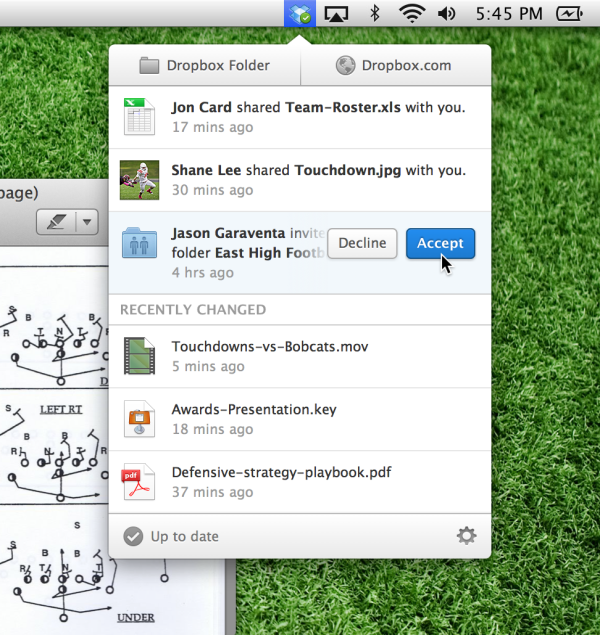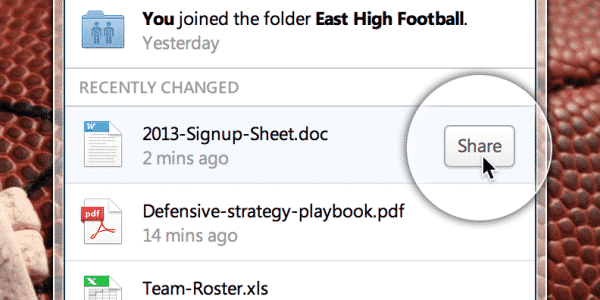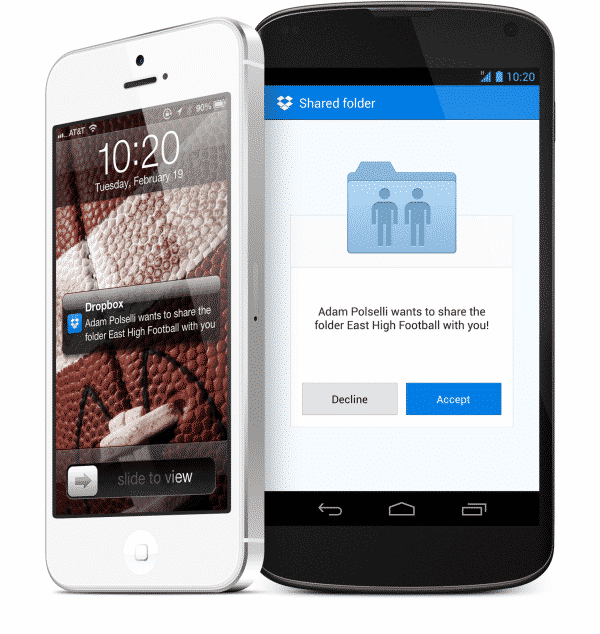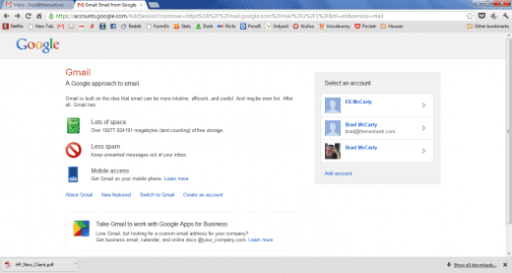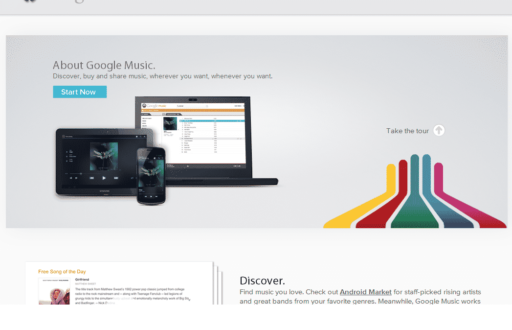The Dropbox team has pushed out an update for their desktop client. The update arrives with a number of new features, such as real-time notifications as well as easier and quicker file-sharing options.
The updated desktop client comes with a Dropbox menu, which brings you all the notifications in one place. Not only that, the updated menu lets you accept or decline a file-sharing invitation straight from the menu itself.
The notifications displayed on the menu will be in real-time, which is a really useful addition. In many ways, the new menu reminds us of the Facebook Notifications’ drop-down window.
The other significant change made to the desktop client is that you can now share a file right from the menu. All you have to do is click the menu, see the recent notifications and send a file from among them right-away.
For instance, if you have just added a file to your Dropbox folder, you’d get a notification of the new addition. You can hover your mouse over that specific notification and get a ‘Share’ button which you can use to send file to your contacts instantly.
The best part is that as the desktop client has received major upgrade, the iOS and Android apps of the file-sharing service will also be getting a few perks. Real-time notifications will also be pushed to the Dropbox apps, which means that you get to see a notification straight at your mobile home-screen everytime someone shares a Dropbox file with you.
You can lay your hands on the updated desktop client as well as the iOS and Android apps with the new features straight away.
Source: Dropbox
[ttjad keyword=”portable-hard-drive”]