If you use your smartphone to take family photos or photos while you are on vacation you certainly want to make sure they are of good quality. Today’s smartphones cameras are almost the same quality as those on digital cameras however even with that quality you still need to pay attention on certain things while taking photos and in this article I will try to cover things you really should watch on every time in order to take better photos.
To get started follow tips below
Tips 1: Pay attention to your ”Flash”
Of course, the integrated LED flashes on new models of smart phones has improved, but are certainly not an infallible tool. If you do not have a sufficient light source, you’re sure to have a picture, but certainly not of excellent quality. The devices often tend to use the “Flash” more often than necessary. To turn the flash on your Android do following
Step 1: Start your camera app
Step 2: Now when camera app is lunched, tap on Settings icon and from new menu tap on Flash
Step 3: Now to turn on Flash, simply tap on On and next time when you take pictures a Flash will be used
Tips 2: Use ambient light
It is very important that your subject is facing the light, not you. The greatest weakness of smart phones is undoubtedly taking pictures with a small light source.
Tip 3: Clean your lens
This may seem trivial, but what good will take the best picture with your camera, if the lens is dusty or has fingerprints?
Tips 4: Avoid the digital zoom
You’ve probably heard it often, but the digital zoom reduces quality of your photos. Try to get closer to the subject instead of zooming your camera.
Tips 5: Maximize your camera settings
Some phones allow you to take pictures in different resolutions. Take a photo in low resolution is perfect when you only want to send this photo quickly via SMS and record in your phone will be faster. By cons, if you want to take a picture that you will keep, it is best to take the best possible resolution. In addition, there are a multitude of applications available on the market as Camera ZOOM FX for Android or Camera+ for iPhone.
Tips 6: Add a Lens
You probably didn’t knew this but you can very easily add lens to your iPhone or Android phone. Maybe this options sound a bit too much for you but if you are after quality photos these kind of lens can covert your smartphone into camera with telephoto lens, a wide angle lens, or even a macro lens, depending on what you actually need. You can easily find those kind of lens on Amazon so give it a try.
If you have some other suggestion on how to take better photos with your smartphone please leave them in comment section below.
[ttjad keyword=”social-media-samrtphones”]


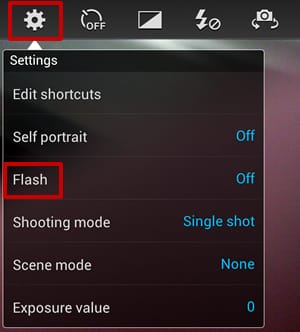



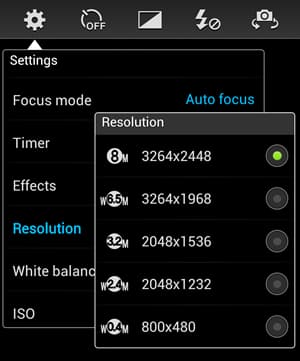


![Read more about the article [Tutorial] Setting Auto Reply Messages For Rejected Calls On LG G3 S](https://thetechjournal.com/wp-content/uploads/2014/12/Home-432x768.png)
![Read more about the article [Tutorial] How To Stop Microsoft Surface From Going To Sleep Mode Frequently](https://thetechjournal.com/wp-content/uploads/2013/01/power-options-as5465we465we.jpg)
The tips you have specified at here for taking the better photo with your smartphone is good one. So you can take nice phone and make your photo shooting ability nice.
Cool tips to capture the better photo.