Today, I am going to demonstrate a tutorial on how you can set your auto reply message on LG G3 S. When you are in office, meeting, classes, vacation or in any personal work, it’s not always possible to answer all the phone calls or maybe you don’t want to talk right now. In general, we skip the phone calls and the let the ring finish or just eject the calls. But it may not be the polite way not to let the calling party know your situation. So a polite reply message is a nice idea for the calling party so that you both can communicate later. And it would be annoying for anyone to write messages manually for every rejected calls. Android and others smartphones’ OS made it easier to set auto reply message for those rejected calls.
This tutorial is about how you can set up various auto messages on LG G3 S for the calling party to know your circumstances that why you could not answer his or her call at that moment and the reply is very fast. For your kind information, this reply message will be charged as per your mobile message tariff plan.
The steps are easy and in the follows:
Step 1: Go To “Settings” option of your LG G3 S.
Step 2: Then tap on subcategory “Call” option under “Networks” Option.
Step 3: Then tap on “Decline with message“.
Step 4: Here you will find several default pre-loaded messages. You can select anyone and then save it.
Step 5: If you want to edit any message, then select the message and type what who want to edit and save it.
Step 6: If you want to set your own message then tap on “+” sign, write what you want to say and save.
Let us know in comments if you find this guide helpful!
[ttjad keyword=”android-phone”]






![Read more about the article [Tutorial] How To Improve Microsoft Surface Touch Responsiveness](https://thetechjournal.com/wp-content/uploads/2013/01/registry-asd65ew6r7w89e7r98we-512x256.jpg)
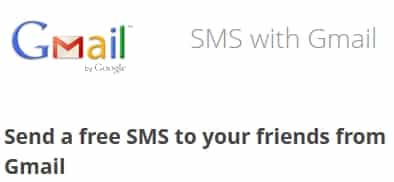
![Read more about the article [Tutorial] Sort Your iPhoto Videos And Photos With Smart Albums](https://thetechjournal.com/wp-content/uploads/2012/06/smart-album-512x354.jpg)