Although Samsung Galaxy S III is already running pretty smoothly, there are few things you can change in your Samsung Galaxy S III which can result a faster respond of user interface on user inputs. In this tutorial, I will show you which changes you need to make in order for that to happen.
To get started follow steps below:
Step 1: On your Samsung Galaxy S III go to Settings menu.
Step 2: Now scroll down the options all the way down and open Developers options.
Step 3: Under the User interface section tap on Windows animation scale option.
Step 4: When pop-up window show up tap on Animation scale 0.5x.
Step 5: Again under User interface section tap on Transition animation scale option.
Step 6: From pop-up window you need to choose the Animation scale 0.5x.
From now on you should experience a noticeable difference in speed on your Samsung Galaxy S III. If you have any additional tips which you have performed on your Samsung Galaxy III phone to speed it up, leave your tips in comment section below.
[ttjad keyword=”samsung-galaxy-s”]


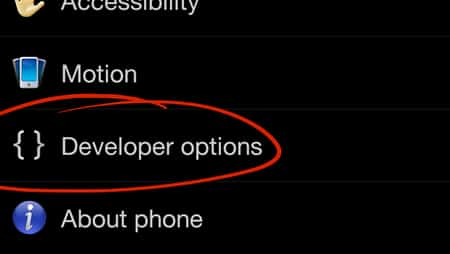

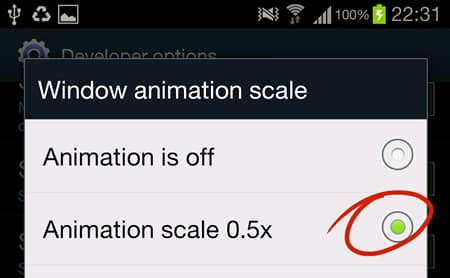

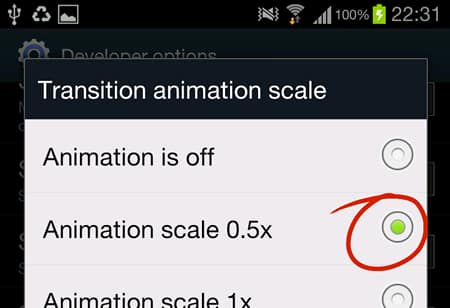
![Read more about the article [Tutorial] How To Fake Your Application UDID On iPhone](https://thetechjournal.com/wp-content/uploads/2012/02/idfaker.jpg)
![Read more about the article [Tutorial] Guide To Quick Reply To Notifications In Android](https://thetechjournal.com/wp-content/uploads/2016/05/Tutorial-Guide-To-Quick-Reply-To-Notifications-In-Android-512x250.png)
![Read more about the article [Tutorial] How To Stream Videos From Sites That Is Blocked From Your Country](https://thetechjournal.com/wp-content/uploads/2012/07/network-as54da65s4d1a32s1d.jpg)
This actually does the opposite of what you are claiming. If you turn both animation scales no OFF it is the fasted. The higher to adjust it the slower it gets. This is false information IMHO unless Im missing something. I tried it and if you go all the way to 10x its very slow. So to have it at OFF is best.. Prove me wrong if you can