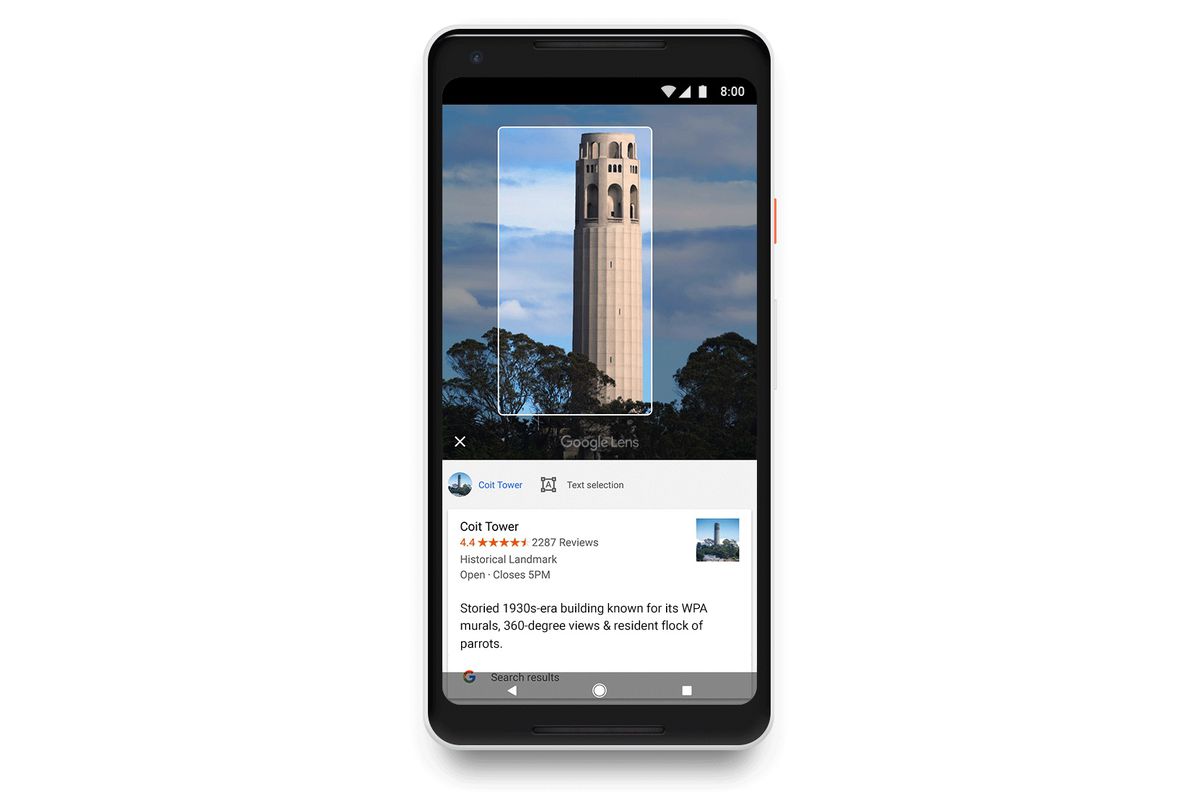Google Lens was initially available to only Pixel Phones. But in March of 2018, it got launched as an application for all Android Phones.
How To Use Google Lens
Google Lens also plans to add a separate app for its iOS users. In fact, now it is available as a standalone app. This feature was added to the Photos App. Before Google Lens make its next move, let’s learn the situations where Google Lens will be of great help.
For Your Business Purpose
Google Lens is great for scanning business cards. As soon as you take a picture of a business card and run it through the app, Google Lens will identify information such as address, phone number and so on.
Another, somewhat unconventional use of Google Lens is for scanning posters or leaflets. On many occasions, you will have only a leaflet for a business event that you wish to attend. Just take a picture on your android phone of the leaflet and Google Lens will immediately identify the address of the venue and present it in Google Maps.
Find Your Favorite Books
With Google Lens, you can exploit the inclusion of texts within images. If you ever find yourself aimlessly roaming around a library space indecisive on what you should buy, take a picture of the book that intrigues you and Google Lens will fetch further information about it in seconds. You can read reviews about the book, details about the author and so on.
Learn About New Places In Seconds
If you are an avid traveler, you will find Google Lens greatly helpful. When you come across a new landscape, just take a picture of it and Google Lens will fetch further information about the landmark instantly.
Wrapping Up!
To ensure you get the most out of Google Lens, make sure you are using the latest version of the app. In the meantime, here is a quick blog on how to use Incognito Mode for YouTube app.