iPhone is undoubtedly one of the best Smartphones out there. It ranks high in terms of both hardware and software. Regardless of how powerful it is, you can exploit its high-end components and push its functionalities a bit further. But you don’t need to install additional ram or other software upgrades to get that extra edge, which is in fact not doable on iPhone. Then how do you do it- through simple Apps.

Snapspeed
Snapseed is a complete and professional photo editor developed by Google. It comes with 29 Tools and Filters, including Healing, Brush, Structure, HDR, Perspective. Some of its features include Lens Blur, Glamour Glow, HDR Scape, Vintage, Tune Image, Face Enhance and so on and so forth.
Citymapper
Citymapper is the perfect solution for real-time departures, Transit maps, Line status, and real-time disruption alerts. It also comes with Uber integration. You will also get Bike routing and live bike share info with constant updates.
Gboard
Gboard is the keyboard from Google for your iPhone, packed with features to make typing effortless. On top of GIFs, emoji search, and Glide Typing, the power of Google is at your fingertips with Google Search built in.
Use Pocket to capture the content that comes at you all day long, and curate your own space filled with only the topics you care about. Save the latest stories, articles, news, sports and videos from any device, and any publisher or app.
Mint
Mint is the free money management and financial tracker app that helps you get ahead and stay ahead. This App brings together your bank accounts, credit cards, bills, and investments in one place. See what you’re spending and where you can save money, so you can live the life you want.
HBO Now
With HBO NOW you can watch big premieres as they air—plus your favorite episodes of HBO’s addictive series such as Game of Thrones, Westworld, My Brilliant Friend, and so much more.
Google Photos
Google Photos is a smarter home for all your photos and videos, made for the way you take photos today. Never worry about running out of space on your phone again. Photos that are safely backed up can be removed from your device’s storage in just a tap. Your photos are now searchable by the people, places and things in them—no tagging required.
Groupon
Whether you’re craving to try a new restaurant downtown, in need of a relaxing massage, looking for a new gym, shopping for the latest fashion trends, or daydreaming about a hotel for a tropical getaway, Groupon has you covered with all the unique local experiences and discounts you could ever wish for.
Lastpass
LastPass is a password manager that securely stores your passwords and personal information in a secure vault. As you visit apps and sites, LastPass autofills your login credentials. All you have to do is remember your LastPass master password, and LastPass will autofill logins for you.
Fitbit
Live a healthier, more active life with Fitbit, the world’s leading app for tracking all-day activity, workouts, sleep and more. Use the app on its own to track basic activity and runs on your phone, or connect with one of Fitbit’s many activity trackers and the Aria Wi-Fi Smart Scale to get a complete picture of your health—including steps, distance, calories burned, sleep, weight, and more.
Wrapping Up!
We hope you find the right app for you. In the meantime, did you know you can share files from one Apple device to another in just minutes. The Airdrop feature gave Apple users the opportunity of sharing files of any kind without having to plugin any wire. Later on, as the popularity of this feature grew, it was also introduced for iPhones with iOS 7. And it was no surprise when Apple decided to let Airdrop be used for sharing content from Mac to iPhone and vice versa. You can learn more about Airdrop and how you can use it from our blog How To Use AirDrop From Your Mac To IPhone.

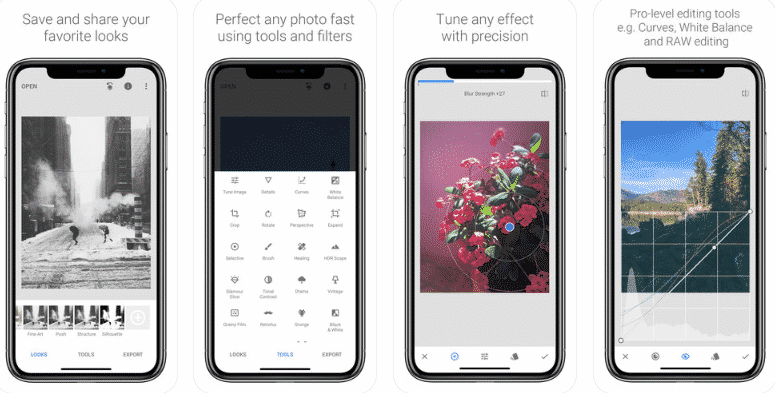
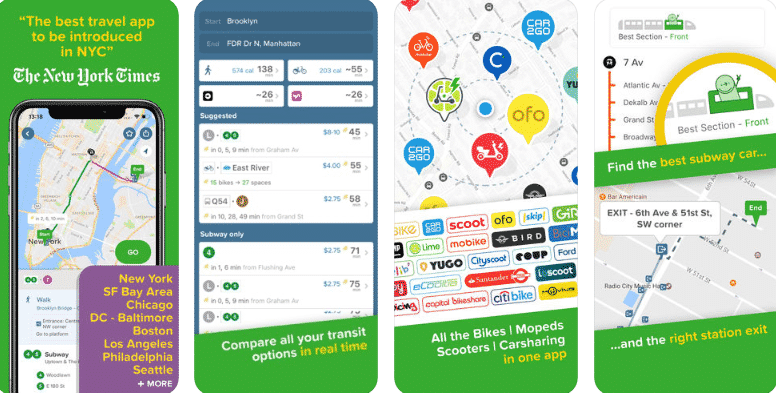
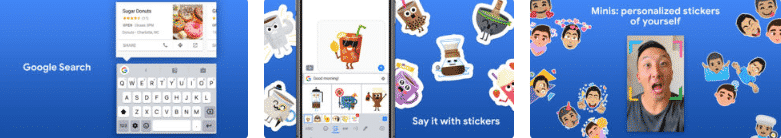
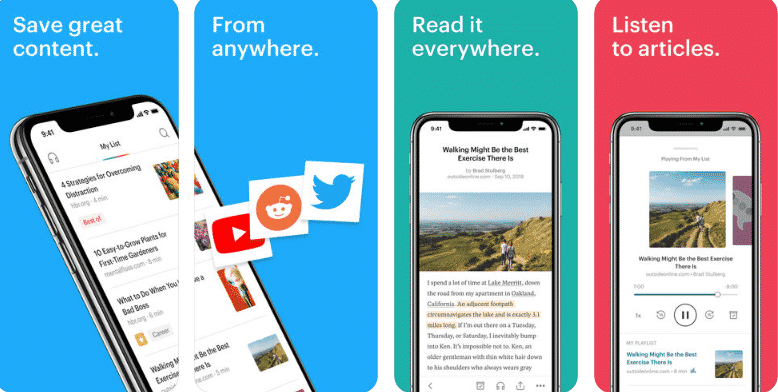


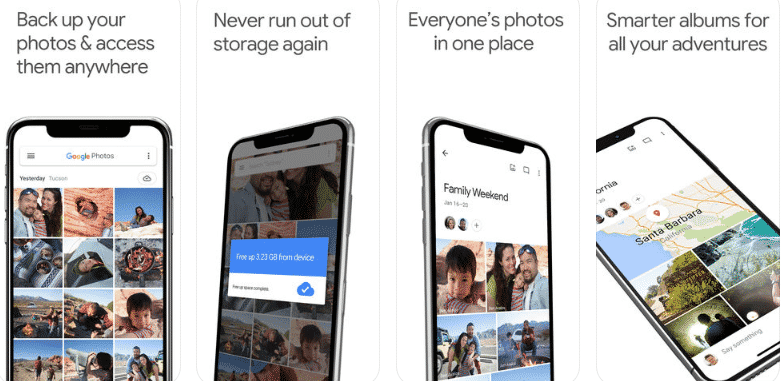
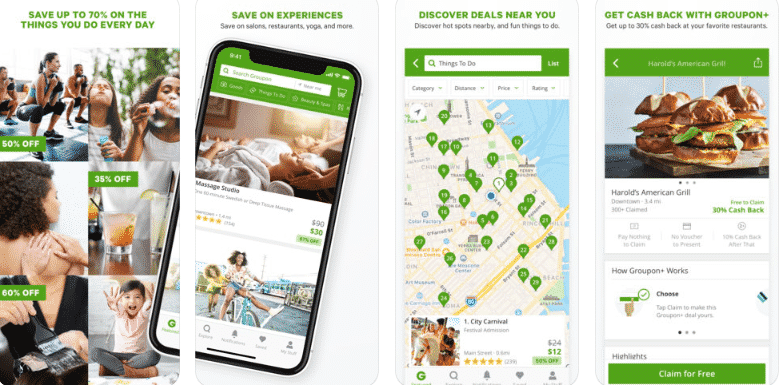
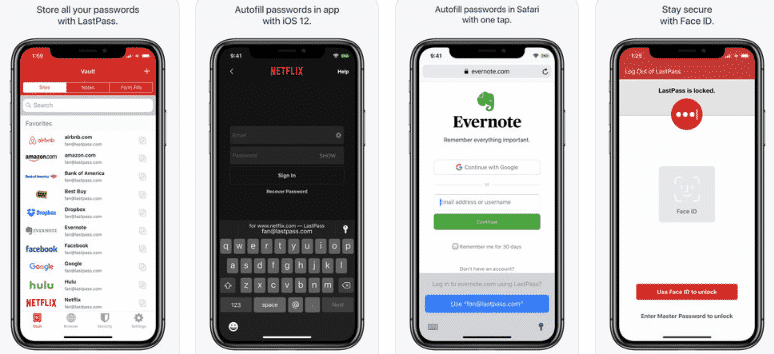
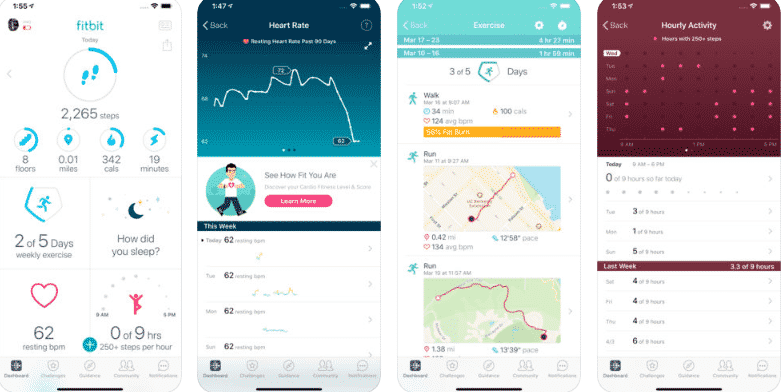



Thanks for sharing. I read many of your blog posts, cool, your blog is very good. https://www.binance.info/register?ref=IXBIAFVY
Hey 318bet1, I’m checking you out! Show me what you got. Solid interface and good bonuses and I’m in. Let’s make some cash! 318bet1
Alright folks, gotta say ee11betcom is pretty slick! Been using it for a bit now and the interface is smooth. Give it a try, you might just like it! Check it out here: ee11betcom
Yo, anyone else tried ee11? I’m just starting out but so far so good. Seems legit and easy to navigate. Thinking of making it my regular stop! Take a peek here: ee11