Google added new editing capabilities to Google Docs, enabling writers and number crunchers to enjoy the storage, live editing, and collaborative functionality of spreadsheets and documents from their iPad, iPhone, iPod touch, or Android device.The desktop version allowed for much more advanced and skillful techniques to be used, such as fonts or alignment changes, etc.
This week, however, Google expanded the full desktop version of Google Docs to the iPad.
If you want to make style edits, be it centering a paragraph or sprucing up that Times New Roman, you can do it by opening the desktop version of the document editor. Or perhaps you’re working in a spreadsheet and you want to insert a new formula that magically balances the budget: crack open that desktop version to insert the formula. Once you’ve found the right font or added that magic formula, you can swoop back to the mobile version better suited to that iPad, iPod, iPhone, or Android phone.
For just normal use, it has been recommended that the user should use the normal mobile version of Google Docs for the iPad. However, if you want to do some spreadsheet editing, or creation then you’re better off using the Desktop version of Google Docs for the iPad.
Click On Ads To Buy iPhones Accessories

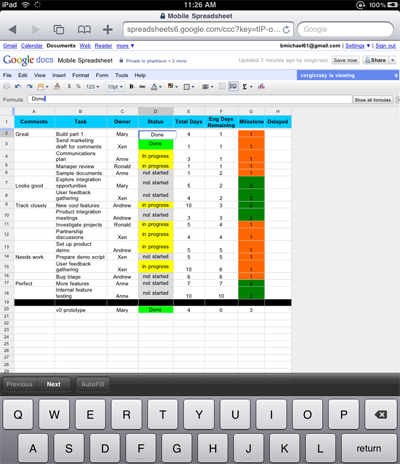


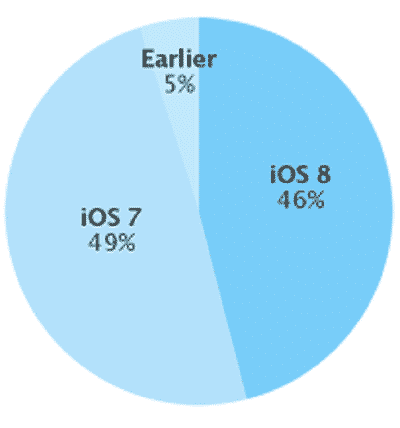
Thats great news, becouse we work a lot with shared docs.Recently,I found a free converter for my ipad and used it pretty good,share to ipad users.If you’re like me confused with how to wacth video on ipad.It will help u…………lol.
http://www.aneesoft.com/win-free-ipad-video-converter.html