Comcast releases Xfinity TV remote control app for Android devices and with this app Android-based phone owners can conveniently switch channels and browse the featured on demand library or TV listings for any show or movie.It enables easy programming of DVRs and filters content based on network, genre and title…….
Xfinity digital customers with Android-powered devices now can change channels, program their DVRs, search and browse TV listings or On Demand content and search by various filters including genres, networks, and titles, all from their mobile device.Newer versions of Android OS will bring even more features and functionality to all Android-powered devices including tablets providing a rich platform on which to launch Xfinity TV services. Xfinity is planing to add the ability to stream thousands of hours of on-demand video content on Android-powered tablets so customers can watch hit movies and TV shows wherever they are. And also working on enabling live TV streaming in the home so you can turn your tablet into an additional TV screen that can move around the house with you.Additional updates of the Xfinity TV app for both Android and Apple iOS platforms also will include more personalization features shortcuts and controls including recommendations, enabling customers to create and manage a watchlist and customize their favorite TV listings.
Find what to watch using a few taps:
- Browse TV listings customized to your area
- Browse an On Demand library featuring thousands of titles
- Search TV listings and On Demand for any show or movie
- Filter content by genre, network, HD, free and much more
Control your TV and DVR:
- Conveniently change channels right from the app
- Tune directly to On Demand programs to watch on your TV
- Schedule DVR recordings of your favorite shows, series, and movies
- Requirements:
- Internet connection (Wi-Fi or 3G)
- Compatible cable/set-top box (for TV and DVR control).
- Comcast ID or Comcast.net Email Address and Password.
- Some restrictions may apply. Not available in all areas.
- Initial Setup Notes: Please be at home with your TV and cable boxes turned on. Messages will appear on your TV screen to help you name your boxes for easier identification and control.
Compatibility and Known Issues:
- Xfinity TV app supports most Android handsets running Android 2.1 and 2.2.
- The Xfinity TV app may work on other Android devices, like tablets, but it has not been designed or optimized for them and they are currently unsupported.
- Xfinity TV app currently supports devices that allow more than a 16MB memory limit on applications and will automatically detect the required memory. This includes most devices. However, the AT&T HTC Aria is a notable exception and is not compatible.
- Xfinity TV app is currently not supported on the Google Nexus S handset with Android 2.3.
Download Xfinity TV App For Android : Here
ScreenShots :
Thanks
Click On Ads To Buy Android Devices

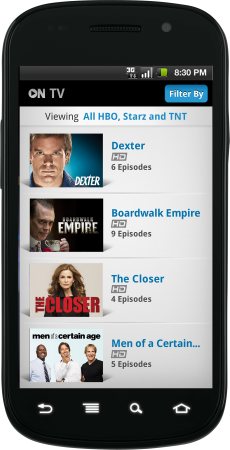
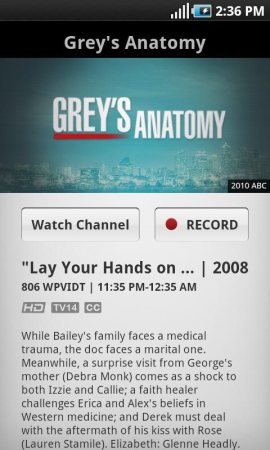


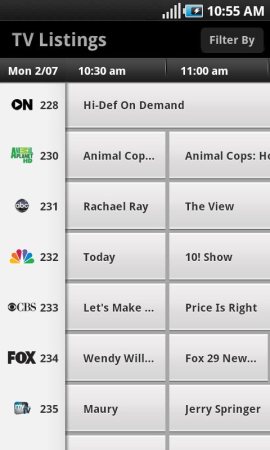
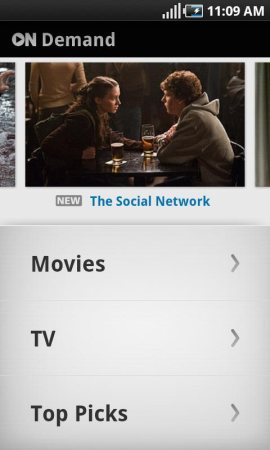

![Read more about the article Install Android 2.3.2 on Nexus S[Download Link+How To]](https://thetechjournal.com/wp-content/uploads/2011/01/google_nexus_s_21-500x540-278x300.jpg)
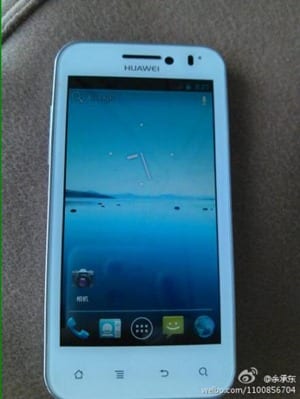
I think the app is really nice for Comcast subscribers and it does have a lot of content, but I don’t think you can watch live programming and even if you could, you’d have to be inside of your home which I don’t think is a great value at all. Instead, I use the app that DISH Network released called the DISH Remote Access app. It comes with a free download from the App Store or Android Market and is compatible with Apple and Android Mobile Devices. Most importantly, I don’t have to be inside of my home to watch it which caters to my busy lifestyle. Now that I work and subscribe to DISH Network, I see that I’m getting a value unseen by any other provider!
*Danielle