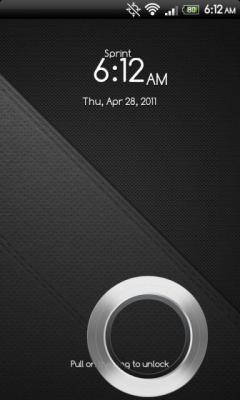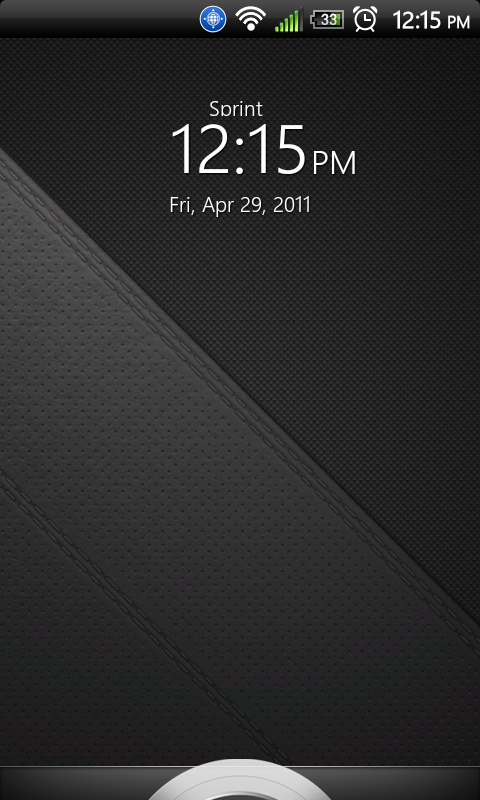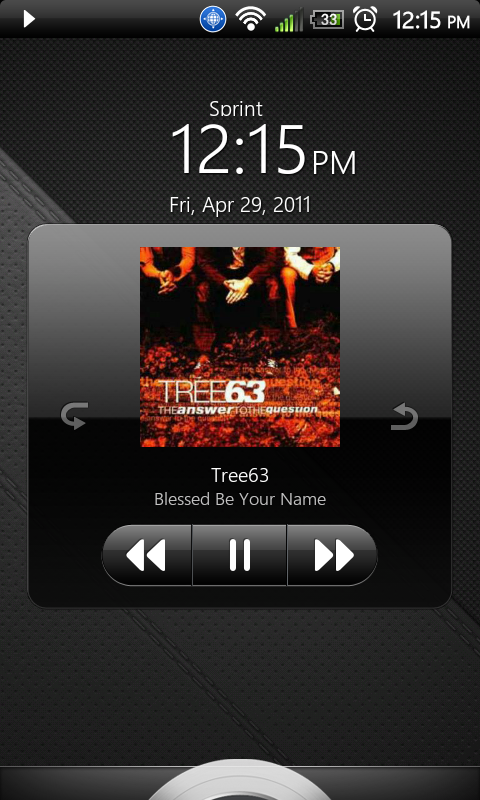HTC Sense 3.0 lockscreen available for EVO 4G and this work first on Virus Ginger Rom,not tested on other Ginger’s yet.You just have to apk as a normal apk install it’ll update lockscreen No need to flash in a update.zip………
If you’re itching to get your hands on the Sense 3.0-touting EVO 3D like most of us with EVO 4Gs are, you can now have a taste of Sense 3.0 that you can download and install on your rooted EVO 4G. You have to be running a Sense 2.1-based Gingerbread ROM, then download and install the .apk file, reboot your phone, and voila! A beautiful new Sense lockscreen awaits. It works by dragging the semitransparent silver ring up to unlock and it performs quite smoothly at that.The application shortcuts aren’t working yet and in a fully functioning Sense 3.0 lockscreen, you’d be able to drag the ring to an app shortcut and the phone would launch straight into that app.
To install if not showing after installation (Some Ginger Roms):
Go to Settings, Display and select Stock Android Lockscreen (depends on rom) then install HTCLockscreen.apk which is attached below (it’ll update previous lockscreen). Once completed go back to and deselect, new lockscreen should be working now. Always Backup.
Working Roms Lineup:
- Virus Ginger B2
- Virus GingerSense Rev
- Virus Desire B1
- MikG Sense 2.1RC1
- Mik RC1
- Mik Z Port
- Android 2.3.3 InsertCoin Sense 2.1 HTC Desire ROM
For Download and more info: Visit
For Download HTC Sensation Port and more info : Visit
[ttjad keyword=”android-phone”]