With the Facebook Messenger, you can use Facebook without having Facebook in your browser. While browsing the web or using other applications on your computer, you can chat live with friends and send them messages on Facebook, see the latest updates from your friends in the telex and receive notifications on what is happening around you. This tutorial will show you some basics on how to make these things work under Windows.
To constantly be connected with Facebook friends and their updates follow steps below
Step 1: Click here to download Facebook Messenger.
Step 2: Once the download is complete, click Run and wait until Facebook Messenger lunch
Step 3: In the window that opens, enter your Facebook username and password. Click Log In button.
Step 4: At the top of the window you will see recent news from your friends and right below news feed is a list of your friends available for a chat. Click a person to open a new window and chat with him/her.
Step 5: When someone wants to talk with you, a Windows notification is displayed.
Step 6: If you want to keep Facebook Messenger always visible even when you open other windows or programs, simply click the small Dock icon located at bottom right of your Facebook Messenger window. Once you click on that icon, Messenger will spread to maximum height of your screen and will be ‘glued’ to the right edge. This window will remain in this position and you will always have Facebook in front of your eyes.
Step 7: When you close the window, Messenger is minimized in the taskbar and you will still be able to see the notifications. To permanently close Facebook Messenger, right click its icon located in Windows system tray and choose Exit.
[ttjad keyword=”general”]

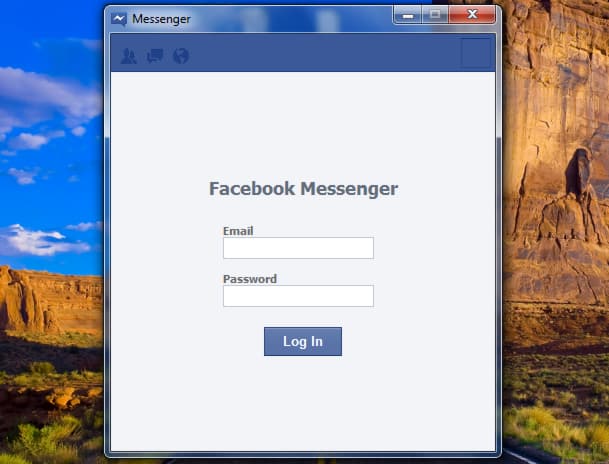
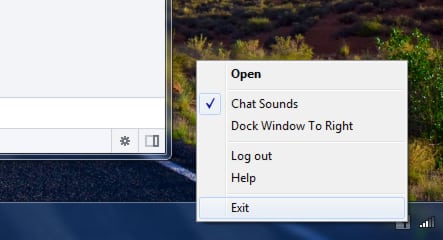
![Read more about the article [Tutorial] How To Increase/Decrease The Text Font Size In Windows 7](https://thetechjournal.com/wp-content/uploads/2012/02/windows-7-font-size-change-512x272.jpg)
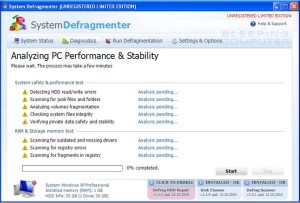
![Read more about the article [Tutorial] How To Save Webpages To Read Them Later Via “Pocket”](https://thetechjournal.com/wp-content/uploads/2013/01/read-website-articles-later-ttj-logo-512x238.jpg)