Apple released iOS 5 beta 3 to developers and within minutes it was confirmed that you could use the latest version of the redsn0w tool to jailbreak an iPhone, iPod touch, or iPad running the latest version of Apple’s mobile operating system. If you’ve already jailbroken your device, you don’t need to do it again and just use the new tool to perform a tethered reboot on your device and you should be able to run App Store apps again………..
MuscleNerd has confirmed that iOS 5.0 Beta 3 can be jailbroken with RedSn0w .9.8b1 and iOS 5b3 can be jailbroken using Redsn0w 0.9.8 beta 1. After upgrading your iOS device to iOS 5 beta, the trick is to point Redsn0w 0.9.8b1 to iOS 5 beta 1 firmware file to jailbreak it and you will need to have iOS 5 beta 3 IPSW as well as IPSW of iOS 5 beta 1 to be able to using redsn0w 0.9.8b1. It’s tethered jailbreak for now which means that you will have to connect your device to the PC and boot tethered with redsn0w each time your device restarts.
Steps To Jailbreak iOS 5b3 With Redsn0w 0.9.8:
Step 1: Download required files:
- iOS 5 Beta 3
- iOS 5 Beta 1
- iTunes 10.5
- Redsn0w 0.9.8 Beta 1 (Windows) (Mac)
Step 2: Update your device to iOS 5.0 Beta 3 if you haven’t already.
Step 3: Launch Redsn0w.
Step 4: Click browse and select iOS 5 Beta 1 IPSW (NOT Beta 3), then click next.
Step 5: Redsn0w will detect your device and will show you the options, choose the ones you need. If you’re not sure, leave it unchanged.
Step 6: Put your device in DFU mode, redsn0w will show on-screen instructions on how to do it.
Step 7: Once in DFU mode, jailbreak process will start automatically.
Step 8: Soon asiOS 5 jailbreak process completes, your device will reboot.
[ttjad keyword=”iphone”]

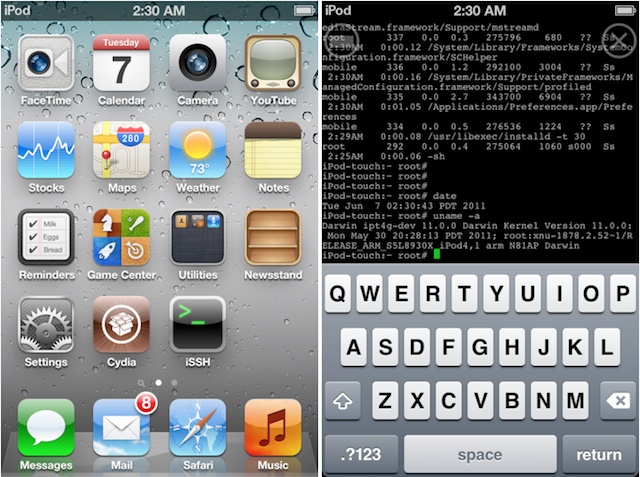
![Read more about the article [Tutorial] How To Read Amazon E-Books On Your Computer Or Android Device](https://thetechjournal.com/wp-content/uploads/2012/10/ebooks-amazon-kindle-pc-ios-android-ttj-logo-512x220.jpg)