Since smartphones are playing a big role in every day life, especially at work, it is very important for us to have our contacts always accessible on them. If you use Yahoo Mail as your preferred free email account services you should have your Yahoo contacts synched with your Android contacts list. In this tutorial I will show you how to synch your Yahoo contacts over Gmail on fast and easy way.
This procedure is quite easy to perform so lets get started
Step 1: On your desktop or laptop computer login into your Yahoo Mail account
Step 2: Inside your Yahoo Mail account click Contacts tab
Step 3: Click Actions and from drop down menu select Export All
Step 4: When a new page opens, you will have many different options to choose from. In our case we will click Export Now button next to Yahoo! CSV
Step 5: CSV file download will start; save it somewhere on your computer
Now once we have successfully exported our Yahoo Contacts, we will import them into our Gmail account. The reason why we are doing this is because the contacts on your Android phone you have the option to display Google accounts contacts, and since we will import our Yahoo Contacts, they will be visible in this list too.
Step 1: Login into your Gmail account and go to Contacts section
Step 2: Now choose More and from drop down menu select Import
Step 3: Select .csv file which you have downloaded from your Yahoo account and click blue Import button
Step 4: Your Yahoo Contacts list will be imported in no time. After that you can make any changes you wish.
Step 5: This new list will now be automatically synced with your Android phone.
[ttjad keyword=”android-phone”]



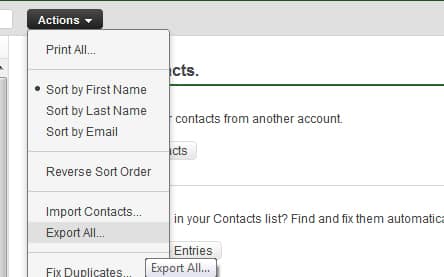
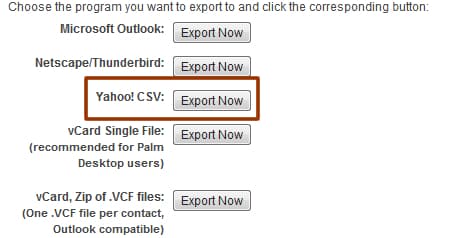


![Read more about the article [Tutorial] How To Unblock Websites Blocked In Your Country – Firefox And Google Chrome](https://thetechjournal.com/wp-content/uploads/2012/11/proxmate-ttj-logo-512x151.jpg)
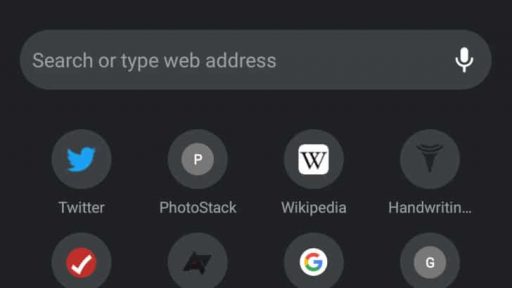
![Read more about the article [Tutorial] How To Convert A Photo Into Vector Image](https://thetechjournal.com/wp-content/uploads/2012/04/bitmap-vector-logo.jpg)