Connecting with your team members, Clients or Boss over a video call lets you see their body language and facial expression. These cues are undoubtedly important for conducting a productive meeting. There is a handful of Video Conferencing Apps, all of which gives the necessary personal space to everyone attending the video meeting so that they can communicate with ease and comfort.

Video Conferencing Apps
There are eight Video Conferencing Apps listed below. Each of them lets you arrange video conference calls for your remote teams.
Zoom Cloud Meetings
Stay connected wherever you go with Zoom. With this App, you can start or join a meeting with flawless video, crystal clear audio, instant screen sharing, and cross-platform instant messaging – for free!
Moreover, Zoom is number 1 in customer satisfaction and the best meeting experience on mobile. Install the free Zoom app, click on “New Meeting” and invite up to 100 people to join you on video! Using Zoom, you can connect with anyone on iPad, iPhone, other mobile devices, Windows, Mac, Zoom Rooms, H.323/SIP room systems, and telephones.
Find in iTunes | Find in PlayStore
Appear.in
With Appear.in you can collaborate from anywhere with effortless video conversations. However, Appear.in has limitations in terms of how many people you can add to your Video Conference Call. The current limit is up to 4 people (12 people in appear.in PRO).
Using Appear.in App, you can create your own video room with custom link: appear.in/your-room-name. To invite people, share the link in chat, on email, in calendar invites or by SMS. No registration required, once people click the link, they’ll appear with you! Follow presentations on your iPhone/iPad with fullscreen mode. Appear.in also has a separate feature that allows you to create audio-only mode to save data by not sending or receiving video.
Find in iTunes | Find in PlayStore
GoToMeeting
The GoToMeeting Mobile App gives you the accessibility & reliability you need to take your work with you on the road & across the globe. Whether it’s a business-critical meeting or a casual discussion, we know that every conversation is important. This App has more than 2.5 million downloads & a user rating over 4.5 stars.
Find in iTunes | Find in PlayStore
Join.me
Get more done on the go with join.me! Host or join an online meeting from your iPhone or iPad. Join a conference call, host a video conference, share content no matter where you are. Connect to crystal clear VoIP audio, even while sharing a document. And the collaboration doesn’t stop there – you can chat, record a meeting, even use their mobile whiteboard to brainstorm ideas. All in the same personal join.me meeting experience you know and love. Whether at home, at the airport, or in a coffee shop – everyone can join in the conversation with join.me.
Find in iTunes | Find in PlayStore
Skype for Business
Skype for Business, formerly Lync 2013 for iOS, extends the power of Lync and Skype to your favorite mobile device: voice & video over wireless, rich presence, instant messaging, conferencing, and calling features from a single, easy-to-use interface.
Find in iTunes | Find in PlayStore
Rabbit Watch Together
Rabbit is the way to watch anything online with anyone. Discover, share and watch content anywhere with your friends. React and respond in-the-moment or when you have time. Even if you’re in a different city, another country, or on the other side of the world, Rabbit helps you keep in touch with your friends while watching your favorite shows together.
Find in iTunes | Find in PlayStore
Slack
Slack brings team communication and collaboration into one place so you can get more work done, whether you belong to a large enterprise or a small business. Check off your to-do list and move your projects forward by bringing the right people, conversations, tools, and information you need together.
One of the key features of Slack is, you can make video calls to anyone on your Channel. To use this feature make a call, and turn on the Camera. Moreover, Slack is also compatible with third-party Video Conferencing Apps such as Zoom and Hangout.
Find in iTunes | Find in PlayStore
UberConference
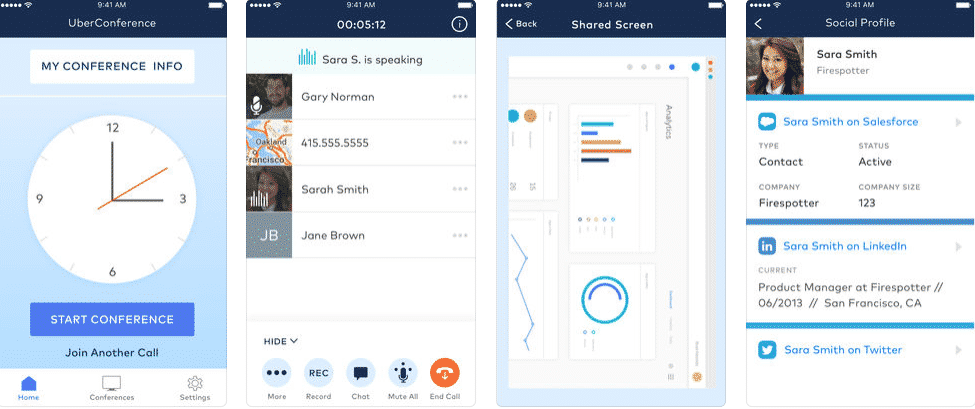
For most people, audio conferencing starts with the awkward process of finding and typing dial-in numbers and PIN codes. UberConference reinvents conference calling with web and smartphone interfaces that make it super easy to have a productive meeting. The app makes it easy to start and schedule conference calls on the go. Create instant calls with a click and schedule calls by simply selecting contacts and choosing a meeting time.
Find in iTunes | Find in PlayStore
Wrapping Up!
Recommended Reading: Top Apps To Stay Connected To Your Remote Teams
The concept of Video Conferencing Apps has been around for decades now. However, not everyone could afford it previously. In the last 10 years, a lot has changed. Now we have affordable smartphones as well as Internet access. Having a Conference App can quickly eliminate the need to be in the same room with your Team Members for discussing team progress or any other issue. You can instantly create a Video Conference Call and connect with as many people as you want, be it your clients, customers or remote team members.

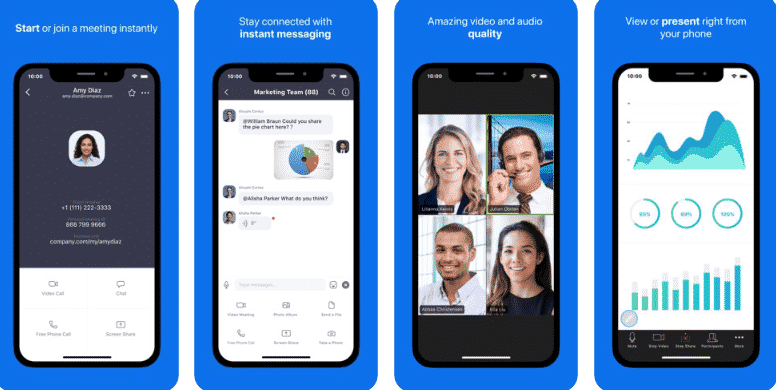
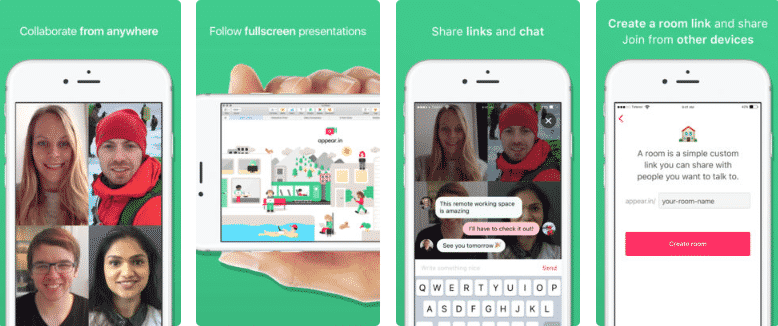
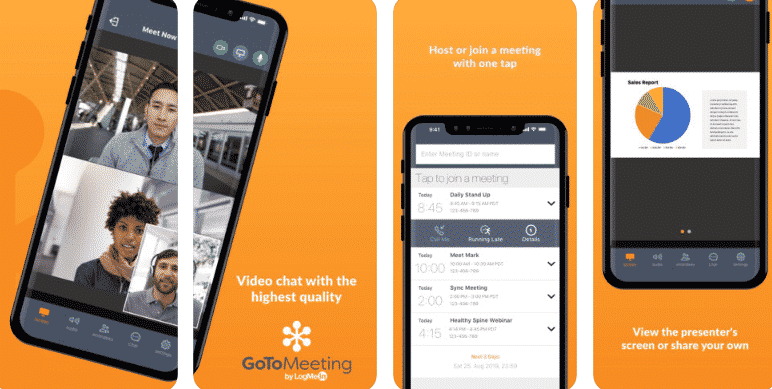
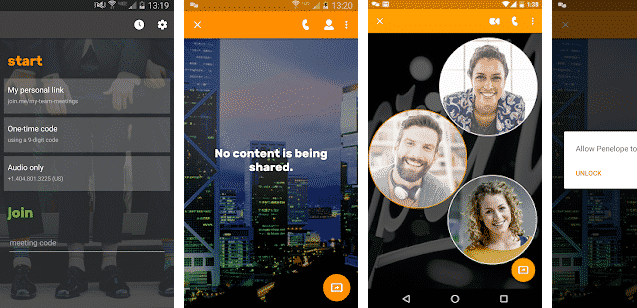
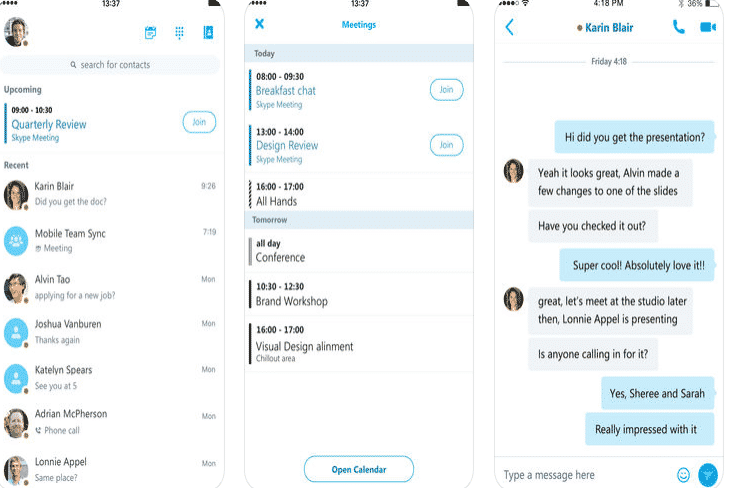
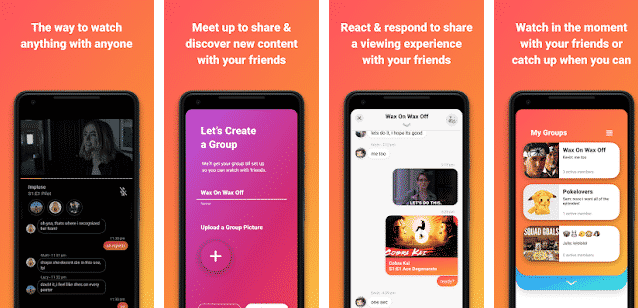
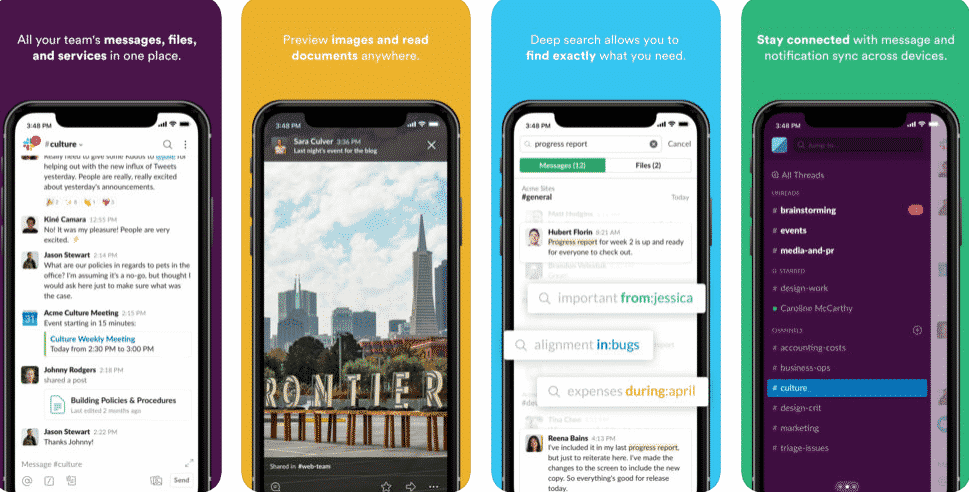


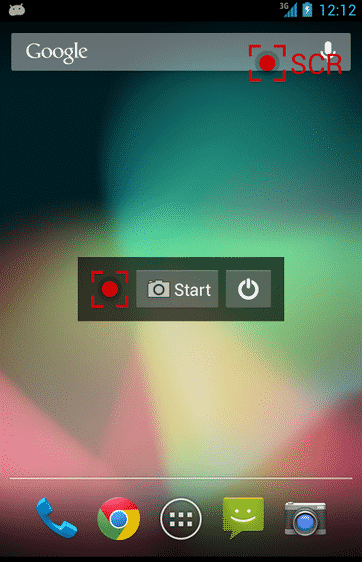
a career in nursing [url=https://otvetnow.ru]https://otvetnow.ru[/url] toronto film school review