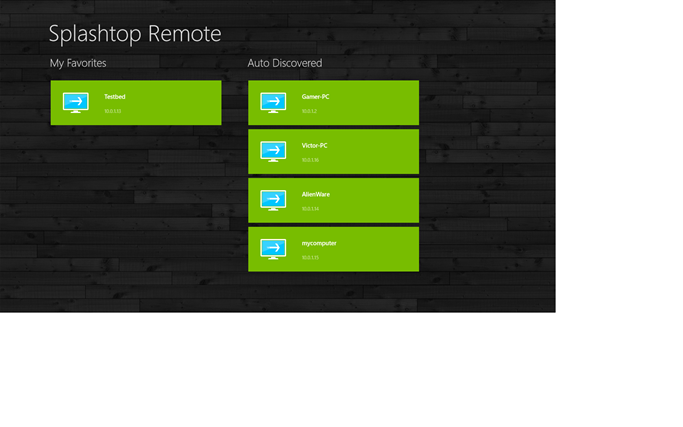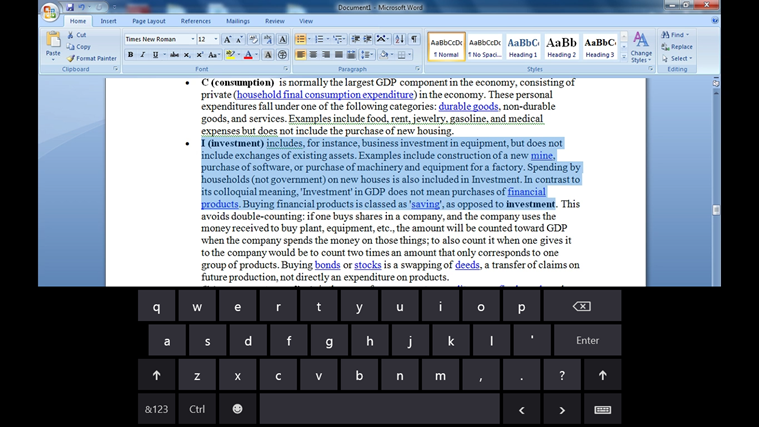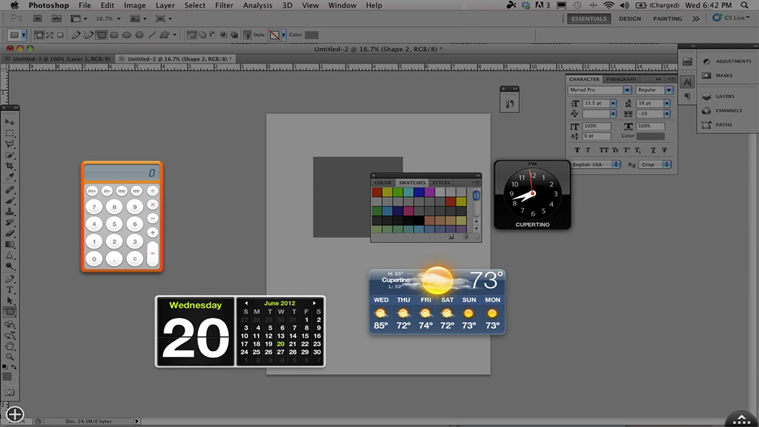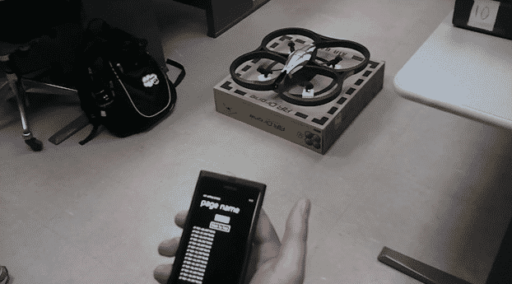Recently, Splashtop has launched its Remote Desktop app for Windows 8. This app is now available at Windows Store for Free. Splashtop is the easiest and fastest way to access your Windows-based PC or Mac remotely from Windows 8 tablets. The Remote Desktop’s user interface is specially optimized for Windows 8 native gestures. Optimized remote desktop app comes with ease of use, drag-and-drop computer favorites list and the ability to swipe to reveal hidden menus.
Already Splashtop has seven million users. Windows 8 users easily can be connected to them by using the Splashtop Remote Desktop app. This remote desktop app allows users to view and edit files, watch HD movies and play graphic-intensive games at up to 30 frames per second. However, Splashtop is also available for iOS and Android devices.
Features
- Easy set up interface.
- Play interactive 3D games with low latency such as World of Warcraft, StarCraft, even EA Sports games
- Enjoy high-definition movies and videos from PC or Mac.
System requirements
For getting best performance, you need Dual-core supported CPU.
Supported processors
x86, x64
Source: Ubergizmo
[ttjad keyword=”windows-tablet”]