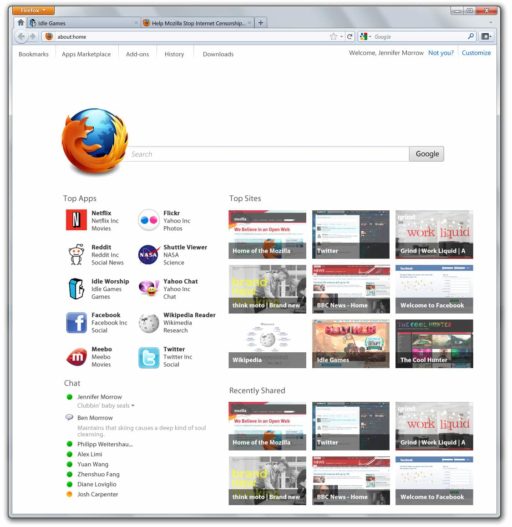While at one side, a survey found 60% voters want to cast their vote for the next president selection through mobile app or text message, on the other side, another report says that more than two-thirds of U.S. adults feel discomfort using digital devices.
According to The Vision Council report, more than one-third of U.S. adults spend four to six hours a day on electronic devices (Mobile, Tablet, Computer, TV etc) and 14% people spend 10 to 12 hours daily using electronic devices. But the bitter truth is, the more someone spends with these electronic devices, the more his/her eyes gets affected. Digital eye strain symptoms can include eye redness or irritation, dry eyes, blurred vision, eye fatigue or pain in the back, shoulders or neck and generate headaches.
Justin Bazan, a member of the Better Vision Institute, said in a statement, “Digital device use can exacerbate discomfort in people with existing problems like latent eye muscle imbalance, astigmatism, farsightedness and presbyopia. The corrective eyewear prescribed for these issues is not intended for mid-distance range and can actually add to discomfort if used at a computer.”
Eye care experts suggest that people should buy a separate pair of eye glasses for digital device use, especially when buying a computer. These eyeglasses will protect users’ eyes to some extent. Many types of eyewear are available in the market that can protect human eyes from synthetic light induced eye strains.
The interesting thing is, though more than two-thirds of Americans experience digital eye strain, they don’t do anything like using a glass to lessen their discomfort. However, to prevent digital eye strain, The Vision Council has recommended the followings:
- Consulting an eye care provider about options for your eyes and lifestyle.
- Taking a 20 second break every 20 minutes to look at something 20 feet away.
- Purchasing computer eyewear or a separate pair of glasses for computer use.
- Creating an ergonomically friendly work station with proper lighting, seating, and monitor settings.
- Enlarging computer text and browser settings.
- Remembering to blink.
If you are interested to view or download a copy of Keeping Your Eyes Safe in a Digital Age, head over to The Vision Council.
Source : The Vision Council
Thanks To : PRNewswire
[ttjad keyword=”hot”]