WordPress has updated their dashboard to add several nice features for sites hosted on WordPress.com and redesigned the toolbar and font sizes, refreshed the design and improved the speed of the dashboard. One of the most exciting new features of the dashboard is an upgrade to the full-screen writing mode to eliminate more of the interface for focused writing sessions and features Visual Editor icons designed by Ben Dunkle, who also did the new navigation icons for the dashboard………..
The most noticeable change is that the dashboard looks a little different. Nothing drastic, just a little facelift intended to make managing your content easier. Moving the left menu up means more room if you tend to keep a couple of sections open at the same time. Fiddling with the font sizes in the header also created more vertical space, so you can make your writing window/post box bigger on the editing screens (you can drag the lower right corner if you use the Visual editor, and/or change the default height of the writing window in Settings → Writing). WordPress also replaced the icons in the Visual Editor toolbar with new ones designed by Ben Dunkle, the same person who designed the navigation icons for the dashboard, that we think are less distracting and fit better. You’ll also be saying goodbye to the “New Post” button that used to live in the header. they added an “Add New” menu to the admin bar instead, for faster, easier content creation. They made a number of performance improvements to make everything in the Dashboard run just a little bit faster. With this update, WordPress has discontinued support for Internet Explorer 6. It has required increasingly complex code trickery to make the WordPress dashboard work in the IE6 browser, which was introduced 10 years ago and does not support current web standards. Even Microsoft is counting down to IE6′s extinction! If you try to log in to your Dashboard using IE6, it will be pretty broken, but don’t worry, you’ll see a red alert box that provides a link you can use to upgrade.
This is how the new dashboard looks in modern browsers:

WordPress viewed in IE6 browser. So please, if you’re still using IE6, upgrade! While they were at it, started looking at other older browsers and it makes us cringe a little when we see people using them, because the web could be so much better for them (not to mention more secure) if you would update to your favorite browser’s current version. Starting with this update, if you log in to your WordPress site using an outdated browser, an orange alert will appear on your Dashboard screen letting you know, and will provide links to the browser updates and to Browse Happy, where you can learn a little more about your options.The other big change is a major upgrade to the full-screen writing experience. The normal posting screen is great: you can set it up the way you want it and you can add and edit every piece of metadata related to your post in addition to writing it. You may have used the full-screen writing mode in the Visual Editor before, accessible by clicking a blue screen-shaped icon in the top row of the toolbar. That full-screen mode took up the full browser screen, which was cool, but then your lines of text went all the way across, making it harder to read and edit your creations. The Visual Editor toolbar stayed up top, which was handy if you wanted to add a picture or a link, but was a little bit distracting because of the colors. And if you zoomed or resized your browser, that was not good. Everything about this feature revamp is designed to relax you and allow you to find your groove without distraction.
Changes :
- It’s available for all users, whether you use the Visual Editor or HTML. Visual Editor users will notice a more laid-back icon to enter distraction-free mode, and HTML users will see a new [fullscreen] button. Click one and you’re on your way.
- Distraction-free writing mode still takes over the browser window, but the writing area is optimized for a comfortable line length and easy reading and editing. Editor styles set by themes are also supported.
- The formatting header is shown when you first arrive on the screen, to orient you, then fades away so you can focus on your writing. Move your mouse to indicate that you want access to these items and it will magically reappear.
- Only the most-used formatting and embedding icons are shown, reducing visual noise, along with a Save button in the upper right (you’ll need to go back to the regular editor to publish), and the word count in the lower left.
- Keyboard shortcuts are supported.
- You can switch beween Visual and HTML modes while in distraction-free writing mode.
[ttjad keyword=”general”]





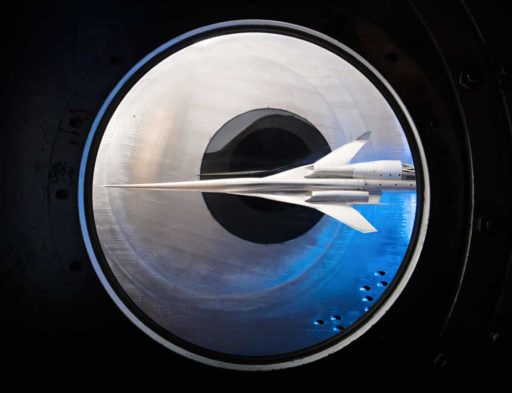
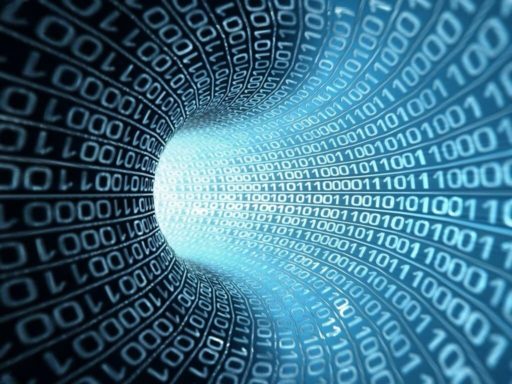
e most noticeable change is that the dashboard looks a little different.
Nothing drastic, just a little facelift intended to make managing your
content easier.