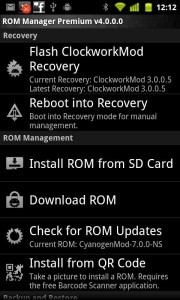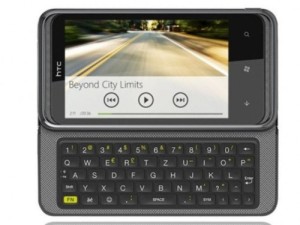Amazon has launched its Amazon Android App Store for Android smartphones and tablets. With 3800 apps at launch, a good start for Amazon to share a bite in fastest growing Android Market. The giant online store already has a great reputation and listed millions of credit card will help them to get customer who can quickly buy apps without any extra formalities using existing Amazon account.
Follow these simple steps to download and set up Amazon Android App Store app on your Android smartphones or Tablets.
To download the Amazon appstore on Android devices, you will need an Amazon account. If you don’t have it, can create it for free here.
1: First on your Android devices, enable app installation from unknown sources. Go to Settings > Applications on your phone / Tablet, and check the Unknown Sources box. This will allows non-Android Market applications to be installed on your device.
2: On your computer, go to the Android App Store page, and enter your mobile number or email address in the Get Started box in the right side and click GO button.
3: After while, you will receive a link in email or text message to download the Amazon Appstore app, on yout Android phone or tablet tap the integrated link to download the app.
4: Once the installation finishes, click the Open button and input your Amazon account credentials. Now you are done.
[ttjad keyword=”android-device”]