Google has announced the final version of Android 9 “Pie” for all Pixel phones. Let’s see what inside.

Google has announced the final version of Android 9 called “Android 9 Pie“. In several months they had released the developer preview version of Android 9. Now the final version is available for all Pixel phones. A ton of new features has added. It is the Android’s biggest update in recent year. They changed the native UI and as well also improved and implemented all new AI system all over to make better control of your phone. Enhanced the accessibility, design, navigation system, battery improvement and more changes have been made. So you can call it a complete package of new AI smartphone.
Gesture Navigation
In Android Pie, the gesture navigation has added and it’s completely new. But similar to the iPhoneX, they are trying to making navigation to a whole new level. They removed the square multitasking button. The back button only shows up in apps. To use multitask button you have to swipe up(half swipe) the home button to see other running apps. You can choose apps by sliding left or right. You can also use the home button by sliding left or right gently to choose another running app. At first, it’s kinda tricky but later you will get comfort. The main purpose is to make the navigation system more simplified.
Adaptive Battery
This new battery saving system learns how you use your phone. Apps you use overtime that prioritizes system resources to them. It will turn off background processing of the app that you use very few time or never opened. So Basically it will save your battery and ram space.
Adaptive Brightness
They also implemented the AI system in brightness control called “Adaptive Brightness“. You don’t have to worry about changing the brightness setting again and again. It learns when and how much brightness you change at a different time. After that, It automatically adjusts.
App Action
This new feature that predicts what you are about to do. For example, if you connect your headphone, a song or playlist will show up in front or center of the app drawer.
App Timer
You can set a daily limit for the individual app. It will grey out when you reach the time limit. It is also a useful tool for kids or Parental controls.
Dashboard
Here you can see how many time you spent on each app, how many times you use your phone overall per day. In the flowchart, you can easily measure the timing. Also, you can turn on notification for apps so that it will remind you every hour that you spent.
New material design
They made some changes in the status bar and settings menu. The icons are more colorful. Now it is rounded corners on notifications panel. So overall design has changed.
Media controls
The sound control or media control layout is now in a vertical way. The old system has removed. The sound control is next to the finger so it is easy to control.
What do you think about Android 9 Pie? Though not a lot of device currently supports this version, but this will change very quickly. Share whats your favourite feature of Android Pie!

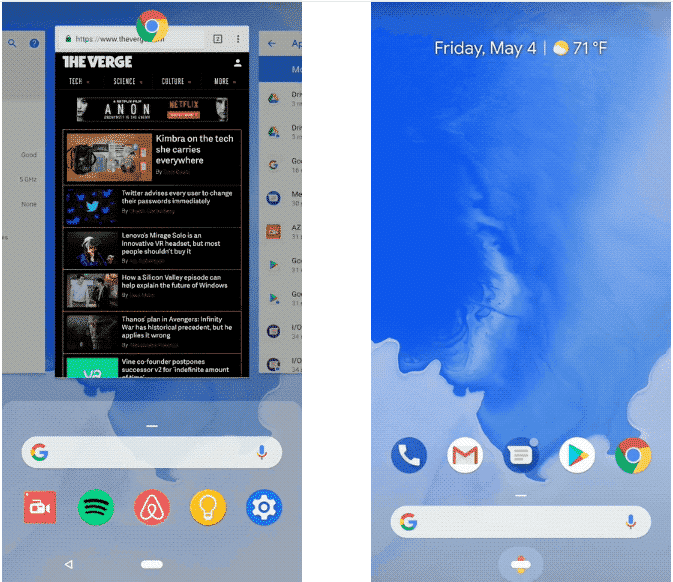
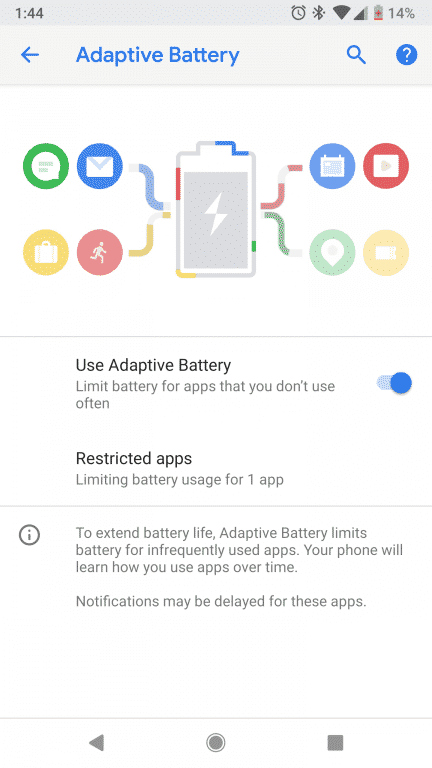
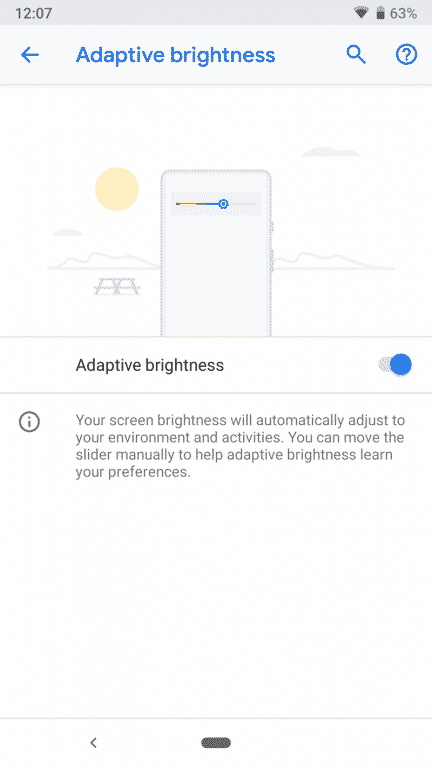
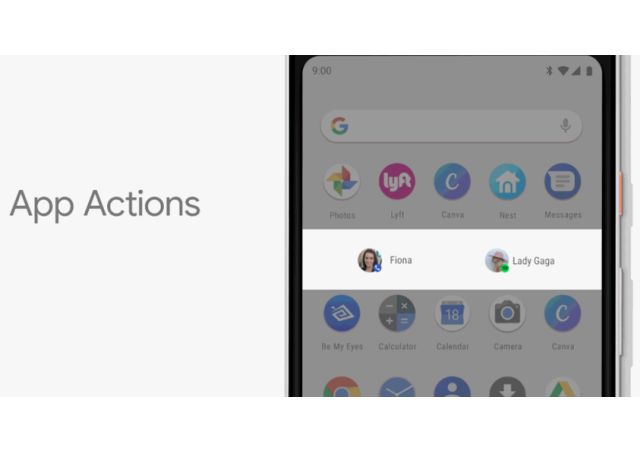
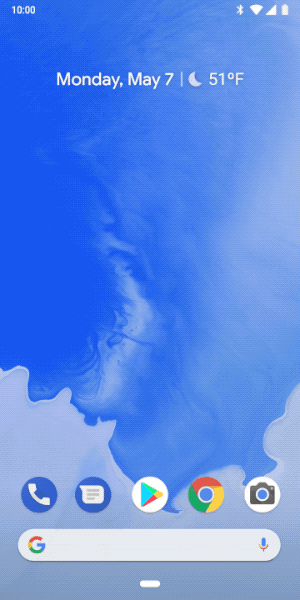
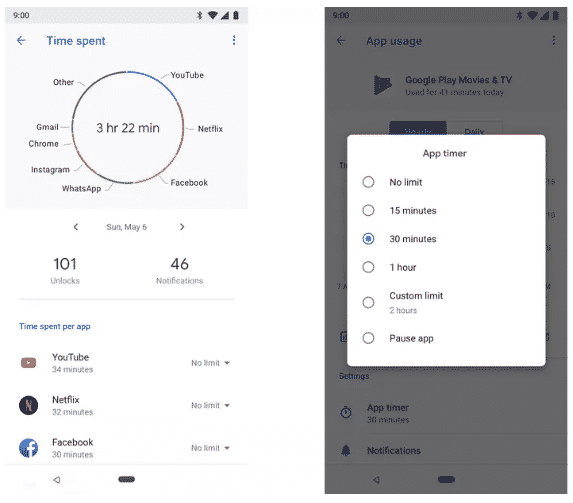
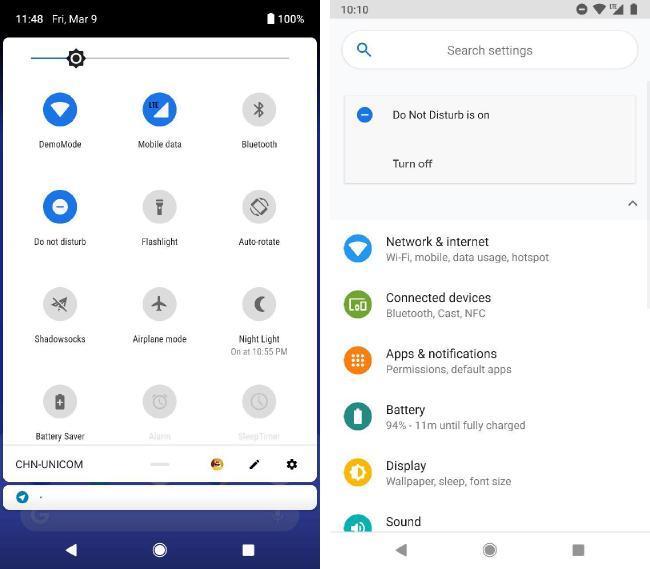
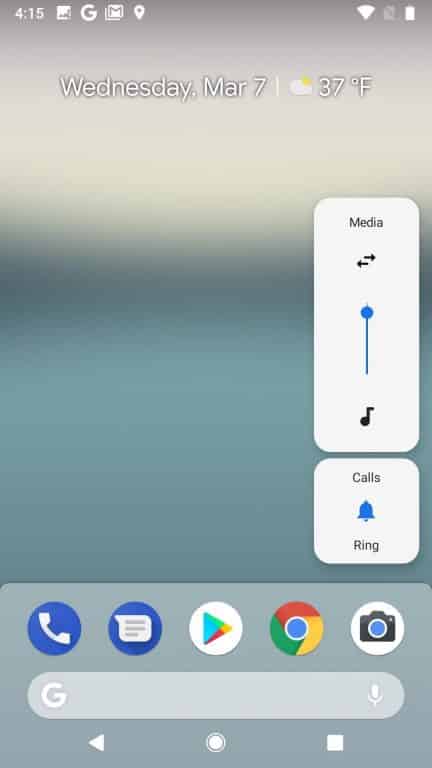
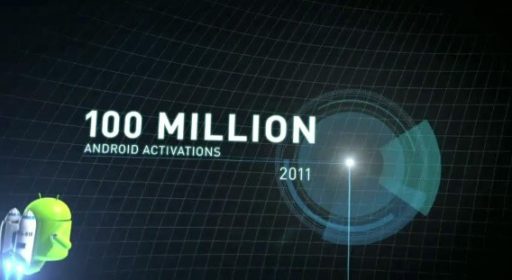
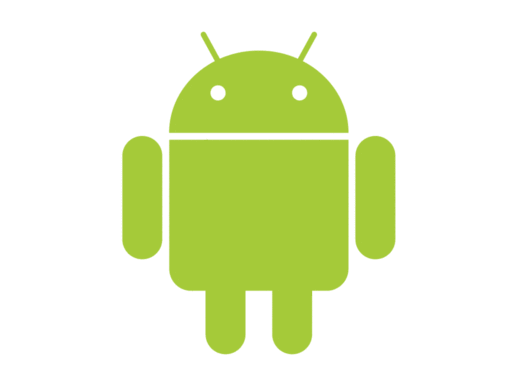
Yes, it has been released officially and I have upgraded device too. Now the battery consumption has decreased and the system is more stable now. Very informative article.