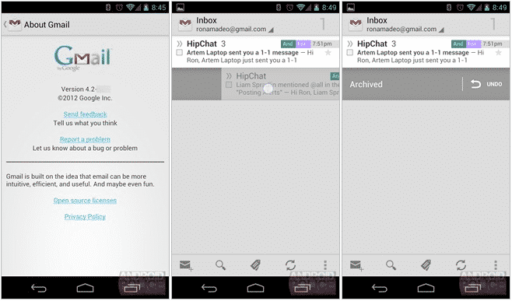In case you don’t know, Easter eggs are the small, cute, pleasant surprises developers leave in their products so as to be discovered by the user. The best element that these Easter eggs contain is that of surprise and a sense of discovery. As it is, recently users have discovered a cool Easter in Android OS Ice Cream Sandwich.
This Easter egg in the Ice Cream Sandwich Android is not too big a deal but a treat nonetheless. You can discover the easter egg by following the simple steps lines below.
How to find out the Easter egg?
First of all, you need to have an Android phone. Sorry, Apple users. Next, your Android phone must be such that it runs the Ice Cream Sandwich OS. Once you’ve made sure you have both of them, now head over to your smartphone. Open up the setting menu and hit that ‘about us’ button.
You will get a brief introduction about the phone. It contains the version number of the Ice Cream Sandwich, which will be something like Android 4.0.something. Hit this version number four to five times repeatedly. Suddenly, you will see an Android figure will pop on to your screen, wearing something resembling an Ice Cream Sandwich outfit.
But that’s not it. Now press the screen where that little green Android is and hold down your finger upon it for a few moments. You will suddenly see that the image starts to swell. It continues to enlarge but don’t remove your finger yet. Within a few moments, the screen changes to a display where green Androids are flying across the screens while white star-like explosions are happening in the background.
It is indeed a very cool Easter egg and the fact that it comes at the heels of winter holidays makes it all the more sweet.
Image courtesy JD Hancock.
[ttjad keyword=”android-phone”]