You can run Windows on a Mac using virtualization software layers, it is now possible to do the same with BlueStacks which lets you run Android apps on your Windows PC as easy as you do with switching between Windows apps.
BlueStacks also allows your Android apps to print via the Windows drivers. You can also use apps such as Skype with audio and camera support. But unfortunately, using the BlueStacks you can’t get access to or purchase apps from the Android market, due to Google’s restrictions, allowing certain devices to access the Android market. But you’re still able to buy apps from the recently launched Amazon’s Android app store.
If you don’t have an Android tablet or mobile device handy for testing apps this would prove to be a good solution (furthermore Google’s emulator is terribly slow at this point).

If you’re an Android tablet user, you’ll find the BlueStacks engine useful for allowing you to run Android apps on your Windows PC. As there could be a number of Android apps on your tablet, that you’re so used to and you can’t leave your hands off them. Therefore, while you’re back to a PC platform, you can run them on your Windows.
[ttjad keyword=”android-device”]

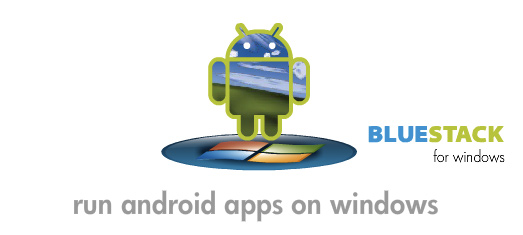
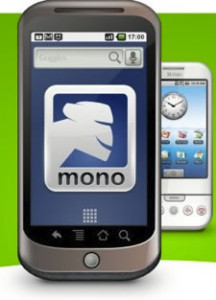
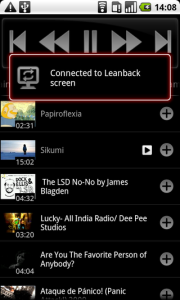

blood brothers best android game ever!!! Use the invite 7wjXvE to get awesome rewards