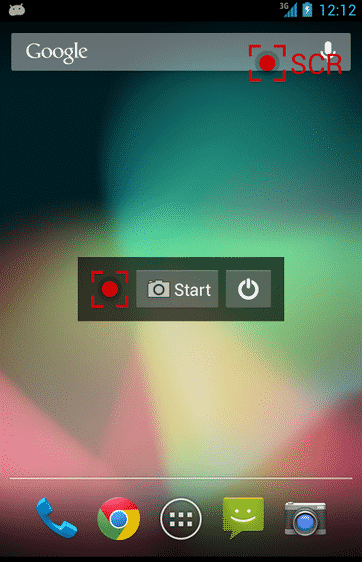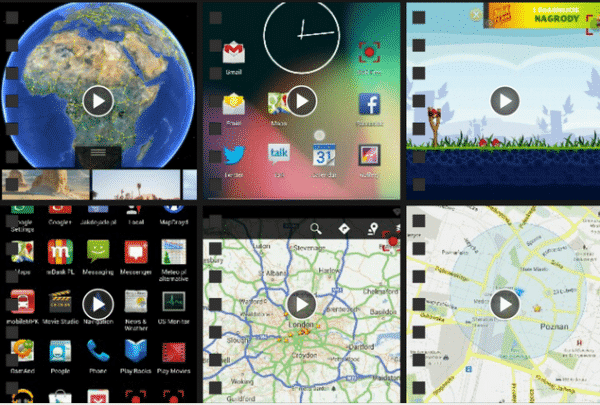Android OS has built-in screen-shot taking capability. But to capture screencasts, you have to use an app on your Android device. There are a bunch of screencasting tools available on Google Play Store. However, now there is SCR Screen Recorder on Google Play Store that supports a broad array of devices, including Tegra-powered Android tablets like the Nexus 7 too.
The app has been developed by iwobanas, a XDA-Developers Member. The SCR Screen Recorder is a fully-featured screencast recording app for Android that works on all Android devices (requires Android 4.0 Ice Cream Sandwich or later). Like all other screencast tools, the app requires root access to work. After the app is launched, it displays its minimal translucent interface right in the center of your screen.
When it is ready to start recording, all you have to do is to press the Start button. If you start a recording, the app’s interface goes away, and you can start performing the activities that you want to record. The red button app logo on your screen blinks to indicate recording mode. To stop recording, you have to use the app’s notification while recording or turning your screen off for two seconds and a second notification will appear, showing you that the recording is finished. The recording will be auto saved.
There is also options for configuring various parameters for recording. Just enter into the settings by taping the settings icon, and you can choose the video resolution, video encoder and bit rate, target frame rate, audio source and audio sampling rate, image transformation method and more. Here you can also choose the output directory for saving the recordings.
The app comes in two flavors – one is “free” and the other is a $4.80 “pro” version. The free version keeps your recordings to three minutes and applies an SCR watermark on your videos, while the pro version removes both of those limitations. You can try the free version and can purchase the Pro version from the Google Play Store links provided below.
SCR Screen Recorder from Play Store (Free)
SCR Screen Recorder Pro from Play Store (Paid)
Source: XDA-Developers
[ttjad keyword=”android-device”]