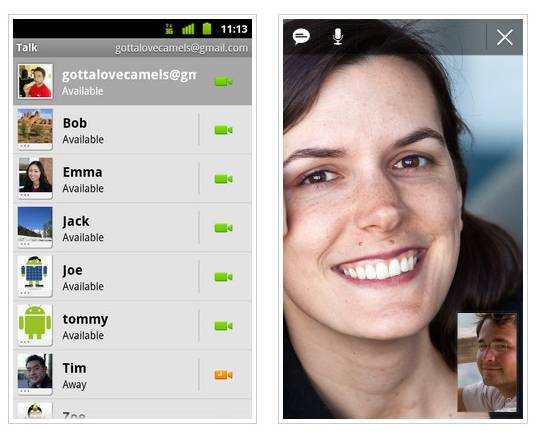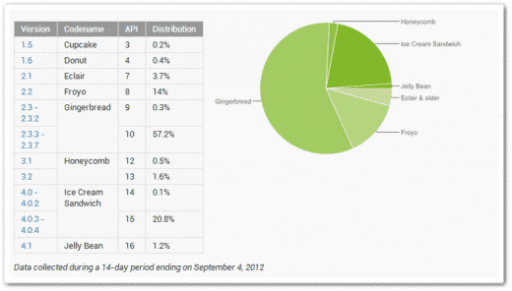Google has released an update version of Gingerbread to enable the much awaited Gtalk video chat option on their flagship mobile phone, Samsung Nexus S. The update will be rolled out to all Nexus S phones in the coming weeks. Company also announced that rest of the Android 2.3+ devices will get the update in future.
Gtalk video chat works over a 3G or 4G or over Wi-Fi network with Android phones having front facing camera. Once updated to Android 2.3.4 you can easily video chat with online friends and have fun. Right time for Google to roll out Gtalk video chat for mobile devices and provide a tough competition to Qik and Fring who recently updated their apps to support video calls.
Steps to download & update to Android 2.3.4 (Nexus S):
1. Download the file from Google.
2. Move it to root of your phone’s internal storage.
3. Shut down and reboot into the bootloader by holding volume up and powering back on.
4. Use the volume buttons to choose “recovery” from the list, and select it with the power button.
5. When you see the triangle on your screen, hold power and then press volume up and you’ll have a list of options, choose the file to update
How to video chat using Gtalk in Android:
1. Login to Google Talk.
2. Watch out for a video or voice chat button next to your online contacts.
3. Touch the button to connect with them.
4. Done. Happy video calling.
As the update binaries have already been pushed to AOSP, it won’t take much time for the update to appear in CyanogenMod or other custom firmwares.
You can check out more about video chat on Android phones in the video below:
[ttjad keyword=”android-device”]