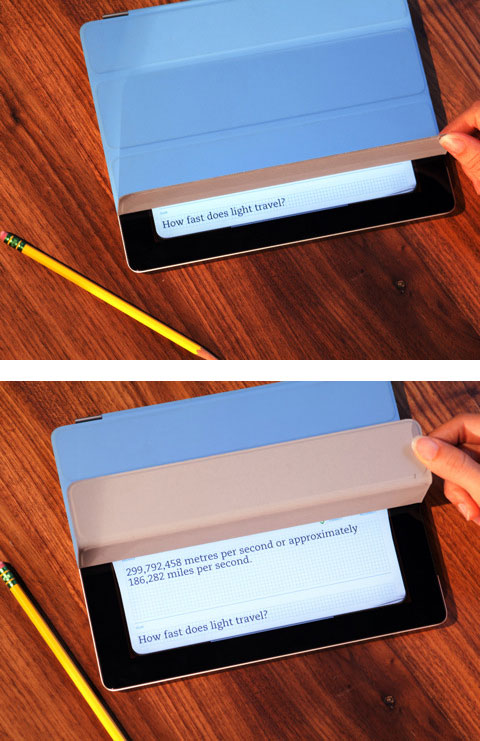Evernote Peek is the first app designed for the iPad 2 Smart Cover and closing the Smart Cover advances the app to the next clue. If you get one wrong, tap the box marked incorrect–you’ll be able to re-test the incorrect ones and adding your own study materials to Peek is easy, just connect Peek to your Evernote account………
Evernote has announced its new Evernote Peek App, which is now available on Apple‘s App Store. This app combines the functionality of Evernote app, with the innovative design of the iPad 2‘s Smart Cover to make learning, and studying easier and can also be used as a memory-enhancing tool. As you may already know, Evernote is a popular suite of software and services for note-taking and archiving. The notes can be any formatted text, web page (full or partial), an image, a voice memo, or even a handwritten note. These notes can also have attachments and enjoy cross-platform compatibility, thanks to the multi-platform and even online versions of Evernote. Once the app is installed, users can select study materials from their Evernote accounts or StudyBlue. Simply closing the iPad Smart Cover and peeking beneath it to view portions of the contents proves to be a good memory exercise. On lifting the first section of the Smart Cover, a clue to the content is revealed, and lifting it further will reveal the answer. Users then need to just close the iPad Smart Cover and peek again to continue to the next clue. The app also lets advanced users to create their own materials in Evernote and study them using this app.
Once the app is installed, users can select study materials from their Evernote accounts or StudyBlue. Simply closing the iPad Smart Cover and peeking beneath it to view portions of the contents proves to be a good memory exercise. On lifting the first section of the Smart Cover, a clue to the content is revealed, and lifting it further will reveal the answer. Users then need to just close the iPad Smart Cover and peek again to continue to the next clue. The app also lets advanced users to create their own materials in Evernote, and study them using this app. Phil Libin, CEO of Evernote said, “The iPad 2 and iPad Smart Cover inspired us to create a completely new way of interacting with an app. The ability to ‘peek’ under the iPad Smart Cover allows users to learn, or view their existing Evernote content, in a delightful new way. Millions of people use Evernote daily to save their schoolwork, projects and research, and now we are giving them a creative way to engage their memory and hone their skills”.You can download the Evernote Peek App for free from the iTunes App Store on your iPad, iPhone and iPod touch. It requires iOS 4.3 or later. Mac users can download it for free from the Mac App Store.
[ttjad keyword=”ipad”]