VMware has given us a twofer and updated both its desktop flagship products and is releasing VMmware Workstation 8 for Windows and Linux, and VMware Fusion 4 for Mac users. The Fusion update makes Fusion more Mac-like and allows users to virtualize Mac OS X under VMware Fusion. Fusion 4 offers support for more than 200 guest OSes, a bit less than Workstation but still a respectable set and you can swipe between a virtual machine and Lion with a three-fingered gesture. This version even lets you run your Windows apps as if they were Lion optimized themselves, with support for full screen, Launchpad and Mission Control and VMware Fusion will debut for $49.99………………..
VMware Inc., the global leader in virtualization and cloud infrastructure announced VMware Fusion 4 – the best way to run Windows on a Mac. Available now at VMware.com for a promotional price of $49.99, VMware Fusion 4 makes it easier than ever for users to run Windows applications with Mac simplicity. “Enhancements to VMware Fusion 4 make it a breeze to run Windows and Mac Applications side by side on a Mac,” said Pat Lee, director, client product management, VMware. “Offering full integration into Apple OS X Lion, VMware Fusion 4 builds on our proven, award winning platform to provide an easy, fast and reliable way to run Windows applications on a Mac.” With more than 90 new features and now optimized for today’s multi-core Macs and OS X Lion, key features in VMware Fusion 4 include:
- Designed for OS X Lion – Whether you would like to add your favorite Windows programs to Launchpad, experience them in Mission Control, view them in full screen or switch between them using Mac gestures, VMware Fusion 4 is designed to give you the best Windows experience on OS X Lion.
Get a bird’s-eye view of your Mac and Windows applications in Mission Control - Even More “Mac-like” – VMware Fusion 4 enhances the way you run Windows programs on a Mac. From the brand-new settings menu to the redesigned virtual machine library and snapshot menu, everything has been refined to give users an even more Mac- like experience when running Windows programs.
Working with snapshots is even more intuitive! - Get Better Performance and Faster Graphics– VMware Fusion 4 has been engineered to run Windows and Mac applications side by side with incredible speed and the reliability you need. As a 64-bit Cocoa application, it is optimized for today’s multi-core Macs and delivers up to 2.5x faster 3D graphics. VMware Fusion 4 is faster than ever.
- Lion Squared – VMware Fusion 4 now supports OS X Lion in a virtual machine. VMware Fusion 4 lets users get more from their Mac by running OS X Lion, OS X Lion Server, Mac OS X Snow Leopard Server and Mac OS X Leopard Server in virtual machines.
VMware Fusion 4 supports more than 200 operating systems!
VMware Fusion‘s migration assistant for Windows makes it easier than ever for users to transfer their entire PC to a Mac, allowing them to make the most of their existing Windows software investment. With VMware Fusion 4 users can get the best of both worlds and have access to Windows programs and files from their PC directly on their Mac, whenever they need them. VMware Fusion 4 is available until the end of the year for a promotional price of only $49.99. The suggested retail price for VMware Fusion 4 is $79.99. Customers who have purchased VMware Fusion 3 on or after the July 20, 2011 are eligible for an electronic upgrade to VMware Fusion 4 at no additional cost. Volume pricing for corporate users is available from select resellers and www.vmware.com/fusion.
[ttjad keyword=”mac”]

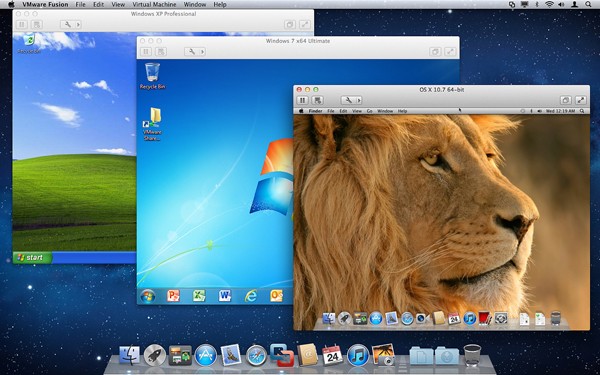

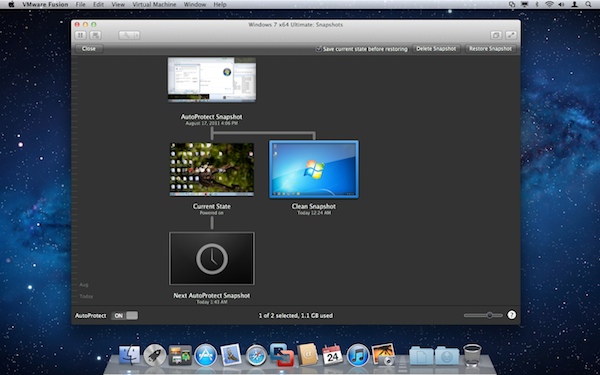

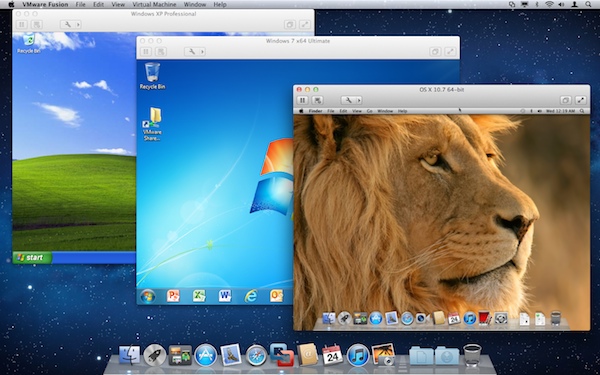
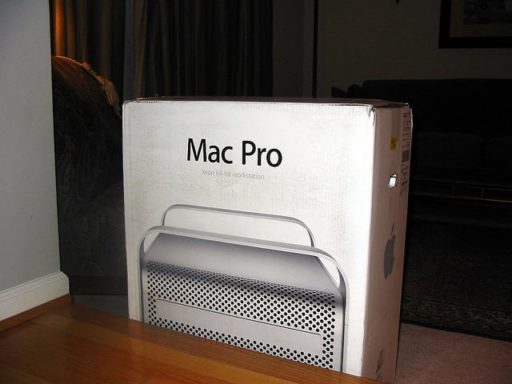
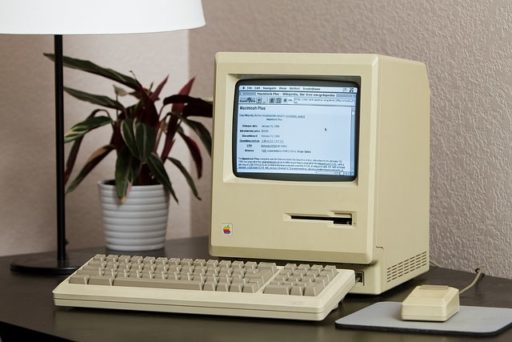
Wow, is Apple really going away???
http://bit.ly/dI3hcF