Verizon unveils the next generation of FiOS TV with enhanced interactivity and personalization and Verizon FiOS TV 1.9 software update adds an HD guide and also DVR enhancements.Company uses customer input to create more than 25 innovative upgrades to its powerful FiOS TV interactive media guide and this update features a widescreen HD guide for switching 3DTVs into the correct mode automatically, native passthrough, 1080p, external hard drives, DVD-style chaptering on DVR recordings, an all new search function and access to DVR recordings from other boxes in the house………..
Verizon continues transforming the way people enjoy and interact with digital media by unveiling on Thursday (April 14) the next generation of its award-winning, all-fiber-optic FiOS TV service.The company used customer feedback gained from its product development labs, field trials and social media forums to create many of the more than 25 upgrades to FiOS TV‘s advanced Interactive Media Guide. The enhancements include greater personalization and customization, easier navigation, deeper search, bigger storage options and optimization for new 3D technology.”Customers are at the center of everything we do, and that includes how we develop our products and services,” said Eric Bruno, vice president of product management for Verizon. “We’ve found that FiOS TV isn’t about passive video watching – it has evolved into an entertainment and information destination. Our new generation of FiOS TV is all about increased interactivity, ease of use, simplicity of design and high tech made easy.”Consumers, who are the catalysts that drive us forward, want to easily and quickly find what they want, discover new content, and interact with entertainment on their own terms. The power and intelligence of our unique, all-fiber-optic network enable all of this and more,” Bruno said.
FiOS TV customers in the Buffalo, Syracuse and Albany, N.Y., areas, along with those in the Harrisburg, Pa., region, are the first to get the powerful new upgrades, effective immediately. All other FiOS markets are scheduled to receive the upgrade during the coming months.FiOS TV customers can learn more about the upgrades on the FiOS TV Central website.3D content software, which automatically detects when a customer tunes to a 3D program or channel and instantly changes the necessary settings for watching those programs on a 3D television set.DVR enhancements, which give FiOS TV customers more control with the following:
- DVR chaptering, giving viewers DVD-like capabilities to jump ahead or resume viewing at a particular moment of recorded programming by using on-screen thumbnails in 10-minute increments, providing more visual navigation.
- Multi-hub DVR, which turns any DVR or HD set-top box in the home into a “hub,” allowing customers to record and manage DVR settings from any room in the home, provided one of the DVRs is a multi-room DVR.
- eSATA external storage device compatibility, available with most FiOS TV DVRs, allowing for increased overall storage capacity. eSATA hard drives can be purchased at most consumer electronics stores and will automatically record customer selections once plugged into the DVR.
- New “play all” and “delete all” options, allowing customers to play episodes back-to-back and automatically delete all episodes of a show with the push of a button.
New parental control options that make monitoring children’s viewing even easier with the ability to block out portions of programming by rating during key hours of the day, like homework time, and schedule certain times for Parental Controls to be automatically turned on and off for greater flexibility.Guide customization, enabling a variety of settings, with a mini guide on the bottom of the screen, a half guide on the right side of the screen, and a full guide with a look at more hours of scheduled programming.Improved search capabilities, which provide a smarter search function that predicts what the customer is looking for and automatically provides potential matches. FiOS TV customers also can filter and sort by channel, and more easily locate favorite programs.Verizon’s FiOS TV Interactive Media Guide can be accessed with the FiOS TV remote control or by using Verizon’s FiOS Mobile application, which turns an iPhone, iPod Touch, iPad or Android device into a remote control for a FiOS HD set-top box, making parental controls, customized interactive applications and program recording options easy to access.
“As customers explore the richness of their FiOS TV service, they’ll find an easy-to-manage, highly interactive, technologically advanced offering unlike anything available in the marketplace today, delivered over the ultimate, advanced network,” said Bruno. “We’re erasing technology boundaries to free customers to benefit from everything they’re looking for in entertainment – at home and on the go.”The next-generation FiOS TV is built upon a long series of innovations, including: Flex View and FiOS TV Online, which extend FiOS TV beyond the home to the Internet and a range of mobile devices; free interactive applications including Facebook, Twitter, YouTube, Yelp, HSN Shop By Remote, TMZ and others; Media Manager, which allows customers to access personal photos, music and videos from their computers on their TVs and In-Home Agent, which frees customers to use simple online tools to diagnose and resolve a range of service issues.
Features:
- New look and feel with higher resolution graphics and smooth animations
- Re-design of search and better integration throughout the guide
- Expansion of guide data to include complete cast information and air date
- New Channel Guide view providing another option for navigating live TV content
- Recommendations for live TV content
- Ability to select the Widgets that are displayed in the carousel
- More parental control tools and a configuration wizard
- Overhaul of Message Center
- Improved 3DTV support
- Support for Descriptive Video Service, native pass through, 1080p, and MP3 and MPEG-4 decoding on select devices.
- A long list of DVR and multi-room DVR enhancements
- Even more ways to customize the guide to your personal preferences
[ttjad keyword=”general”]

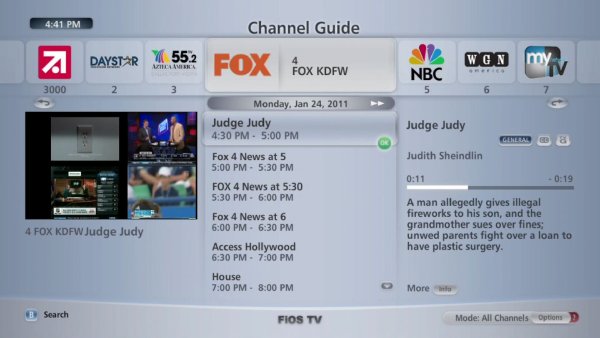




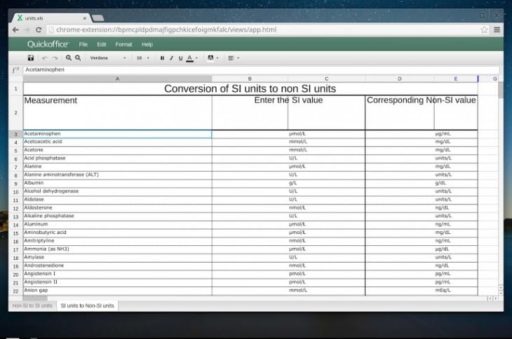
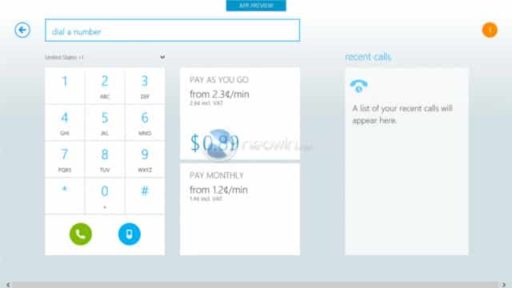
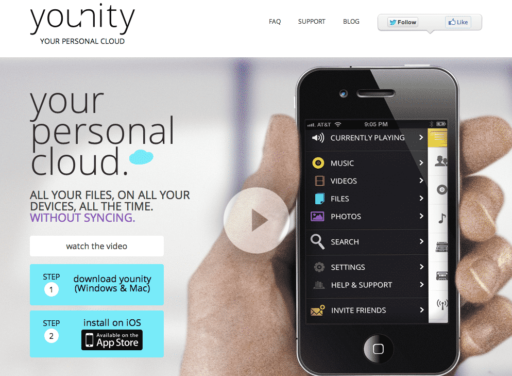
I have DISH Network and I know there DVR’s are better than any ones there 922 has a 1 Terabyte (has the largest hard drive in the industry) and DISH has a dual tuner advantage over them you need to have to receivers in order to get service in two rooms with Verizon DISH Network you don’t plus they will charge you for the second receiver. FiOS TV service does not compare to DISH Network’s at all. I did some research and found out that DISH Network has a 922 DVR that has Sling capabilities built in so you can get TV everywhere you go and not just turn a $500 dollar device into a remote. I also learned that DISH Network’s package is about $5 a month cheaper than the Verizon’s package which is not much but in a year that amounts to $60. A co-worker from DISH informed me that also have the most HD channels in the industry. Come and check this out http://www.dish.com.
How do I update my software?
With this update, do you still need he multi room DVR since 1.9 gives one DVR access to the other DVRs?
The new Verizon software v1.9 for standard SetTopBoxes is HORRIBLE! It is EXTREMELY SLOW and doesn’t come close to the ease of use that v1.8 did. I have my controller set show “favorites” when I press the Guide button. Under v1.8, the guide would display with the channel I was watching highlighted. Now, it displays showing a channel 1, 2 or more channels up from the channel I am viewing. (Ex. Channels 5, 7 & 9 are set as favorites and you are watching 9. When “favorites” are set to toggle, and you press guide, the display shows that channel 5 is highlighted.) If you have an HD STB and set it the same way, when you sellect Guide, the channel you are watching displays as the selected channel in the guide. Verizon doesn’t report this to their tech support(less) because they don’t want to acknowledge the POOR SOFTWARE PROGRAMMING! They want to SELL YOU SOMETHING YOU DON’T NEED! Why would I want to be charged an additional $11 a month for a STB that doesn’t work for my standard screen? Verizon needs to SUPPORT its products! Verizon – The NEW “MA BELL”. They know what’s best for you…
The new Verizon software v1.9 for standard SetTopBoxes is HORRIBLE! It is EXTREMELY SLOW and doesn’t come close to the ease of use that v1.8 did. I have my controller set show “favorites” when I press the Guide button. Under v1.8, the guide would display with the channel I was watching highlighted. Now, it displays showing a channel 1, 2 or more channels up from the channel I am viewing. (Ex. Channels 5, 7 & 9 are set as favorites and you are watching 9. When “favorites” are set to toggle, and you press guide, the display shows that channel 5 is highlighted.) If you have an HD STB and set it the same way, when you sellect Guide, the channel you are watching displays as the selected channel in the guide. Verizon doesn’t report this to their tech support(less) because they don’t want to acknowledge the POOR SOFTWARE PROGRAMMING! They want to SELL YOU SOMETHING YOU DON’T NEED! Why would I want to be charged an additional $11 a month for a STB that doesn’t work for my standard screen? Verizon needs to SUPPORT its products! Verizon – The NEW “MA BELL”. They know what’s best for you…