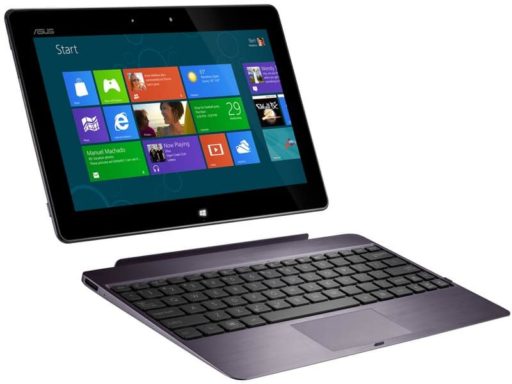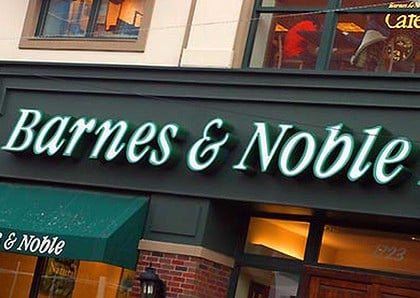Microsoft’s upcoming Windows 8 OS comes with an updated taskbar that features a small user picture tile in the notification area of the taskbar. It was only a matter of time before the Windows modding community set about their task of bringing as many Windows 8 features to Windows 7 as possible. Over at Into Windows, they’ve spotted one such mod already.
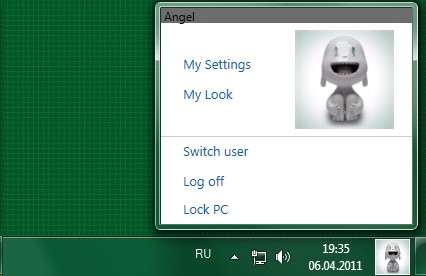
One of the earliest leaked screenshots of Windows 8 showed the new, updated Taskbar. One of the changes brings a small user profile tile which gives quick access to various profile-related actions such as log-off, switch user and the like.
Taskbar UserTile is a small utility which helps you get Windows 8 taskbar user picture tile in Windows 7. Once installed, you will see your current user picture in system tray area on the taskbar (next to date and time).
# Download and extract the zip package contents to desktop
# Simply run UserTile (.exe) file
Clicking on the user tile gives quick access to Control Panel and User Account settings.
[ttjad keyword=”general”]