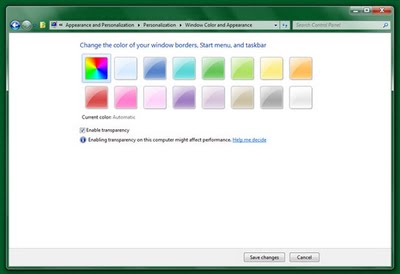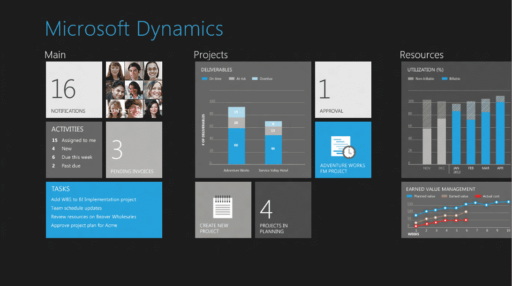One of the new neat tweaks coming in Windows 8 is the ability for the colour of Aero’s glass to change depending on the dominant colour of the wallpaper. Similar to Windows 7′s behavior for taskbar buttons, but for the desktop. Windows 8 Aero Aurora is a personalization option for theme, wallpaper lovers.
Now Here is step by Step Guide to activate “Aero Aurora” in Windows 8 M1:
Open aero.theme in Notepad.
Go to VisualStyles section and delete line starting with ColorizationColor.
Insert Line Autocolorization=1.
Save and Reload theme in Personlization.
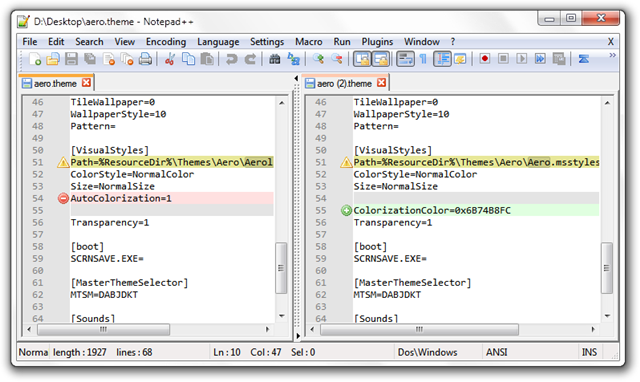
Download Aero Aurora for Windows 8.
[ttjad keyword=”microsoft”]